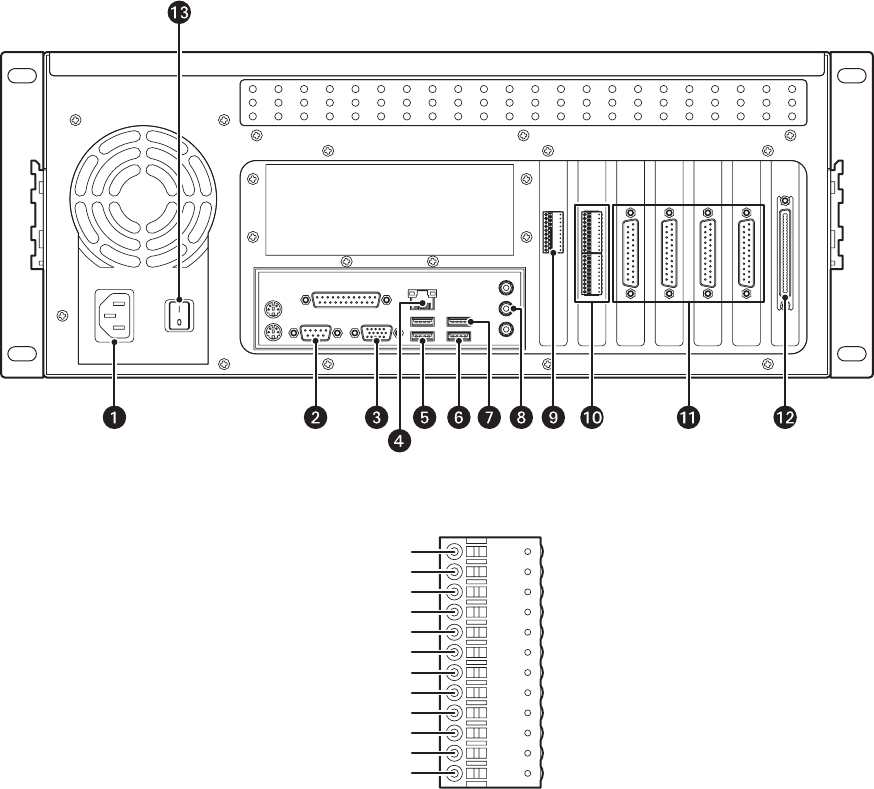
C3662M (6/08) 13
10. Item ~í is the audio connector bracket. From top to bottom are audio inputs 1–4, audio outputs 1–4, and four grounds.
11. Item ~â indicates XPress boards, which are used to connect to XMUX2. DS XPress can contain up to four XPress boards. Refer to XMUX2
Installation on page 28 for details on connecting the XPress boards to XMUX2 units.
12. Item ~ä is an optional SCSI card, which is used to connect to external storage units.
13. Plug the power cord into an electrical outlet and turn on the power switch ~ã .
14. To turn on the system, use the power switch on the front panel of the unit.
Figure 5. Rear Panel of DS XPress with XMUX2
fi
Figure 6. DS XPress Audio Connector
GROUND 4
GROUND 3
GROUND 2
GROUND 1
AUDIO OUT 4
AUDIO OUT 3
AUDIO OUT 2
AUDIO OUT 1
AUDIO IN 4
AUDIO IN 3
AUDIO IN 2
AUDIO IN 1


















