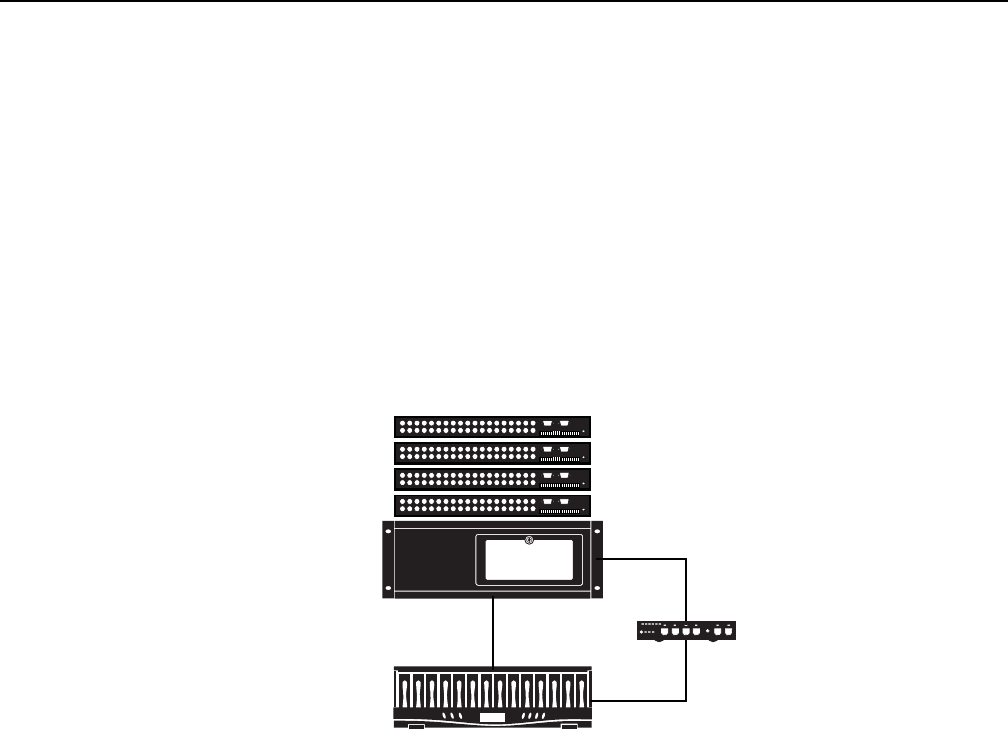
C3662M (6/08) 9
Introduction
This manual is organized into the following sections:
• Typical system configurations: This section illustrates how several types of Integral Digital Sentry
®
(DS) systems are organized
conceptually.
• Component installation instructions: This section describes how to connect each of the major components of a DS system.
• System-specific installation instructions: This section describes how to configure the components in a DS system. It includes
instructions for naming computers, configuring IP addresses, and connecting video acquisition units (VAU) to the Digital Sentry database.
• Software installation instructions: This section describes how to install Digital Sentry software from two CDs: a Server/VAU
installation CD and a Client/Admin installation CD.
• Procedural instructions: This section covers many individual administrative procedures, such as changing IP addresses and passwords,
configuring network storage, and using Digital Sentry utilities.
TYPICAL SYSTEMS
The following pages illustrate conceptually how several types of DS systems can be connected. Please note that these illustrations cover only a
small percentage of the possible combinations of DS components.
Figure 1. Typical DS Enterprise SAVR or DS XPress System
DS ENTERPRISE SAVR
OR DS XPRESS W/ 64-INPUTS
16-INPUT XMUX
OR XMUX 2
WAN/LAN
STORAGE
SCSI


















