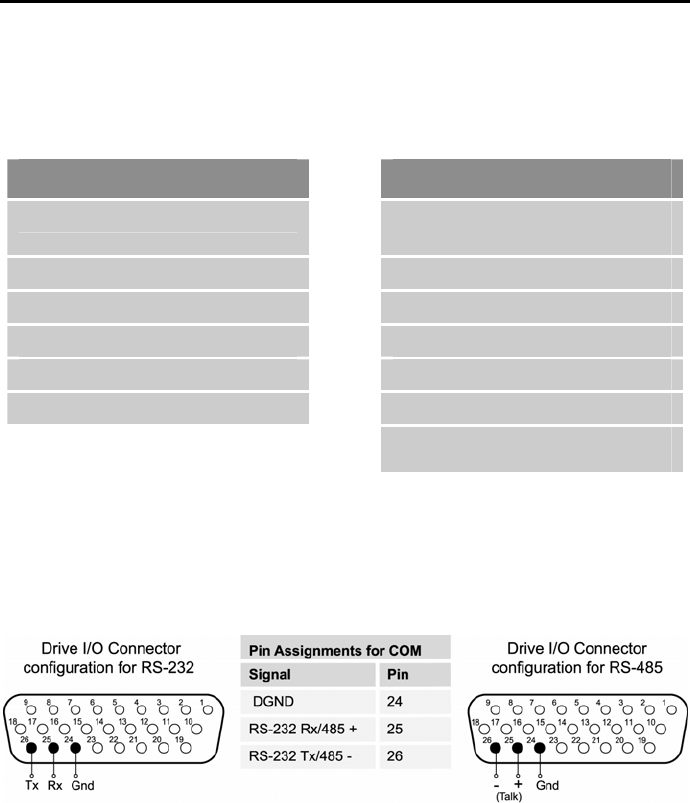
Parker Hannifin
74 Aries User Guide
RS-232/485 Communications
The Aries drive has a single serial port, located on the DRIVE I/O connector on
the front of the unit. This chapter refers to it as the COM port. The Aries drive
uses ASCII and the RS-232 or RS-485 communication protocols.
Terminal Emulator Configuration
RS-232 RS-485 *
Rx, Tx, Gnd
2-wire plus ground
(Talk+, Talk–, Gnd)
9600 baud 9600 baud
8 data bits 8 data bits
1 stop bit 1 stop bit
No parity No parity
Full-duplex Half-duplex
* Twisted pair cabling recommended
(e.g. Belden 9842)
Table 35 Terminal Emulator Configuration for RS-232/485 Communication
Establishing Communications
The 26-pin DRIVE I/O connector (female D-subminiature) also functions as the
COM port. You can use it with RS-232 or two-wire RS-485 communications.
Figure 35 RS-232/485 Connections
For setup purposes, you can connect a personal computer (PC) directly to
the Aries drive through its COM port. Before attempting to communicate with
the Aries drive, verify your PC’s connector pinout—make sure the cable
connects the following:
• The PC’s transmit terminal (pin 3 of the 9-pin connector) to the
Aries’s receive terminal (pin 25).
• The PC’s receive terminal (pin 2 of the 9-pin connector) to the
Aries’s transmit terminal (pin 26).
• The PC’s ground terminal to the Aries’s ground terminal (pin 24).
You can also use the Aries Drive I/O Dongle (sold separately), which allows
a PC to simultaneously communicate with the Aries drive while also
connected to a controller. For more information, see “RS-232/485 Dongle for
Comm
unications Setup” on page 77.


















