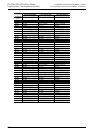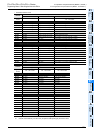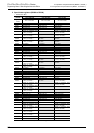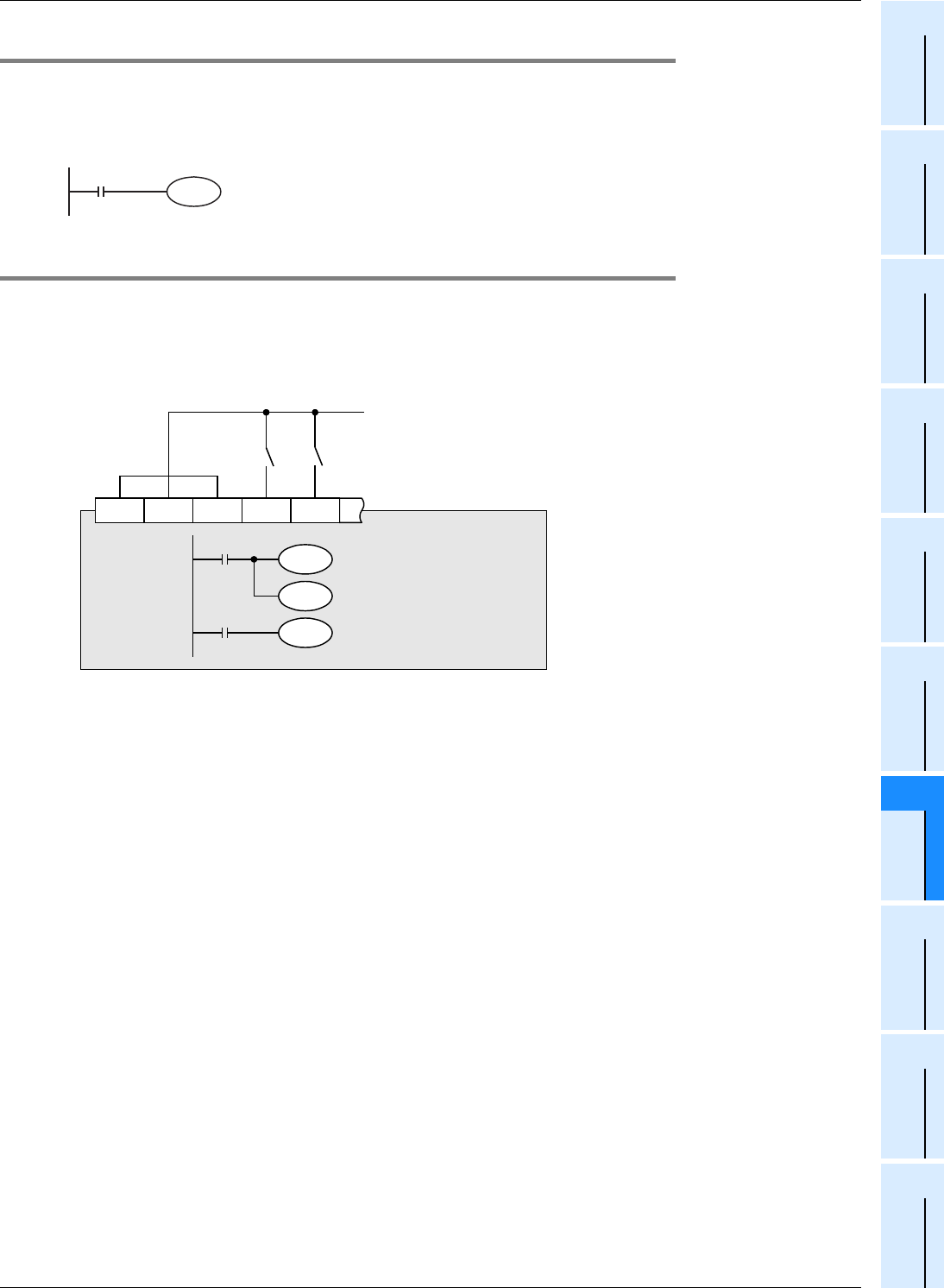
873
FX3S/FX3G/FX3GC/FX3U/FX3UC Series
Programming Manual - Basic & Applied Instruction Edition
37 Operation of Special Devices (M8000 -, D8000 -)
37.2 Supplement of Special Devices (M8000 - and D8000 -)
31
FNC277-FNC279
Data
Transfer 3
32
FNC280-FNC289
High-Speed
Processing 2
33
FNC290-FNC299
Extension File
Register Control
34
FNC300-FNC305
FX
3U
-CF-ADP
35
SFC•STL
Programming
36
Interrupt
Function
37
Special Device
38
Error Code
A
Version Up
Information
B
Execution Times
37.2.14 All outputs disable [M8034]
When M8034 is turned ON, the output memory is cleared. As a result, all actual output relay contacts are turned OFF
and the PLC is operated in the image memory.
1. Program example
37.2.15 Individual operation for RUN/STOP input [M8035 to M8037]
When using external push button switches to control the PLC's RUN/STOP mode, operate the switches using the
following procedure.
The PLC enters RUN mode by one-shot input of the RUN switch, while one-shot input of the STOP switch drives the
STOP mode.
1. Program example
The figure on the left shows an example for
the FX
3U PLC (sink input).
2. Setting method
1) Turn the built-in RUN/STOP switch to STOP.
2) Set up the RUN input switch, (X) (X000 is specified in the circuit diagram example above.)
Make the external RUN/STOP input valid by specifying an input between X000 and X017
*1
for the RUN input
signal.
a) Display the parameter setting in the programming tool
In GX Works2, double-click [Parameter] - [PLC parameter] in the project view to display the dialog box.
Go to the [PLC System(1)] tab, and set "RUN Terminal Input".
b) Specify the input (X) number to switch from STOP mode to RUN mode.
3) Set up the STOP switch input (X)
Specify an arbitrary input terminal (actual I/O on the PLC) within the sequence program.
Refer to the program above.
4) Transfer the program and parameters to the PLC.
5) For the parameter settings to become valid, the PLC power must be turned from OFF to ON.
3. Cautions
1) When both RUN and STOP switches are pressed at the same time, priority is given to the STOP switch.
2) When the built-in RUN/STOP switch is turned to RUN, the PLC can be set to RUN mode.
However, when the STOP switch assigned to an arbitrary input is activated, the PLC will enter STOP mode. (Even
if the built-in switch is turned to RUN, priority is given to the STOP command.)
M8034
All outputs are disabled (image RUN status).
Command
input
X000
PLC
STOP
S/S X001
M8000
Forced RUN mode
M8035
Forced RUN signal
M8036
Forced STOP signal
M8037
X001
Write the above program to the PLC.
RUN
0V24V