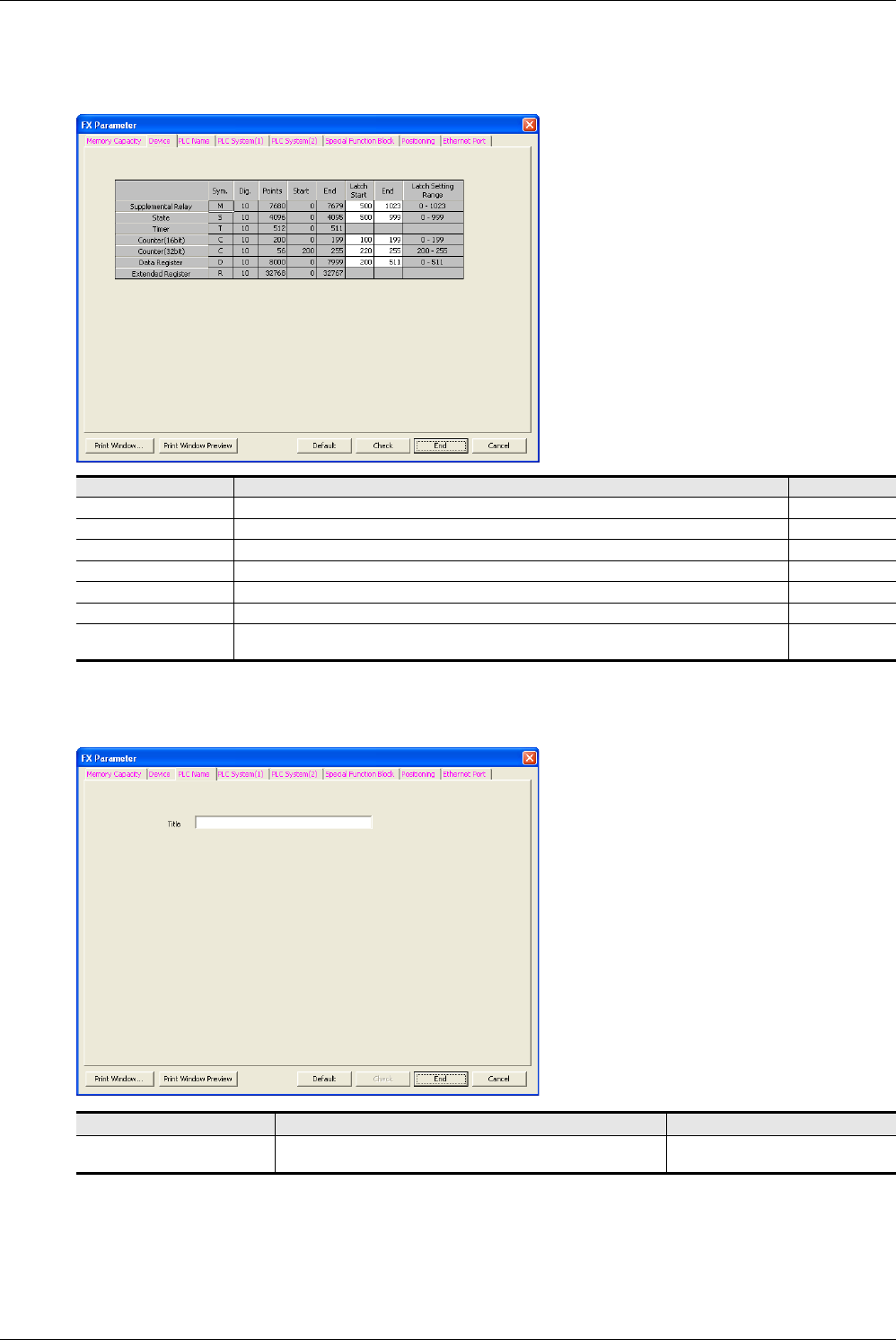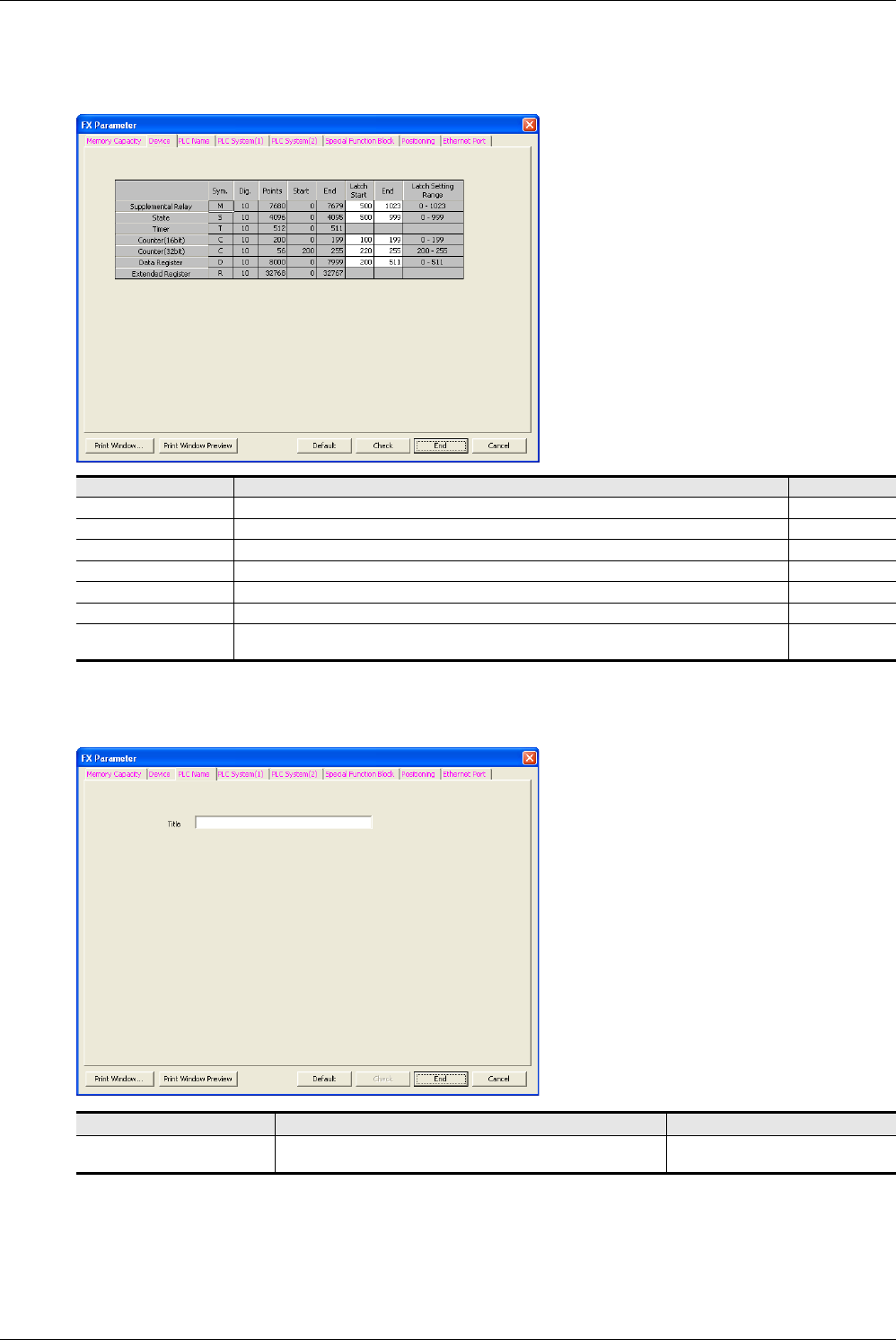
60
FX3S/FX3G/FX3GC/FX3U/FX3UC Series
Programming Manual - Basic & Applied Instruction Edition
2 Overview (Sequence Program)
2.7 Types and Setting of Parameters
3 Setting devices
1. Click [Device] tab, and set devices.
4 Setting the PLC name
1. Click [PLC Name] tab, and input the program title.
Set item Contents of setting Setting range
Supplemental Relay Set the latched (battery backed) auxiliary relay range. Initial value: 500 to 1023 0 to 1023
State Set the latched (battery backed) state relay range. Initial value: 500 to 999 0 to 999
Timer The setting displayed here cannot be changed. –
Counter (16bit) Set the latched (battery backed) 16-bit counter range. Initial value: 100 to 199 0 to 199
Counter (32bit) Set the latched (battery backed) 32-bit counter range. Initial value: 220 to 255 200 to 255
Data Register Set the data register range (battery backed). Initial value: 200 to 511 0 to 511
Extended Register
All extension registers are latched (battery backed).
This setting is fixed, and cannot be changed.
–
Set item Contents of setting Setting range
Title
Input the program title in up to 32 half-width characters
(or 16 full-width characters).
32 half-width characters
(or 16 full-width characters)