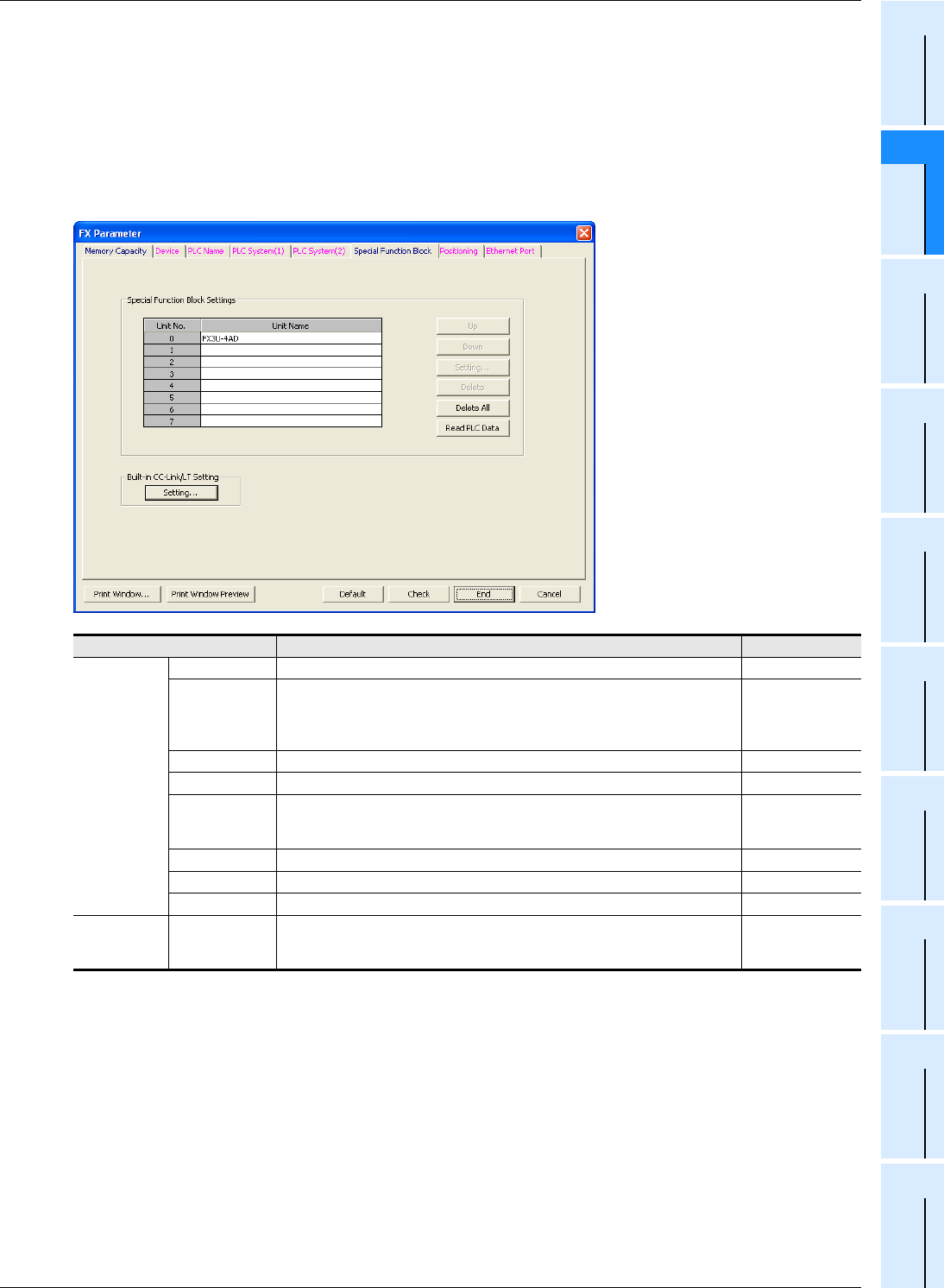
61
FX3S/FX3G/FX3GC/FX3U/FX3UC Series
Programming Manual - Basic & Applied Instruction Edition
2 Overview (Sequence Program)
2.7 Types and Setting of Parameters
1
Introduction
2
Overview
3
Instruction
List
4
Devices
in Detail
5
Specified the
Device &
Constant
6
Before
Programming
7
Basic
Instruction
8
FNC00-FNC09
Program Flow
9
FNC10-FNC19
Move & Compare
10
FNC20-FNC29
Arith. & Logic
Operation
5 Setting special function block
1. Click the [Special Function Block] tab, and then set the special function unit/block and built-in
CC-Link/LT.
In order to use the "Special Function Block" field, the "Special Function Block Settings" box in the [Memory Capacity]
tab must be checked first.
When setting the station information in "Built-in CC-Link/LT Setting", it is necessary to put a check mark to "Built-in
CC-Link/LT Settings" on the [Memory Capacity] tab.
Set item Contents of setting Setting range
Special
Function Block
Settings
(It is necessary
to set the
memory
capacity.)
Unit No. This is the unit number of each special function unit/block. –
Unit Name
Set the name of each special function unit/block whose initial values are to be
set.
32 half-width
characters
(or 16 full-width
characters)
Up
This button moves the cursor to the upper line (transposes the upper line).
–
Down
This button moves the cursor to the lower line (transposes the lower line).
–
Setting
This button displays Special Function Block Settings dialog box of the selected
unit number.
→Refer to the next page.
–
Delete This button deletes the setting of the selected unit number. –
Delete All This button deletes all existing setting in "Special Unit" field. –
Read PLC Data This button reads "Special Unit" field from the connected PLC. –
Built-in
CC-Link/LT
Setting
Setting This button displays the Built-in CC-Link/LT Setting dialog box. –


















