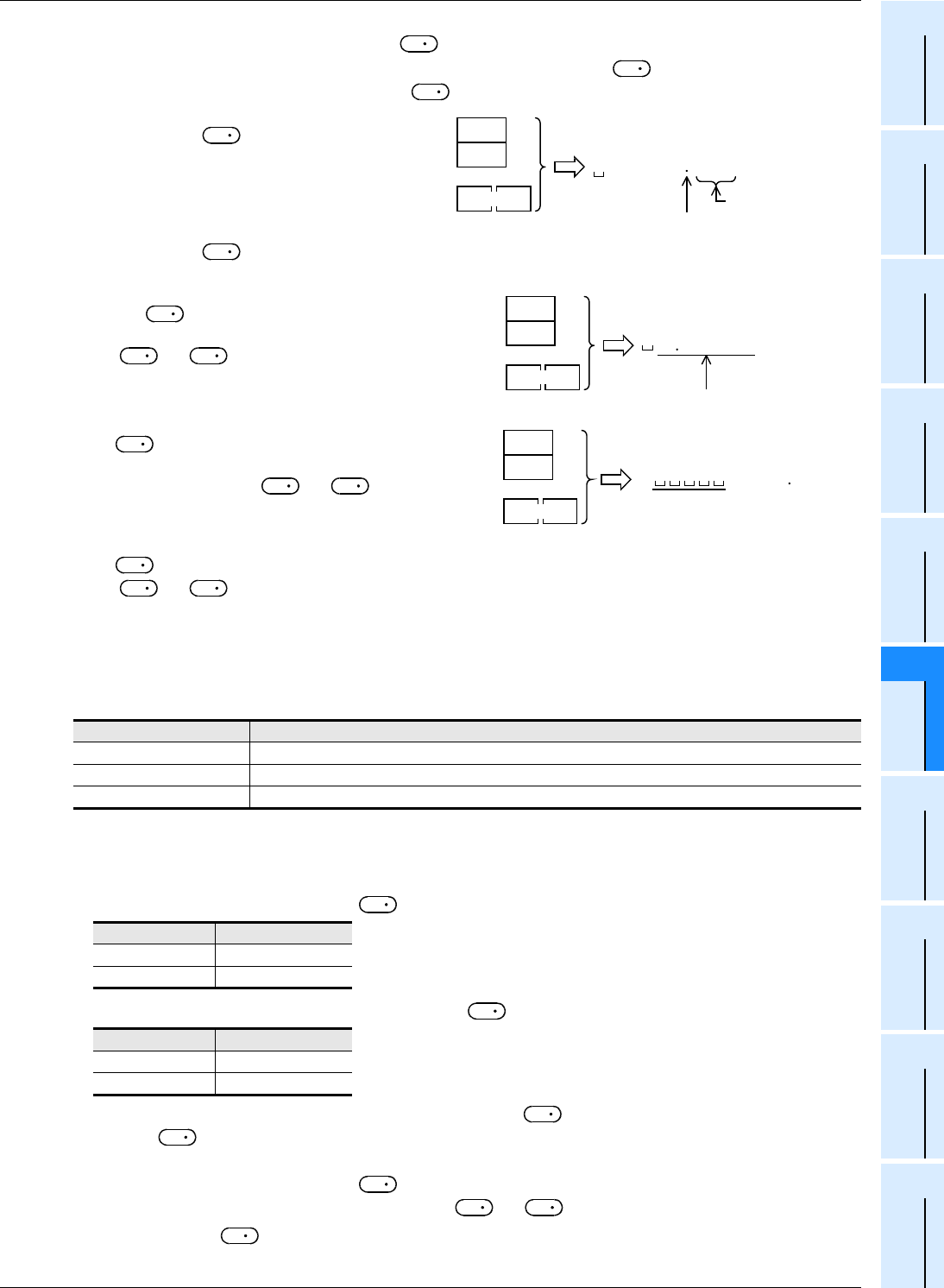
615
FX3S/FX3G/FX3GC/FX3U/FX3UC Series
Programming Manual - Basic & Applied Instruction Edition
26 Character String Control – FNC200 to FNC209
26.1 FNC200 – STR / BIN to Character String Conversion
21
FNC160-FNC169
Real Time Clock
Control
22
FNC170-FNC179
External Device
23
FNC180
Alternate
Instructions
24
FNC181-FNC189
Others
25
FNC190-FNC199
Block Data
Operation
26
FNC200-FNC209
Character String
Control
27
FNC210-FNC219
Data
Operation 3
28
FNC220-FNC249
Data
Comparison
29
FNC250-FNC269
Data Table
Operation
30
FNC270-FNC276
Ex-Device
5) Converted character string data is stored in and later as shown below.
- For the sign, "space" (20H) is stored when the 32-bit binary data stored in is positive, and "- (2DH)" is
stored when the 32-bit binary data stored in is negative.
- When the number of digits of the
decimal part +1 is set to any
value other than "0", the decimal point
"." (2EH) is automatically added in
"number of digits of decimal part +
1"th digit.
When the number of digits of the
decimal part +1 is set to "0",
the decimal point is not added.
- When the number of digits of the decimal
part +1 is larger than the number of
digits of 32-bit binary data stored in
[ +1, ], "0" (30H) is
automatically added, and the data is shifted
to the right end during conversion.
- When the number of all digits stored in
excluding the sign and decimal point
is larger than the number of digits of 32-bit
binary data stored in [ +1, ],
"space" (20H) is stored in each digit
between the sign and the numeric value.
When the number of all digits stored in
excluding the sign and decimal point is smaller than the number of digits of 32-bit binary data stored in
[ +1, ], an error is caused.
- "00H" indicating the end of a character string is automatically stored at the end of a converted character string.
When the number of all digits is even, "0000H" is stored in the device after the last character.
When the number of all digits is odd, "00H" is stored in the high-order byte (8 bits) of the device storing the final
character.
Related instructions
Errors
An operation error is caused in the following cases; The error flag M8067 turns ON, and the error code is stored in
D8067.
• When the number of all digits stored in is outside the following range (error code: K6706)
• When the number of digits of the decimal part stored in +1 is outside the following range (error code: K6706)
• When the relationship between the number of all digits stored in and the number of digits of the decimal part
stored in +1 does not satisfy the following (error code: K6706)
(Number of all digits -3) ≥ Number of digits of decimal part
• When the number of all digits stored in including the digit for sign and the digit for decimal point is smaller
than the number of digits of the binary data stored in [ +1, ] (error code: K6706)
• When the devices and later storing a character string exceeds the corresponding device range (error code:
K6706)
Instruction Description
ESTR (FNC116) Converts binary floating point data into a character string (ASCII codes) with a specified number of digits.
EVAL (FNC117) Converts a character string (ASCII codes) into binary floating point data.
VAL (FNC201) Converts a character string (ASCII codes) into binary data.
Setting range
16-bit operation 2 to 8
32-bit operation 2 to 13
Setting range
16-bit operation 0 to 5
32-bit operation 0 to 10
D
S
2
S
2
12 67
10
3
12345678
345 8
Number of
all digits
Number of
digits of
decimal part
32-bit
binary data
Number of digits of
decimal part
It is automatically added.
S
1
S
1
010 5
13
10
54321
000 4032
Number of
all digits
Number of
digits of
decimal part
16-bit
binary data
It is automatically added.
S
1
S
2
S
2
5
13
2
-543210
0432 1
-
Number of
all digits
Number of
digits of
decimal part
32-bit
binary data
"20H" (space) is stored in
each digit.
S
1
S
2
S
2
S
1
S
2
S
2
S
1
S
1
S
1
S
1
S
1
S
2
S
2
D


















