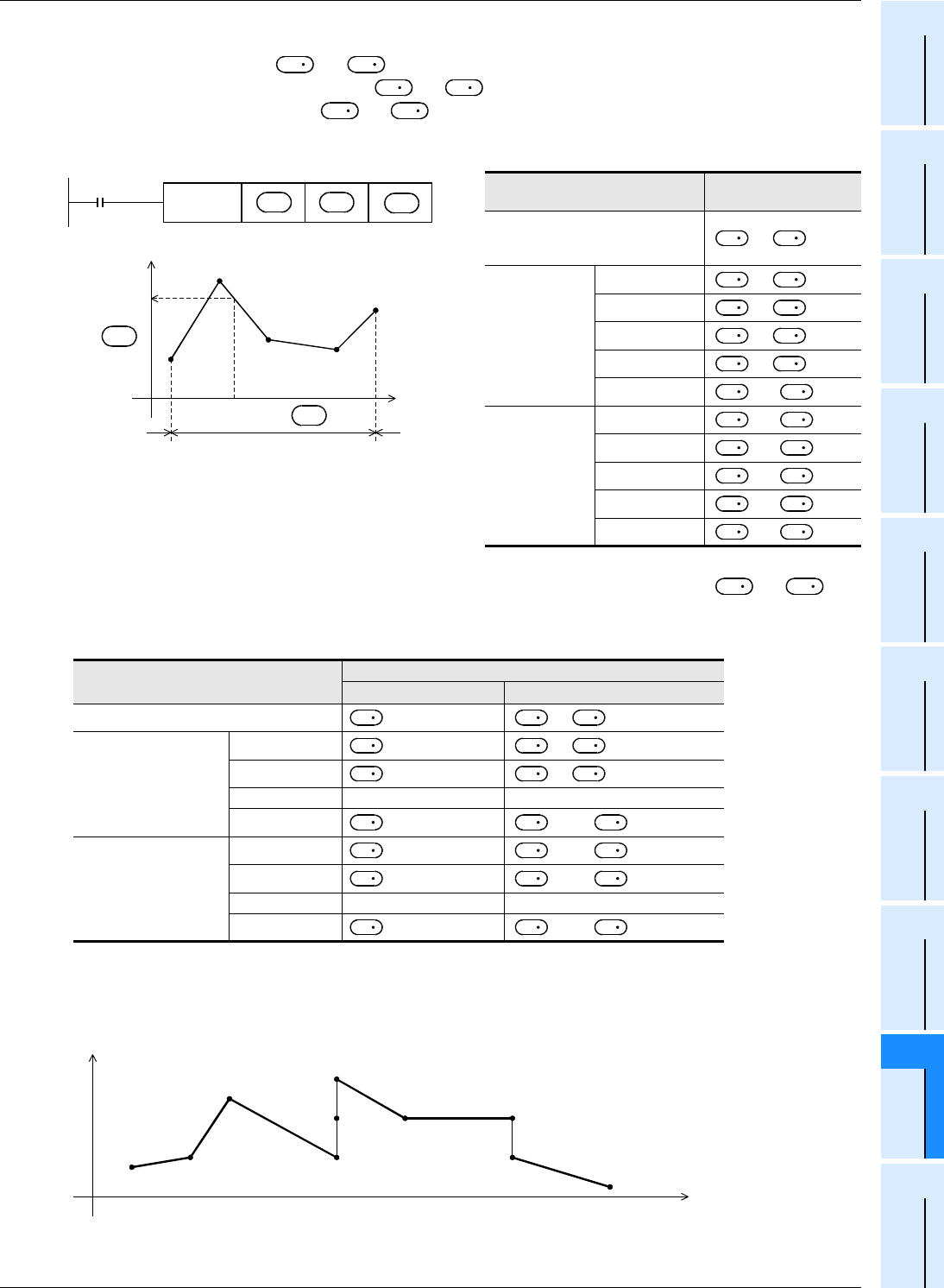
681
FX3S/FX3G/FX3GC/FX3U/FX3UC Series
Programming Manual - Basic & Applied Instruction Edition
29 Data Table Operation – FNC250 to FNC269
29.7 FNC269 – SCL2 / Scaling 2 (Coordinate by X/Y Data)
21
FNC160-FNC169
Real Time Clock
Control
22
FNC170-FNC179
External Device
23
FNC180
Alternate
Instructions
24
FNC181-FNC189
Others
25
FNC190-FNC199
Block Data
Operation
26
FNC200-FNC209
Character String
Control
27
FNC210-FNC219
Data
Operation 3
28
FNC220-FNC249
Data
Comparison
29
FNC250-FNC269
Data Table
Operation
30
FNC270-FNC276
Ex-Device
2. 32-bit operation (DSCL2 and DSCL2P)
The input value specified in [ +1, ] is processed by scaling for the specified conversion characteristics,
and stored to a device number specified in [ +1, ]. Conversion for scaling is executed based on the data
table stored in a device specified in [ +1, ] and later.
If the output data is not an integer, however, the number in the first decimal place is rounded.
3. Setting the conversion table for scaling
The conversion table for scaling is set based on the data table stored in a device specified in [ +1, ] and
later.
The data table has the following configuration:
→ For a setting example, refer to the next page.
Setting example of the conversion table for scaling
A setting example for the 16-bit operation is shown below.
For the 32-bit operation, set each item using 32-bit binary value.
In the case of the conversion characteristics for scaling shown in the figure below, set the following data table.
Conversion setting data table for scaling
Set item
Device assignment in
setting data table
Number of coordinate points
(“5” in the case shown in the left
figure)
[+1,]
X coordinate
Point 1
[ +3, +2]
Point 2
[ +5, +4]
Point 3
[ +7, +6]
Point 4
[ +9, +8]
Point 5
[ +11, +10]
Y coordinate
Point 1
[ +13, +12]
Point 2
[ +15, +14]
Point 3
[ +17, +16]
Point 4
[ +19, +18]
Point 5
[ +21, +20]
Set item
Device assignment in setting data table
16-bit operation 32-bit operation
Number of coordinate points
[+1,]
X coordinate
Point 1
+1 [ +3, +2]
Point 2
+2 [ +5, +4]
...
...
...
Point n (last)
+n [ +2n+1, +2n]
Y coordinate
Point 1
+n+1 [ +2n+3, +2n+2]
Point 2
+n+2 [ +2n+5, +2n+4]
...
...
...
Point n (last)
+2n [ +4n+1, +4n]
S
1
S
1
D
D
S
2
S
2
FNC 269
DSCL2
X
Y
Command
input
S
1
S
2
D
Point 2
Point 5
Point 3
Point 4
Point 1
Output
value
( )
D
Operation
error
Operation
error
Operation is enabled.
Input value ( )
S
1
S
2
S
2
S
2
S
2
S
2
S
2
S
2
S
2
S
2
S
2
S
2
S
2
S
2
S
2
S
2
S
2
S
2
S
2
S
2
S
2
S
2
S
2
S
2
S
2
S
2
S
2
S
2
S
2
S
2
S
2
S
2
S
2
S
2
S
2
S
2
S
2
S
2
S
2
S
2
S
2
S
2
S
2
S
2
S
2
S
2
Point 1(5,7)
X
Y
Point 2
(20,30)
Point 3
(50,100)
Point 5
(200,70)
Point 4(200,25)
Point 6(200,250)
Point 7
(250,90)
Point 8(350,90)
Point 9
(350,30)
Point 10(400,7)


















