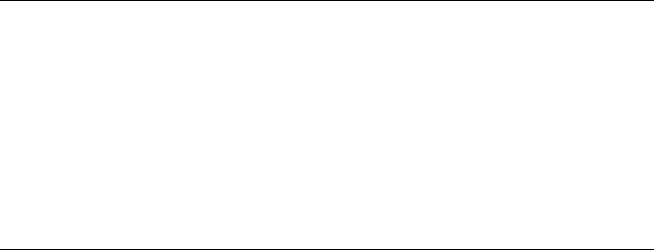
29
C
LOSING THE
MX001
I
NDUSTRIAL
C
ONTROL
B
OX
1. Close the lid of the MX001 box.
2. Rotate the clamp clockwise while pushing down on the lid. Then move the
clamp to the right, positioning it over the ledge on the lid.
3. Fasten the clamp in place by tightening its screw with a flat blade
screwdriver.
C
ONNECTING THE
MX001
TO THE
S
CANNER
The supplied, scanner link cable is used to connect the MX001 box to a TECH
series scanner. This one meter cable carries the MX001’s control signals and is
terminated with an 8 and a 19 pin connector. (Other cable lengths are available,
contact Metrologic for details.)
1. Find the 8-pin male end of the scanner link cable and locate the wide
connector key found above pins A and G. Align this key with the
corresponding key on the MX001’s signal connector. Push in on the cable
connector slightly and rotate its ring clockwise until the connector locks in
place with a click.
2. Likewise, the 19-pin female connector found on the other end of this cable
is connected to the 19-pin male connector on the scanner case. This
connector is the one closest to the scanner window.


















