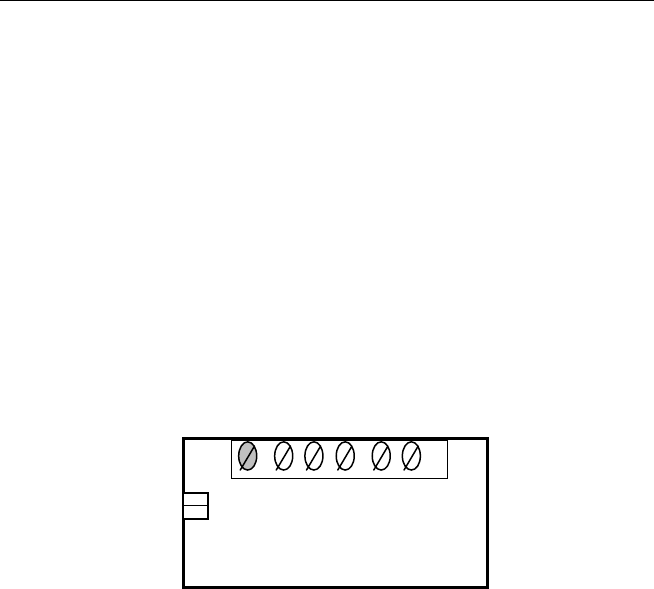
10
C
ONNECTING THE
AC
P
OWER
I
NPUT
C
ABLE
1. Make sure power is not being applied to the power cable that is to be
connected to the unit.
2. Open the terminals in the power terminal block by turning each screw
counterclockwise until there is enough space to insert wires.
3. Strip off 1 ¾ inches of the power cable’s outer jacket.
4. Strip the insulation off each cable wire ¼ of an inch.
5. Feed the power cable through the first, large strain relief on the left.
6. Connect each wire to the appropriate locations noted in the table below and
secure the wires in the terminal block and protective earthing terminal by
turning each screw clockwise. (Refer to the MX001 box or to Figure 4 for the
order of the terminals for the power wires.)
7. Secure the cable by turning the strain relief’s domed sealing nut clockwise
until tight.
NOTE: Do not connect any wires to the first terminal.
Terminal Block Cable Color in USA Cable Color in
and Canada in Europe
Neutral White Blue
Line In Black Brown
Protective Cable Color in USA Cable Color in
Earthing and Canada in Europe
Terminals
Ground Green Yellow-Green
Figure 4
NEUTRA
l
LINE IN
NEUTRA
l
TRIAC OUT
Protective
Earthing
Terminals


















