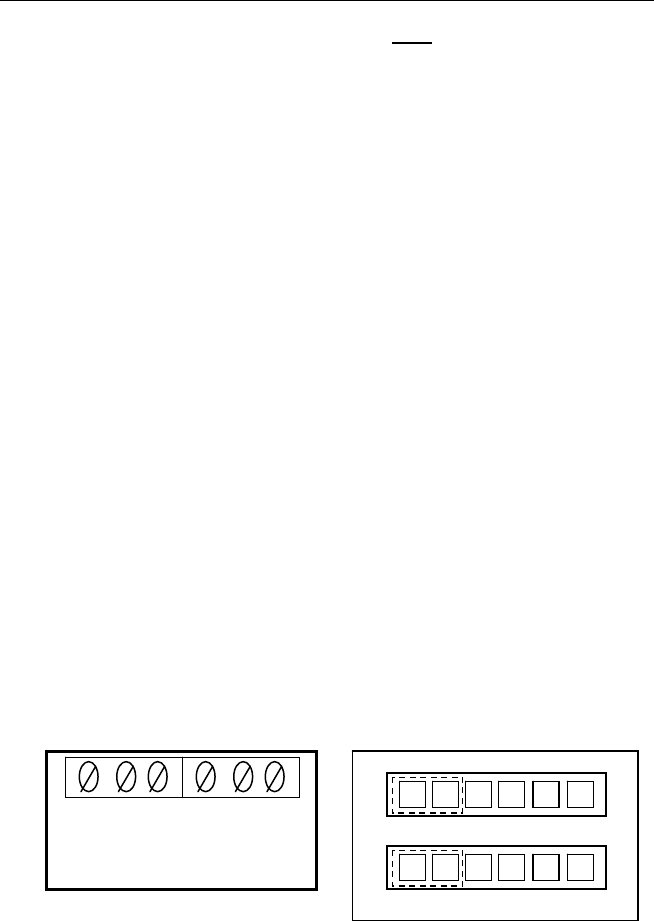
26
S
ENSOR
S
UPPORT
Low Voltage Self-Contained DC Sensors with Current Sourcing
Output and Sensor alarm
1. Make sure power is not being applied to the unit.
2. Open the terminals in the sensor terminal block by turning each screw
counterclockwise until there is enough space to insert wires.
3. Strip off 2 ¼ inches of the sensor cable’s outer jacket.
4. Strip the insulation off each cable wire ¼ of an inch.
5. Feed the sensor cable through the small strain relief.
6. Connect a small jumper wire between the COMMON and the S IN-
terminals and secure the jumper in the S IN- terminal by turning the
terminal’s screw clockwise. (Refer to the MX001 box or to Figure 22 for the
order of the terminals for the sensor wires.)
7. Connect a small jumper wire between the COMMON and the A IN- terminal
and secure the jumper in the A IN- terminal.
8. Connect the sensor’s DC common wire to the COMMON terminal and
secure the jumpers and wire by turning the terminal’s screw clockwise.
9. Insert and secure the sensor’s +DC power input wire into the +12V OUT
terminal.
10. Insert and secure the sensor’s signal output wire into the S IN+ terminal.
11. Insert and secure the sensor’s alarm output wire into the A IN+ terminal.
Secure the cable and turn the strain relief’s domed sealing nut clockwise
until tight.
12. Position the jumpers on pins 1 and 2 of the J1 (S SET UP) and J2 (A SET
UP) headers. (Refer to Figure 23)
S IN
-
S IN+
+12V OUT
Fi
g
ure 22
A IN+
A IN-
COMMON
1
2 3 4 5
6
1
2 3 4 5
6
1 A SET UP 6
Figure 23
J2
J1
1 S SET UP 6


















