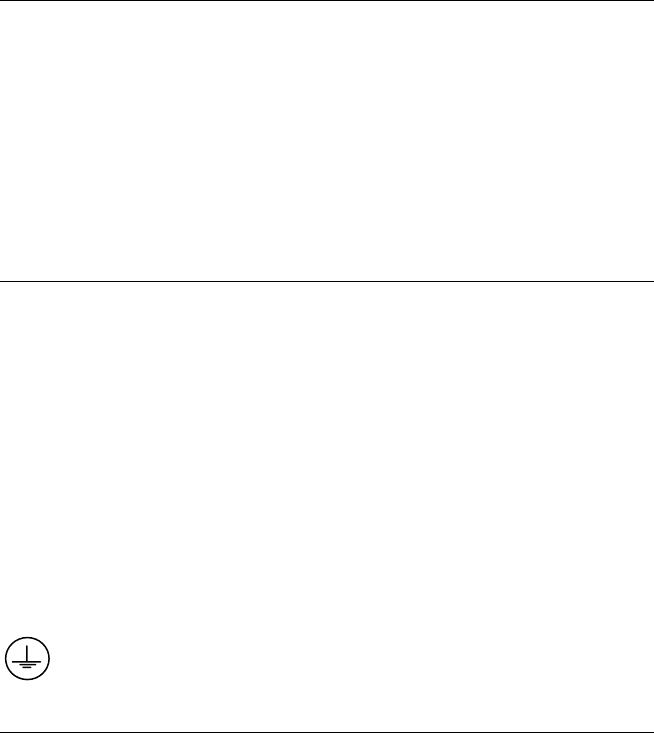
9
L
OCATING THE
T
HREE
S
TRAIN
R
ELIEFS AND THE
S
IGNAL
C
ONNECTOR
There are three strain reliefs and one 8-pin signal connector located on the
bottom of the MX001 box. The two large strain reliefs on the left side allow the
use of flexible cordage for MX001 power input and controlled power (TRIAC)
output in that order. If your application requires the use of conduit for power
wiring, these two strain reliefs can be easily removed and standard conduit
fittings can be used in their place. The smaller strain relief is used to secure the
signal/ power cable from the object sensor that is a user supplied part. The 8-pin
signal connector is used to connect the MX001 box to the scanner through the
scanner link cable.
C
ONNECTING
E
XTERNAL
W
IRING TO THE
MX001
External wiring is connected to the MX001 by means of “lift clamp” terminal
blocks. These blocks have an opening in their base that will accept a wire with ¼
inch of insulation removed.
Connections are made by first turning the terminal’s
binding screw counterclockwise with a small screwdriver which “opens” the
terminal allowing it to accept the wire. The stripped wire is then inserted into the
opening in the terminal and then clamped in place by turning the associated
terminal screw clockwise until tight.
There are two sets of terminal blocks inside the MX001. The larger set of 6
terminals on the left of the voltage selector switch handle the AC power wiring
while the smaller set of 6 terminals on the right handle the sensor wiring.
Two terminals mounted on the MX001 enclosure near the protective earthing
symbol are intended to be used for ground connection of the AC power input
cable and TRIAC controlled power output cable.
P
OWER
R
EQUIREMENTS FOR THE
MX001
The MX001 control box neither supplies nor draws operating power from the
scanner to which it is connected. It contains an indepen-dent, regulated and
totally isolated 12 volt DC power supply that is used to drive the (optocoupled)
sensor and TRIAC signal circuit links to the scanner. Therefore, the MX001 must
be powered from the AC line at all times to allow it to communicate with the
scanner.


















