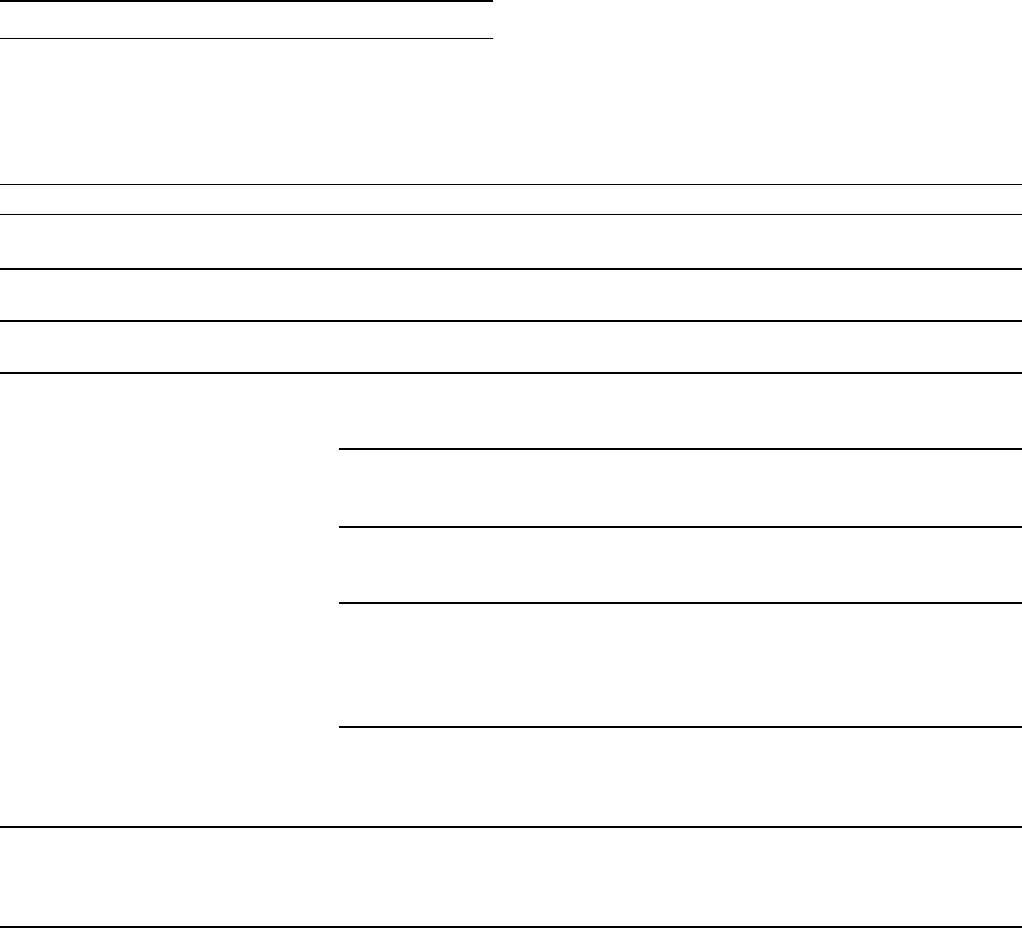
23
Troubleshooting
You can often easily eliminate problems that may
occur on your own. Before calling customer service,
take into account the following information.
Malfunction Possible cause Solution
© appears on the display. The steamer
doesn't heat up.
The child lock is activated. Turn off child lock.
Appliance turns off. Hyphens are
blinking on the display.
Safety lock Turn off appliance. Then you can turn it on
again as usual.
Display indicates error message
(e.g. F01, F02, etc.).
Electronic malfunction Call Gaggenau customer service.
© lights up on display. The steamer
doesn't heat up.
Overheating protection: No fluid in
cooking basin.
Turn off appliance. Fill with cold water at
least to the minimum mark. Let appliance
completely cool down.
Overheating protection: Appliance
was run for too long at steam cooking
level ¥ without glass cover.
Turn off appliance and let it completely
cool down. At steam cooking level, put on
glass cover.
Overheating protection: The cooking
basin was filled with very hot water.
Turn off appliance and let it completely
cool down. Fill cooking basin with cold
water.
Overheating protection: Cooking
basin is heavily calcified. The outline of
the heating element begins to show on
the bottom of the cooking basin as a
white residue.
Turn off appliance and let it completely
cool down. Wipe out cooking basin with a
mixture of vinegar and water or a food-safe
decalcifier. Rinse out afterwards with clear
water.
If the © symbol lights up after turning
the appliance back on, although the
appliance is completely cooled down,
notify the Gaggenau customer service.
¤ blinks on the display.
Drain valve is not properly opened or
closed.
Close the drain valve. If it is blocked by
residues open the drain valve again. Then
remove the residues with a suitable tool
(e.g. handle of a wooden spoon).


















