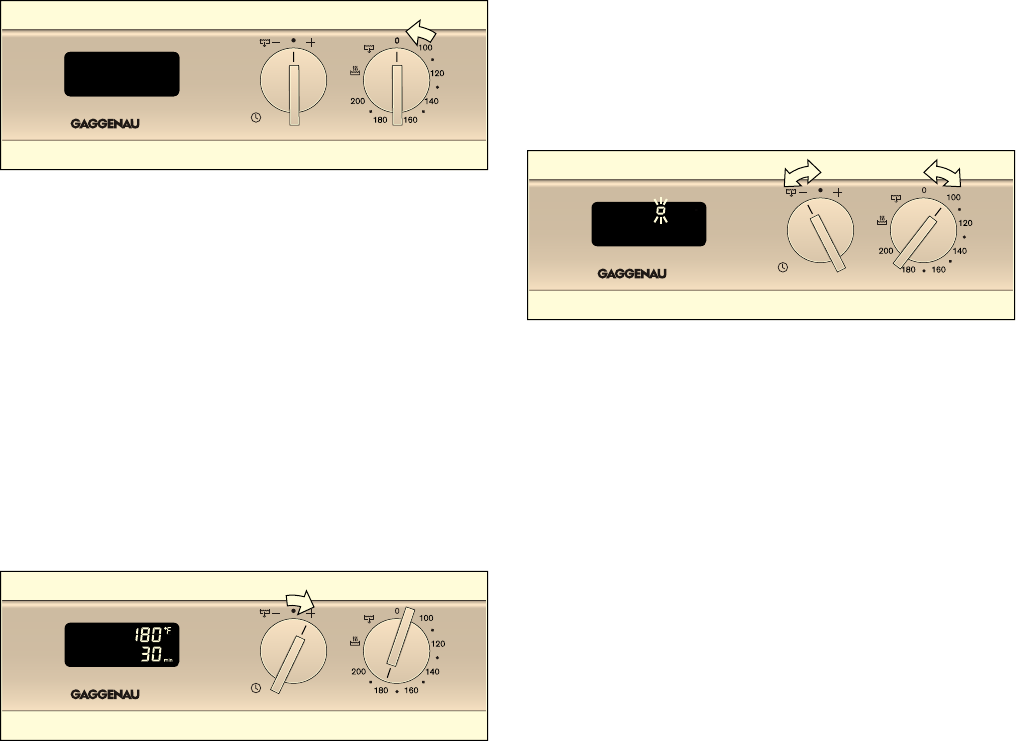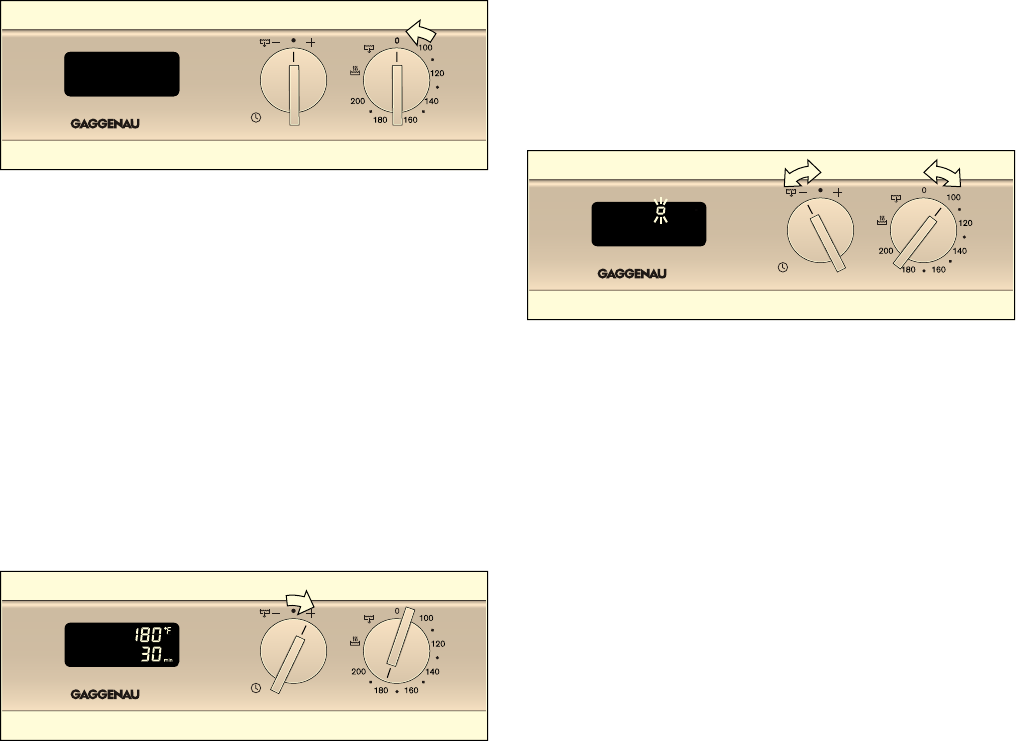
12
Turning off
Turn the temperature control knob to position 0. The
light on the display goes out.
Electronic timer
You can set the timer for 1 to 90 minutes. The steamer
is turned off by the automatic shut-off after the set
time.
You can use the timer even when the appliance is shut
off, without the shut-off function.
Setting timer
1 Set the desired temperature or the steam cooking
level.
2 Turn timer control knob to
@ or A, to set the
desired time.
3 The set time is counted down on the display. You
can adjust the set time while the timer is running.
4 Once the time is up, the appliance turns off and a
signal sounds. Briefly turn a control knob to turn
off the signal.
Notes
‒ If you turn off the appliance earlier, the timer
keeps going without the shut-off function.
‒ If you first set the timer and then the temperature,
the timer runs without the automatic shut-off
feature.
Child lock
Turning on child lock
1 Turn temperature control knob right to any
temperature.
2 Turn timer control knob left to the minus position
and hold it at this position.
3 Turn temperature control knob back to 0 position.
4 Turn timer control knob back to 0 position.
The © symbol lights up on the display and goes out
after a short time. The child lock is activated. You can
now turn the control knob to any position without the
appliance heating up.
If the control knob is turned while the child lock is
activated, the © symbol appears on the display and
goes out after a short time.
Turning off child lock
1 Turn timer control knob left to the minus position
and hold it at this position.
2 Turn temperature control knob right to any
temperature.
3 Turn timer control knob back to 0 position.
The child lock is deactivated.