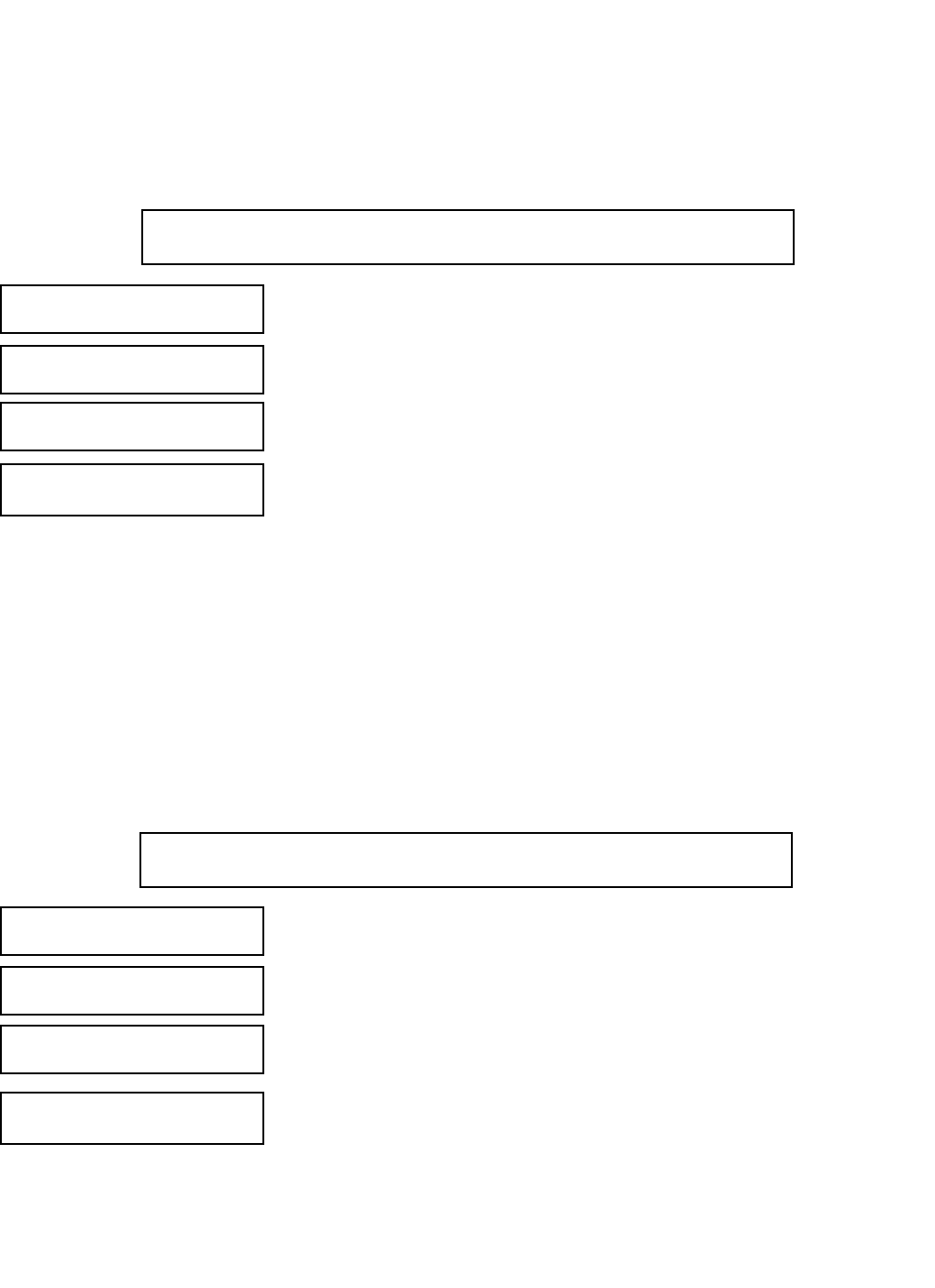
MODEL SOLU COMP II SECTION 5.0
PROGRAMMING THE ANALYZER
5.8 NOISE REJECTION
5.8.1 Purpose.
For maximum noise rejection, the frequency of the ac power must be entered in the analyzer.
5.8.2. Procedure.
To choose a menu item, move the cursor to the item and press ENTER.
To store a number or setting, press ENTER.
1. Press MENU. The main menu screen appears. Choose Program.
2. Choose >>.
3. Choose >>.
4. Choose Noise Rejection.
5. Enter the mains frequency, 50 Hz or 60 Hz.
6. The display returns to the Noise Rejection screen. To return to the main
menu, press EXIT. To return to the main display, press MENU followed by
EXIT.
5.9 SINGLE SENSOR OR DUAL SENSOR INPUT
5.9.1 Purpose
The Solu Comp II accepts input from a single sensor or from two sensors. This section describes how to program
the analyzer for single or dual sensors. COMPLETE THIS SECTION BEFORE DOING OTHER PROGRAMMING.
5.9.2 Procedure.
To choose a menu item, move the cursor to the item and press ENTER.
To store a number or setting, press ENTER.
1. Press MENU. The main menu screen appears. Choose Program.
2. Choose >>.
3. Choose #Sensors.
4. Choose One or Two. Choosing One configures the analyzer as a pH ana-
lyzer. Conductivity cannot be selected for single measurement.
5. The display returns to the # Sensors screen. To return to the main menu,
press MENU. To return to the main display, press MENU followed by
EXIT.
Calibrate Hold
PPrrooggrraamm
Display
NNooiissee RReejjeeccttiioonn
ResetAnalyzer >>
OOuuttppuuttss
Alarms
Measurement >>
TTeemmpp
Security
#Sensors >>
# of sensors?
One
ΤΤωωοο
OOuuttppuuttss
Alarms
Measurement >>
TTeemmpp
Security
#Sensors >>
Calibrate Hold
PPrrooggrraamm
Display
42


















