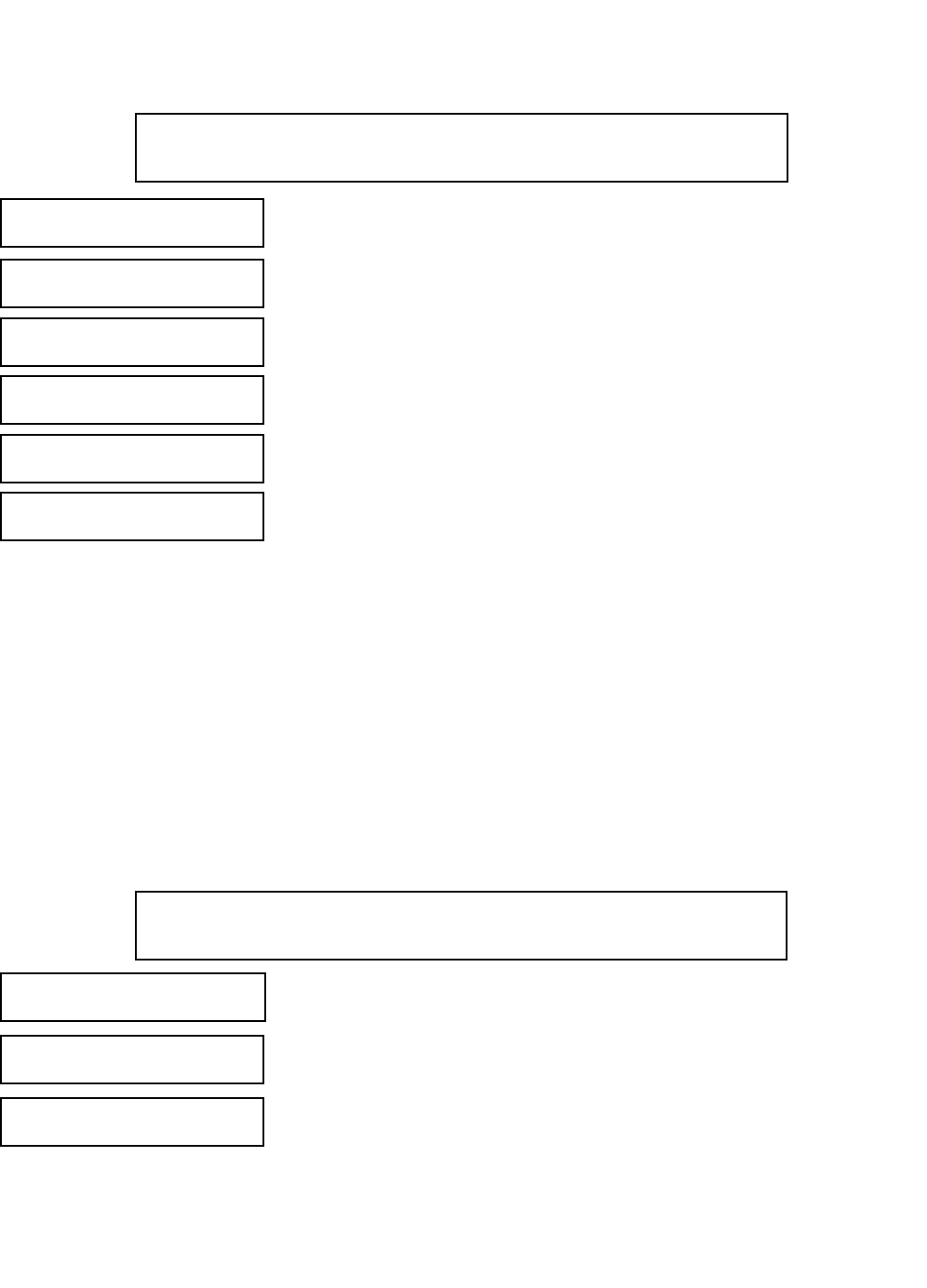
MODEL SOLU COMP II SECTION 5.0
PROGRAMMING THE ANALYZER
5.3.3. Procedure: Configure Outputs.
To choose a menu item, move the cursor to the item and press ENTER.
To store a number or setting, press ENTER.
1. Press MENU. The main menu screen appears. Choose Program.
2. Choose Outputs.
3. Choose Output Configure.
4. Choose Output1 or Output2.
5. Choose Sensor1 (pH) or Sensor2 (conductivity). Either sensor can be
assigned to either output.
6. Choose Measurement or Temp. If the output selected was assigned to
Sensor 1, Measurement means pH, ORP, or redox. If the output select-
ed was assigned to Sensor 2, Measurement means conductivity, resis-
tivity, or TDS.
7. Make the appropriate settings:
a. Choose 4-20 mA or 0-20 mA.
b. Choose Yes or No for output dampening.
c. Choose Linear or Log output.
8. The display returns to the Output Config? screen. Select the other out-
put or press EXIT to return to the previous screen. To return to the main
display, press MENU followed by EXIT.
5.3.4. Procedure: Assigning Values to the Low and High Current Outputs (Output Ranging)
To choose a menu item, move the cursor to the item and press ENTER.
To store a number or setting, press ENTER.
1. Press MENU. The main menu screen appears. Choose Program.
2. Choose Outputs.
3. Choose Output Range. Choose Output1 or Output2.
4. Make the appropriate settings.
a. Assign a value to the low current (0 mA or 4 mA) output.
b. Assign a value to the high current (20 mA) output.
5. The display returns to the Output Range screen. Select the other output
or press EXIT to return to the previous screen. To return to the main dis-
play, press MENU followed by EXIT.
Calibrate Hold
PPrrooggrraamm
Display
Output Config?
OOuuttppuutt11
Output2
OutM is for?
SSeennssoorr11
Sensor2
OutM is for?
MMeeaassuurreemmeenntt
Temp
Output Range
OOuuttppuutt CCoonnffiigguurree
OOuuttppuuttss
Alarms
Measurement >>
Calibrate Hold
PPrrooggrraamm
Display
OOuuttppuutt RRaannggee
Output Configure
OOuuttppuuttss
Alarms
Measurement >>
33


















