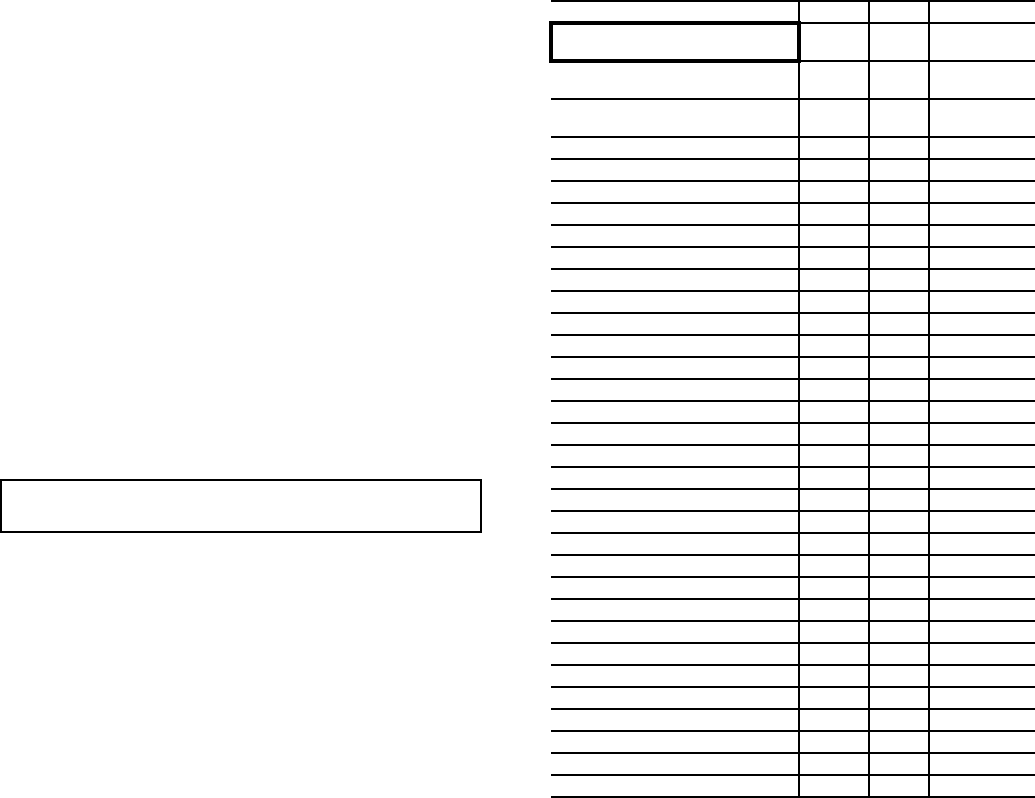
37
PremierLink™ Configuration Screen —
The
PremierLink Configuration screen allows the user to configure
all functions. See Table 15.
OPERATING MODE — The Operating Mode function
determines the operating mode of the PremierLink controller.
There are two operating modes from which to choose: TSTAT
and CCN Sensor.
The TSTAT mode allows PremierLink controller to operate
as a stand-alone thermostat control by monitoring Y1 (cooling
stage 1), Y2 (cooling stage 2), W1 (heating stage 1), W2 (heat-
ing stage 2), and G (indoor fan) inputs.
The CCN mode allows the controller to integrate into a
Carrier Comfort Network.
Operating Mode: Range: 0 for TSTAT
1 for CCN
Default Value: 1 (CCN Sensor*)
*Default value for Version 1.1 and 1.2 is 0 (TSTAT).
HEAT TYPE — The Heat Type mode determines the type of
heat equipment the controller uses. There are two choices: gas
or electric.
Heat Type: Range: 0 for Gas (not used)
1 for Electric Heat
Default Value: 0 (Gas)
UNIT TYPE — The Unit Type mode determines the type of
heating/cooling equipment the controller is attached to. There
are two choices: AC or Heat Pump.
The AC mode is primarily used for units using the compres-
sors for cooling only.
The Heat Pump mode is primarily used for units using a
heat pump (for example, compressors for heating and cooling).
Unit Type: Range: 0 for AC
1 for Heat Pump
Default Value: 0 (AC)
AUXILIARY OUTPUT — The Auxiliary Output function is
used to define the specific use of the Auxiliary Output on the
controller board.
The output will be energized or deenergized by the appro-
priate algorithm that uses that specific output.
Auxiliary Output is displayed as one of the following:
0 = None 2 = Heat Stage
1 = Exhaust Fan 3 = Reversing Valve
Auxiliary Output: Range: 0 to 3
Default Value: 0
UNOCCUPIED FREE COOL — The Unoccupied Free Cool
function is used during unoccupied periods to pre-cool the
space using outside air when outside conditions are suitable.
Unoccupied
Free Cool: Range: Disable/Enable
Default Value: Disable
DEMAND LIMITING — The Demand Limiting function is
used to limit operating capacity of the unit to prevent system
overloads. Both Heating and Cooling capacity is limited.
When Demand Limit option is enabled, the control will re-
spond to the Loadshed Controller commands, such as Redline
Alert, Shed, Unshed, and Redline Cancel.
Demand
Limiting: Range: Disable/Enable
Default Value: Disable
Table 15 — PremierLink Control Configuration
LOADSHED GROUP NUMBER — The Loadshed Group
Number function defines the Loadshed table number (LDSH-
DxxS, where xx is the configured loadshed group number) that
the controller will respond to when a broadcast for Redline/
Loadshed has been detected on the CCN bus.
Unoccupied
Free Cool: Range: 1 to 16
Default Value: 1
CCN, BROADCAST OAT, ENTHALPY, OAQ — Config-
ures the controller to CCN broadcast any or all of the point
values for Outside Air Temperature (OAT), Enthalpy (ENTH),
and Outdoor Air Quality (OAQ).
Example: To broadcast OAQ and ENTH but not OAT, the cor-
responding bitmap is 110; the binary equivalent of the decimal
number 6. The configuration decision would then be set to a 6.
CCN Broadcast, OAT, Enthalpy,
OAQ Allowable Entries:
0 — None 5 — OAT and OAQ
1 — OAT Only 6 — ENTH and OAQ
2 — ENTH Only 7 — OAT, ENTH and OAQ
3 — OAT and ENTH
4 — OAQ Only
Default Value: 0 (disabled, no broadcasts performed)
IMPORTANT: When used with split system units, Heat
Type must be set to 1 (electric heat).
DESCRIPTION VALUE UNITS NAME
Operating Mode: 0=TSTAT,
1=CCN Sensor
1
TSTATCFG
Heat Type: 0=Gas,
1=Electric Heat
0
HEATTYPE
Unit Type: 0=AC Unit,
1=Heat Pump
0
AC
Auxiliary Output
0
AUXOUT
0=None
1=Exhaust Fan
2=Heat Stage
3=Reversing Valve
Unoccupied Free Cool
Disable
NTEN
Demand Limiting
Disable
DLEN
Loadshed Group Number
1
LSGP
CCN Broadcast OAT, ENTH,OAQ
0
OATBC
Global Schedule Broadcast
No
GSBC
Broadcast Acknowledge
No
BCACK
Schedule Number
64
SCHEDNUM
Timed Override Hours
0
hours TIMOVRID
Linkage Thermostat
Cool Strt Bias(min/deg)
10
min KCOOL
Heat Strt Bias(min/deg)
10
min KHEAT
Filter Timer hrs* 100
15
FIL_TIMR
IAQ Priority Level
Low
IAQP
IAQ Pre-Occupancy Purge
Disable
IAQPURGE
IAQ Purge Duration
5
min IQPD
IAQ Delta Setpoint
650
IAQD
IAQ Maximum Damper Pos.
50
% IAQMAXP
Indoor AQ Low Ref.
0.0
IIAQREFL
Indoor AQ High Ref.
2000.0
IIAQREFH
Outdoor AQ Low Ref.
0.0
OIAQREFL
Outdoor AQ High Ref.
2000.0
OIAQREFH
Outdoor AQ Lockout Point
0
OIAQLOCK
Service Password
1111
PA S S W O R D
Password Enable
Disable
PA S S _ E B L
Metric Display
Off
DISPUNIT


















