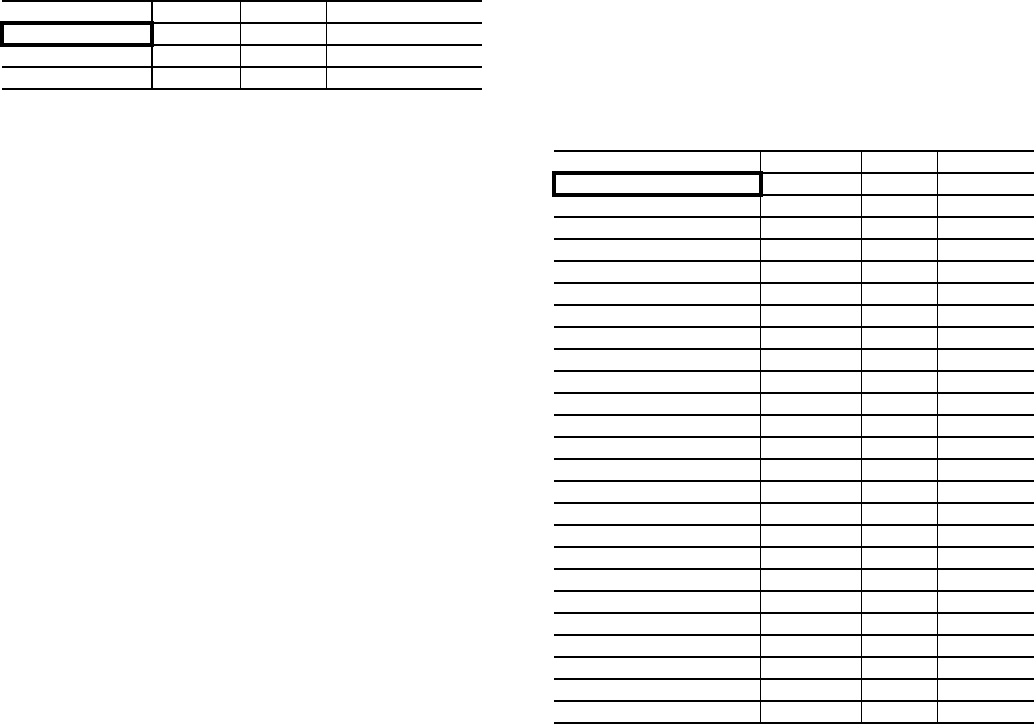
32
DURATION — The Duration field indicates how long the
holiday will last (in days).
Duration: Range: 0 to 365
Default Value: 0
As an example, if a Holiday is configured for Month 2,
Day 5, Duration 2, then the Holiday will start February 5 and
end February 7.
Table 11 — Holiday Configuration
Occupancy Configuration Screen —
The Occu-
pancy Configuration Screen is used to configure the occupancy
schedule for the PremierLink™ controller. See Table 12.
MANUAL OVERRIDE HOURS — The Manual Override
Hours point is used to command a timed override by entering
the number of hours the override will be in effect. If the occu-
pancy schedule is occupied when this number is downloaded,
the current occupancy period will be extended by the number
of hours downloaded.
If the current occupancy period is unoccupied when the
occupancy override is initiated, the mode will change to occu-
pied for the duration of the number of hours downloaded. If the
occupancy override is due to end after the start of the next
occupancy period, the mode will transition from occupancy
override to occupied without becoming unoccupied and the
occupancy override timer will be reset.
An active occupancy override or a pending occupancy
override may be canceled by downloading a zero to this
configuration. Once a number other than zero has been down-
loaded to this configuration, any subsequent downloads of any
value other than zero will be ignored by the controller.
Manual Override
Hours: Units: Hours
Range: 0 to 4
Default Value: 0
OCCUPANCY SCHEDULE — For flexibility of scheduling,
the occupancy programming is broken into eight separate peri-
ods. For each period the schedule contains the following fields:
Day of Week, Occupied From, and Occupied To.
DAY OF WEEK — The Day of Week configuration consists
of eight fields corresponding to the seven days of the week and
a holiday field in the following order: Monday, Tuesday,
Wednesday, Thursday, Friday, Saturday, Sunday, Holiday.
It is displayed as:
M T W Th Fr Sa Su Hol
0 0 0 0 0 0 0 0
If a 1 is configured in the corresponding place for a certain
day of the week, the related “Occupied from” and “Occupied
to” times for that period will take effect on that day of the
week. If a 1 is placed in the holiday field, the related times will
take effect on a day configured as a holiday. A zero means the
schedule period will not apply to that day.
Day of week: Range: 0 or 1
Default Values: 11111111 for period 1,
00000000 for the rest of
the periods
OCCUPIED FROM — This field is used to configure the
hour and minute, in military time, that the mode for the
PremierLink controller will switch to occupied.
Occupied From: Units: Hours:Minutes
Range: 00:00 to 24:00
(Minutes 00 to 59)
Default Value: 00:00
OCCUPIED TO — This field is used to configure the hour
and minute, in military time, that the mode for the PremierLink
controller switches from occupied to unoccupied.
Occupied To: Units: Hours:Minutes
Range: 00:00 to 24:00
(Minutes 00 to 59)
Default Value: 24:00
Table 12 — Occupancy Configuration
Set Point Screen —
The Set Point screen is used to con-
figure the occupied and unoccupied set points. See Table 13.
OCCUPIED LOW — The Occupied Low set point describes
the low temperature limit of the space during Occupied mode.
Occupied Low: Units: Degrees F (Degrees C)
Range: 40.0 to 90.0
Default Value: 70.0
OCCUPIED HIGH — The Occupied High set point describes
the high temperature limit of the space during Occupied mode.
Occupied High: Units: Degrees F (Degrees C)
Range: 45.0 to 99.9
Default Value: 74.0
UNOCCUPIED LOW — The Unoccupied Low set point
describes the low temperature limit of the space during
Unoccupied mode.
Unoccupied Low: Units: Degrees F (Degrees C)
Range: 40.0 to 90.0
Default Value: 75.0
DESCRIPTION VALUE UNITS NAME
Start Month
1
MONTH
Start Day
1
DAY
Duration
0
DURATION
DESCRIPTION VALUE UNITS NAME
Manual Override Hours
0
hours OVRD
Period 1: Day of Week
11111111
DOW1
Period 1: Occupied from
00:00
OCC1
Period 1: Occupied to
24:00
UNOCC1
Period 2: Day of Week
00000000
DOW2
Period 2: Occupied from
00:00
OCC2
Period 2: Occupied to
24:00
UNOCC2
Period 3: Day of Week
00000000
DOW3
Period 3: Occupied from
00:00
OCC3
Period 3: Occupied to
24:00
UNOCC3
Period 4: Day of Week
00000000
DOW4
Period 4: Occupied from
00:00
OCC4
Period 4: Occupied to
24:00
UNOCC4
Period 5: Day of Week
00000000
DOW5
Period 5: Occupied from
00:00
OCC5
Period 5: Occupied to
24:00
UNOCC5
Period 6: Day of Week
00000000
DOW6
Period 6: Occupied from
00:00
OCC6
Period 6: Occupied to
24:00
UNOCC6
Period 7: Day of Week
00000000
DOW7
Period 7: Occupied from
00:00
OCC7
Period 7: Occupied to
24:00
UNOCC7
Period 8: Day of Week
00000000
DOW8
Period 8: Occupied from
00:00
OCC8
Period 8: Occupied to
24:00
UNOCC8


















