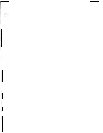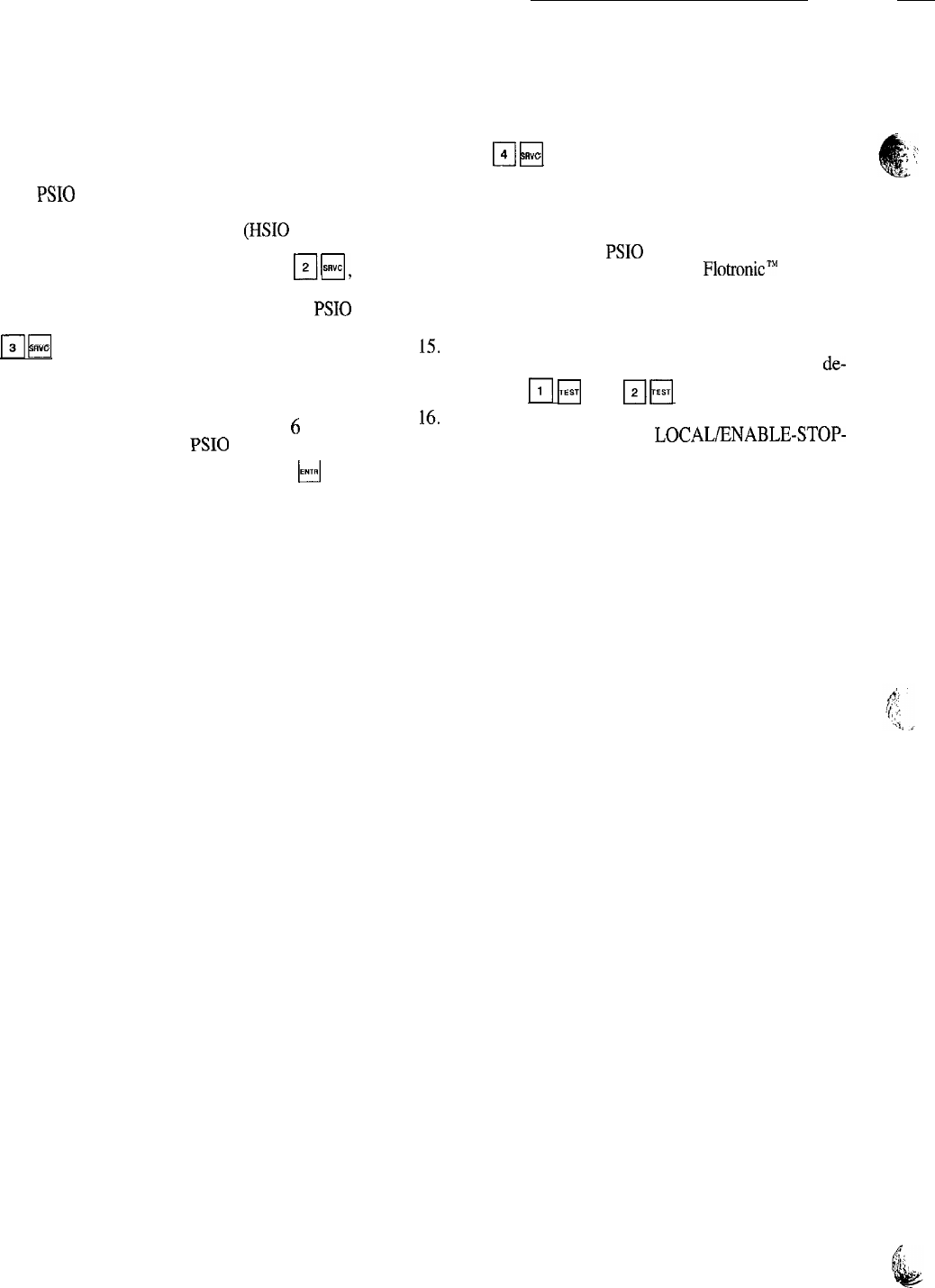
8. Reinstall all 6 wire connectors and the green ground
wire.
9. Carefully check all wiring connections before restoring
power.
10. Verify the LOCAL/ENABLE-STOP-CCN switch is in
STOP position
11. Restore control power. Verify the red and green lights
on top of PSI0 and front of each DSIO module re-
spond as described in Control Modules section on
page 64. The keypad and display module @IS10 or LID)
should also begin its rotating display.
12. Using the keypad and display module, press
[p-&q,
to verify that the software version number matches the
ER (engineering requirement) number shown on the
PSI0
label.
13. Press
[qn
SRVC
to verify that the 6 factory configuration
codes (CODE 1 through CODE 6) exactly match the
codes listed for this unit model on the component ar-
rangement label diagram on the control box door. If
they are different or are all zeros, reenter the
6
codes.
If any changes are required, the PSI0 display becomes
blank and reconfigures itself after pressing the
H
key
while displaying CODE 6. The display returns in ap-
proximately 15 seconds.
NOTE: Codes with leading zeros in the configuration
will be displayed starting with the first number greater
than zero.
14. Press
nn
4 sRvc
to verify each item is configured as needed
for this particular installation. Table 9 shows the fac-
tory configuration code default settings. Table 9 also
shows the service replacement code default settings which
are used if no model number was specified when or-
dering the replacement
PSI0
module. It is strongly sug-
gested that the Start-Up Checklist for Flotronic’” II Chiller
Systems (completed at time of original start-up) be used
at this time to verify and/or reprogram the various op-
tions and configurations required for this job.
15. After completing the configuration steps outlined above,
restore main power and perform a unit test as
de-
scribed in
m
H
and
r;lFl
sections on page 38.
16,
Complete this procedure and restore chiller to normal
operation by returning the LOCAL/ENABLE-STOP-
CCN switch to desired position.
74