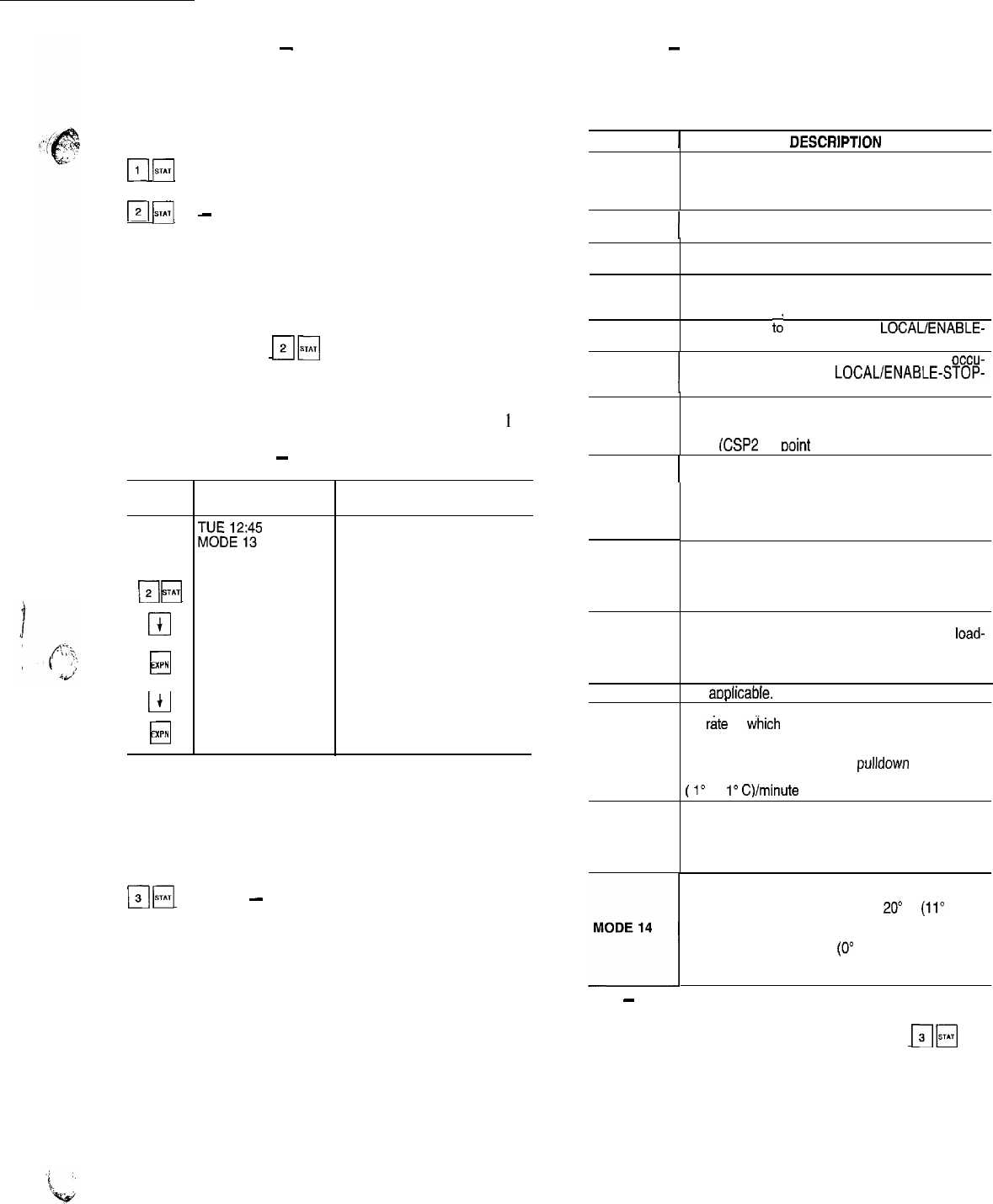
Table 10
-
Operationat and Mode Display Codes
The operating modes are displayed by name or code num-
ber, to indicate the operating status of the unit at a given
time. The modes are:
STATUS FUNCTION
-
This function shows the rotating
display, current status of alarm (diagnostic) codes, capacity
stages, operating modes, chilled water set point, all meas-
ured system temperatures and pressures, superheat values,
pressure switch positions, analog inputs, and switch inputs.
These subfunctions are defined on pages 37 and 38.
i
m
Fi
(Rotating Display)
m
Fi
(Alarms)
-
Alarms are messages that one or more
faults have been detected. Each fault is assigned a code num-
ber which is reported with the alarm. See Table 10 for code
definitions. The codes indicate failures that cause the unit
to shut down, terminate an option (such as reset) or result
in the use of a default value as set point.
Up to 5 alarm codes can be stored at once. To view them
in sequence, press
mm
to enter the alarm displays
and then press q to move to the individual alarm dis-
plays. Press
q
after a code has been displayed. The mean-
ing of the code scrolls across the screen. See Example
1
Example 1
-
Reading Alarm Codes
CODE 1 DESCRlPTlON
Unit is off. LOCAL/ENABLE-STOP-CCN switch is
in OFF position, or LOCAL/ENABLE-STOP-CCN
switch may be in LOCAL position with external ON/
OFF switch in OFF position
LOCAL OFF
CLOCK OFF
CCN OFF
I
Unit is off due to CCN network command. LOCAL/
ENABLE-STOP-CCN switch is in CCN position.
Unit is off due to internal clock schedule. LOCAL/
ENABLE-STOP-CCN switch is in LOCAL position.
Unit is on. LOCAL/ENABLE-STOP-CCN switch is
in LOCAL position If external ON/OFF switch is used,
it will be in ON bosition.
LOCAL ON
CCN ON
Unit is on due
to
CCN command LOCAUENABLE-
STOP-CCN switch is in CCN position.
I
Unit is on due to internal clock schedule or
occu-
CLOCK ON pied override function. LOCALIENABLE-STOP-
CCN switch is in LOCAL position.
Dual set point is in effect In this mode, unit contin-
ues to run in unoccupied condition, but leaving wa-
ter set point is automatically increased to a higher
level (CSP2 set
Point
is in SET function)
I
Temperature reset is in effect. In this mode, unit is
using temperature reset to adjust leaving water set
point upward, and unit is currently controlling to the
modified set point. The set point can be modified
based on return water, outdoor-air temperature or
space temperature
MODE 7
Demand limit is in effect. This indicates that ca-
pacity of unit is being limited by demand limit con-
trol option Because of this limitation, unit may
not be able to produce the desired leaving water
temperature
Load limit is in effect. This indicates that capacity of
a system of units is being limited by a CCN
load-
shed command Due to this limitation, unit may
not be able to produce the desired leaving water
temperature.
Not
aoalicable.
K EYPAD
ENTRY
COMMENTS
MODE 8
DISPLAY
RESPONSE
‘MvoEo;2;;5
0 STAGES
2 ALARMS
2 ALARMS
ALARM 9
COOLER LEAVING
FLUID THERMISTOR
FAILURE
ALARM 42
COOLER FREEZE
PROTECTION
Keypad has not been used for
at least 10 minutes. Alternating
summary display appears on
screen
2 alarms detected
First alarm code
Explanation of alarm code
Second alarm code Cooler
freeze protection
Explanation of alarm code
MODE 9
p-jq
cl
+
0
EXPH
MODE 10
MODE II
Ll
4
0
EXPN
I I
Ramp load (pulldown) limiting is in effect. In this mode,
the
r&e
at which leaving water temperature is dropped
is limited to a predetermined value to prevent com-
pressor overloading, See CRAMP set point in the
SET function in Table 9 The pulldown limit can be
modified, if desired, to any rate from 2 F to 2 F
(
lo
to
lo
Q/minute
MODE 12
When a diagnostic (alarm) code is stored in the display
and the machine automatically resets, the code is deleted.
Codes for safeties which do not automatically reset are not
deleted until the problem is corrected and the machine is
switched to STOP, then back to LOCAL/ENABLE or CCN.
Timed override is in effect This is a 1 to 4 hour
temporary override of the programmed schedule,
forcing unit to occupied mode Override can be im-
plemented with unit under LOCAL or CCN control
Override expires after each use
MODE 13
1
MODE 14
Low cooler suction protection is in effect In this mode,
circuit capacity is not allowed to increase if cooler
saturated suction temperature is
20”
F
(11”
C) for
’
water or 30” F (16” C) for brine or more below
leav-
ing fluid temperature, and saturated suction tem-
perature is less than 32 F (0’ C). If these conditions
persist beyond 10 minutes, circuit is shut down and
fault code 44 or 45 is displayed.
CCN
-
CarrierComfort Network
mbi
(Modes)
-
The operating mode codes are dis-
played to indicate the operating status of the unit at a given
time. See Table 10.
To enter the MODES subfunction, depress
MFI
and
use the q key to determine if more than one mode ap-
plies. See Example 2 to read current mode with expansion.
37


















