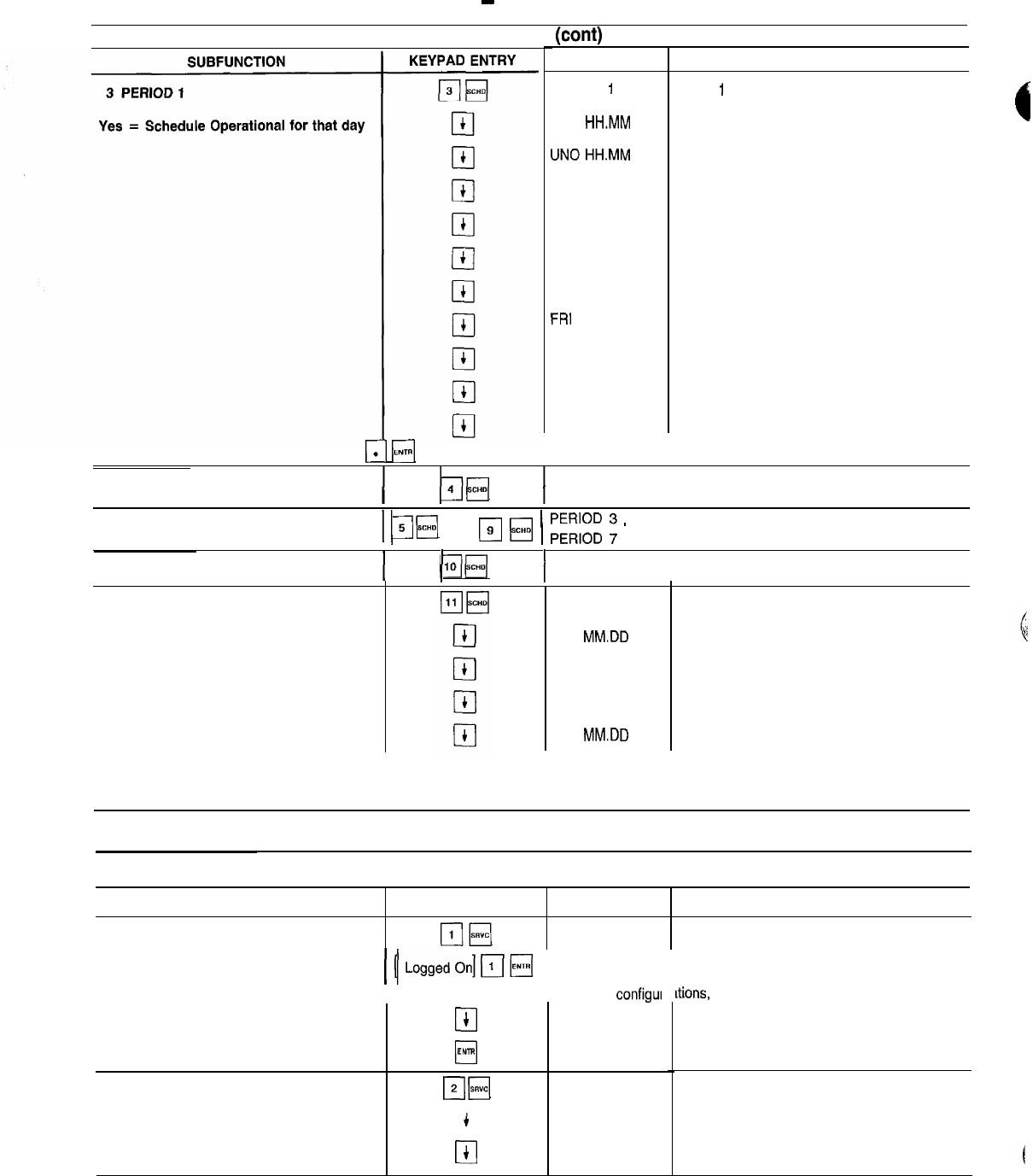
Table 9
-
Keypad Directory
SCHEDULE (cant)
DISPLAY
PERIOD
1
OCC
HH.MM
UN0
HH.MM
MON X
TUE X
WED x
THU X
FRl X
SAT X
SUN X
HOL X
To toggle between inputs (Yes/No) Press:
Fi
Fi
COMMENT
Period
1
Time Schedule
Occupied Time
Unoccupied Time
Monday Flag
Tuesday Flag
Wednesday Flag
Thursday Flag
Friday Flag
Saturday Flag
Sunday Flag
Holiday Flag
4 PERIOD 2
/qH
1 Period 2 Time Schedule1 PERIOD 2
5 PERIOD 3 . . . 9 PERIOD 7 1
MH
1 Period 3 . . . Period 7 Time Schedule.
m
H
(
~~$~
y
’
10 PERIOD 8
~~
(
Period 8 Time Schedule1 PERIOD 8
11 HOLIDAYS
New = Unassigned Holiday Date
HOLIDAYS
DAT
MM.DD
Define Calendar Holidays
Holiday Date 1
DAT
MM.DD
NN
Holiday Date 30
For example: To enter July 4th holiday press: 07 04 01
q
. Display shows Jul 04 For further information on the Schedule function and its
operation, refer to Schedule Function section on page 45.
SERVICE
To view and modify configurations, the password must be entered under the log on subfunction.
SUBFUNCTION
KEYPAD ENTRY DISPLAY COMMENT
1 LOG ON AND LOG OFF
r;lH
LOG ON
Enter Password/Disable Password Protection
(
mmmma
(LOGGEDONILoggedOn
At this time, configurations may be modified. When finished viewing and/or modifying configur
0
+
LOG OFF
0
EHTR
EXIT LOG
2 VERSION
p-&q
VERSION
cl
4
xxxxxxxx
0
+
X
rtions,
log out as follows:
Disable Password Protection
Logged Off/Enable Password Protection
Software Information
Version No. of Software (CESRXX)
Language Options
See legend on page 30
34


















