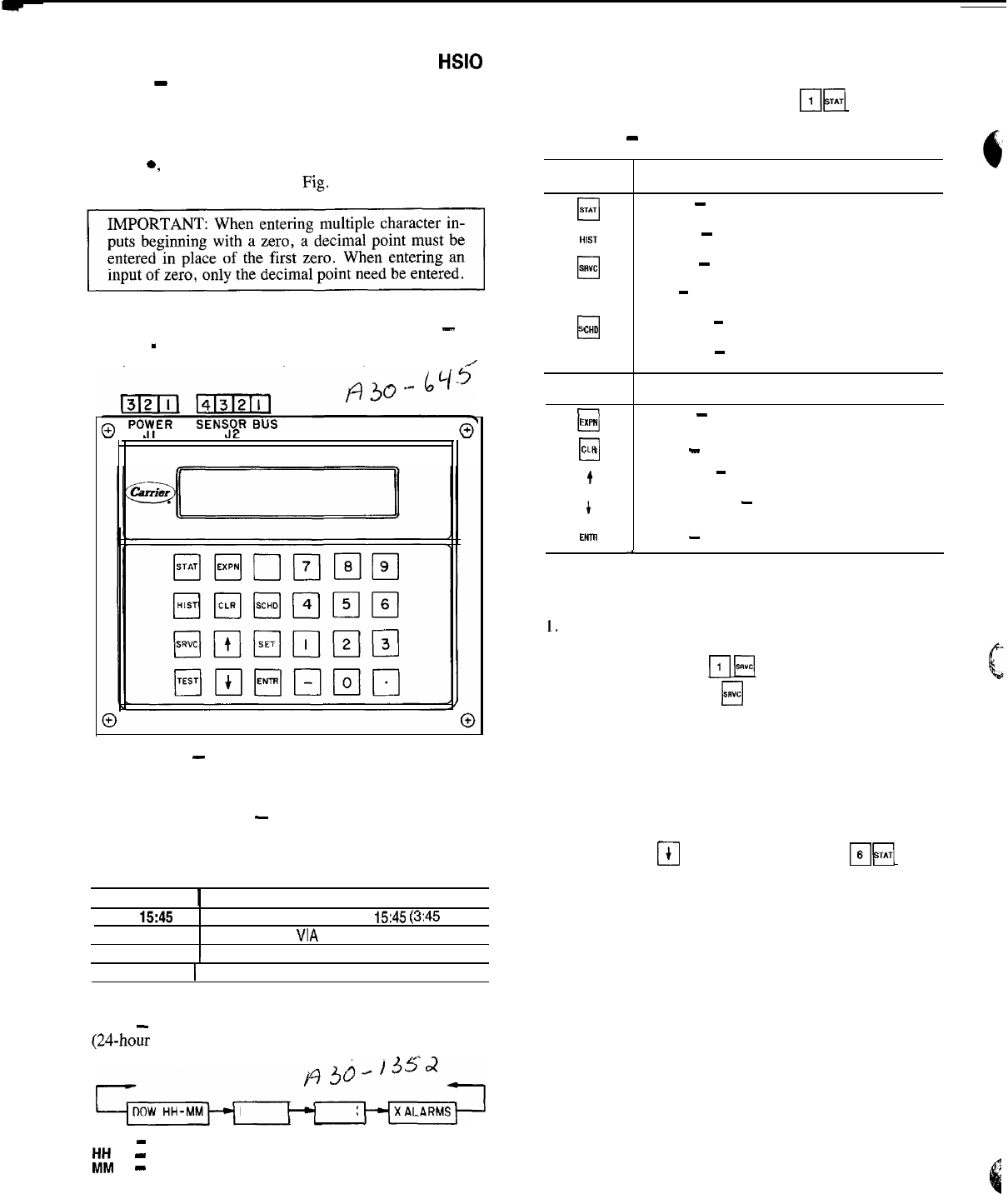
Keypad and Display Module (Also Called HSIO
or LID)
-
The only function of this module is to allow
the operator to communicate with the processor. It is used
to enter configurations and set points and to read data, per-
form tests, and set schedules. This device consists of a key-
pad with 6 function keys, 5 operative keys, 12 numeric keys
(0 to 9, 0, and -), and an alphanumeric g-character LCD
(liquid crystal display). See
Fig+
3. See Table 6 for
key usage.
ACCESSING FUNCTIONS AND SUBFUNCTIONS
-
See
Tables 6
-
8. Table 7 shows the 6 functions (identified by
name) and the subfunctions (identified by number).
Fig. 3
-
Keypad and Display Module
SUMMARY DISPLAY
-
When keypad has not been used
for 10 minutes, display automatically switches to the rotat-
ing summary display. This display has 4 parts, listed be-
low, which appear in continuous rotating sequence.
DISPLAY 1 EXPANSION
TUE
15:45
CLOCK ON
COOL
1
TODAY IS TUE, TIME IS 1545
(3:45
PM)
UNIT IS ON VIA CLOCK SCHEDULE
NUMBER OF STAGES IS 1
I
2 ALARMS 1 2 ALARMS DETECTED
AUTOMATIC DISPLAY OPERATION/DEFAULT DIS-
PLAY
-
In this mode, the keypad displays the current time
(24”hour
format), current operating modes, cooling capac-
ity stages, and total number of alarms.
MODE X
COOL x
The default display is displayed every 2 seconds if there
has been no manual input from the keypad for 10 minutes.
To return to automatic display, enter
~~~~
at any time.
Table 6
-
Keypad and Display Module Usage
FUNCTION
KEYS
USE
0
STAT
STATUS
-
For displaying diagnostic codes and
current operating information about the machine.
q
HIST
HISTORY
-
For displaying run time, cycles and
previous alarms.
0
SRVC
SERVICE
-
For entering specific unit configura-
tion information.
El
EST
TEST
-
For checking inputs and outputs for
proper operation.
El
CHD
SCHEDULE
-
For entering occupied/unoccupied
schedules for unit operation
q
SET
SET POINT
-
For entering operating set points
and day/time information.
OPERATIVE
KEYS
USE
El
EXPN
EXPAND
-
For displaying a non-abbreviated ex-
pansion of the display
El
CLA
CLEAR
-
For clearing the screen of all displays
cl
t
UP ARROW
-
For returning to previous display
position,
cl
c
DOWN ARROW
-
For advancing to next display
position.
q
ENTR
ENTER
-
For entering data
A
KEYPAD OPERATING INSTRUCTIONS (Refer to
Table 9.)
1.
White keys on left side of keypad are shown and oper-
ated in these instructions according to the following ex-
ample: keypad entry
m
H
means press the q , then
the white key marked
H
.
2. The standard display uses abbreviations. Expanded in-
formation scrolls through the display whenever
q
key
is pressed.
3. All functions are made up of a group of subfunctions.
To enter a subfunction, first press subfunction number
desired. Then press the function key in which the sub-
function resides. To move within that subfunction, press
the
q
or
m
arrow. For example, a
mpl
enters
the Temperature Information subfunction.
4. At any time, another subfunction may be entered by en-
tering the subfunction number, then the function key.
5. Prior to starting unit, check leaving fluid set point for
correct setting. Refer to Set Point Function section on
page 39.
6. Depending on system configuration, all displays may not
be shown. All displays are shown unless marked with
the following symbol.
*Must be configured.
For additional unit start-up procedures, see separate In-
stallation, Start-Up and Service Instructions supplied with
unit.
DOW
-
Day of Week
K
-
Hour(s)
-
Minute(s)
28


















