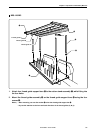Chapter 2 Preparation of Embroidery Machine
BES-962BC • BES-1262BC
30
2-3 Preparation of Needle Bar Case
BES-962BC
1. Loosen the bolt q and set screw o, and move the needle case w to the left.
2. Press the change bracket collar r against the change case base e on the light, while pressing
the change bracket collar t against the change case base y on the left, and tighten the bolt
q and set screw !0. Check that needles at needle bar No.1 and 9 are inserted into the needle
plate holes smoothly.
Notes) • Check that the connecting shaft u does not have backlash in the horizontal direction.
• Never loose the bolt i of the change bracket coller r. If this bolt is loosened, the change bracket
coller r will be dislocated and the position of the needle bar case w will need to be adjusted.
r
q
u
w
e
t
y
i
o