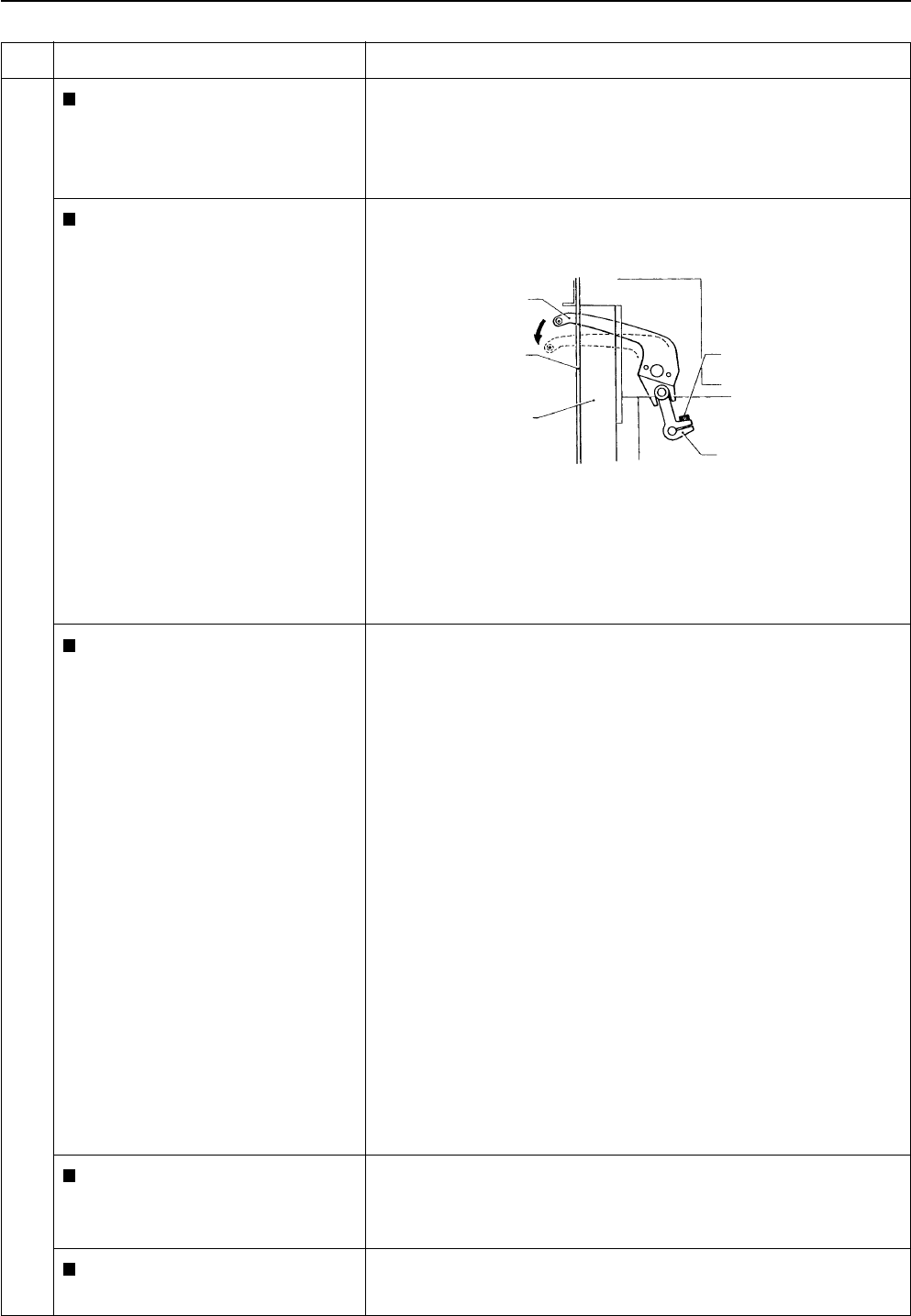
BES-962BC • BES-1262BC
253
Chapter 12 Troubleshooting
• Is the thread take-up stopped due to interference with the upper
case cover?
[Adjustment]
Loosen the hexagon socket head cap screw of the thread take-
up operating lever and adjust the take-up movable range.
Tighten it securely afterwards.
• Are the needle bar clamp and the top dead center stopper
positioned correctly?
Thread take-up
Upper case cover
Needle case
Bolt
Machine operation abnormal • Is the XY carriage belt damaged?
• Are any set screws for the XY pulley loosened?
• Are any set screws for the coupling of the XY pulse motor
loosened?
Upper shaft locks at a certain point
in one cycle
Error display • Check the rotary hook of a machine head whose MENDING lamp
(green) is blinking to see if the thread is caught.
[Adjustment]
1.Take out the thread tangled in the rotary hook race so that
the rotary hook can be rotated forcibly by manual operation.
2.Check that the machine pulley is set to 100˚ of the scale, and
press the END switch.
[Measures]
1.If the thread end is left too long or stitching is left loosened
before starting embroidering, the thread is caught in the
machine and operation stops.
2.When starting embroidering, hook the thread end on the
spring or hold it with a hand.
3.Leave thread of about 60 ~ 70 mm from the needle hole when
starting embroidering.
• Is thread tangled in the rotary hook?
Clean the rotary hook.
• Conduct BC sensor test of the PC test mode.
If there is any failure, replace the lower shaft with a new one.
(Refer to "Replacing the Lower Shaft Module".)
Upper shaft pulley does not turn. • Is the presser foot lifted at a retract position when the power is
turned on?
Lower the presser foot for the six machine heads using the lever.
Stitches cannot be made. • Is the needle attached properly?
• Is the timing of the needle and rotary hook correct?
Problem Check Point
Thread take-up
operating lever
Check these points once again


















