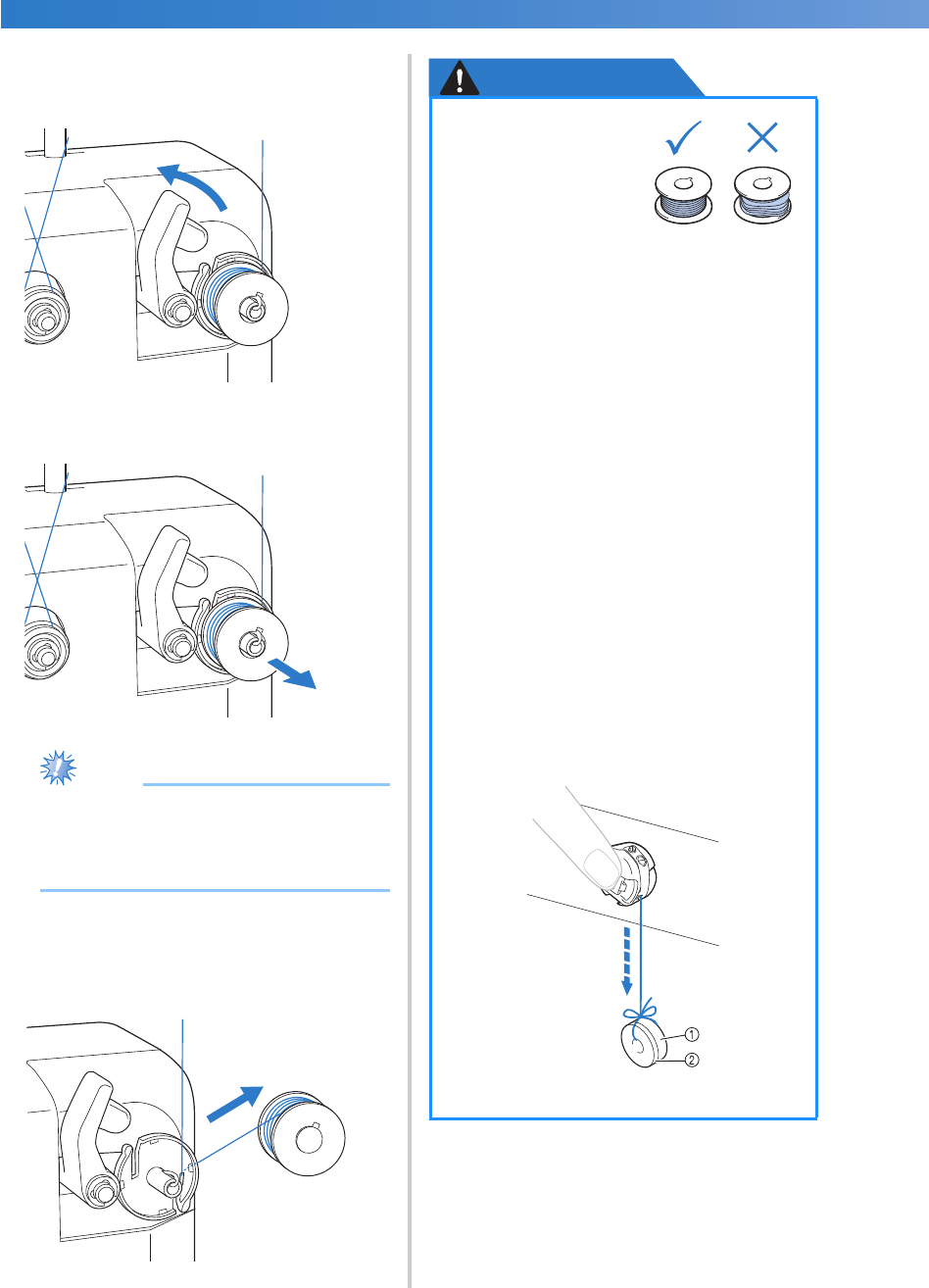
APPENDIX ——————————————————————————————————————————————————————————————————————————
——
244
0
The bobbin will stop rotating automatically
when it is done winding, and the bobbin
holder will return to its original position.
a
Remove the bobbin.
Note
● When removing the bobbin, do not pull
on the bobbin winder seat. Doing so could
loosen or remove the bobbin winder seat,
resulting in damage to the bobbin winder.
b
Pull the thread through the guide slit in the
bobbin winder seat to cut the thread with
the cutter.
CAUTION
■ If bobbin winding is stopped before it is
finished:
The bobbin winder stops automatically if the
thread does not feed, for example, if it becomes
tangled on the spool pin. If this occurs, correctly
thread the bobbin winder, and then wind the
bobbin correctly.
● Check that the
bobbin thread has
been wound
correctly,
otherwise the
needle may break
or the thread tension will be incorrect.
● Be sure to clean the bobbin case each
time that the bobbin is changed. Thread
wax and dust easily collect around the
hole in the tension-adjusting spring on
the bobbin case, resulting in an
incorrect thread tension. For details,
refer to “Cleaning the bobbin case” on
page 247.
● Be sure to check the tension of the
bobbin thread each time that the
bobbin is changed.
● Depending on the bobbin thread type,
the tension of the bobbin thread may
differ. Be sure to check the tension of
the bobbin thread and adjust the
tension if necessary.
For a metal bobbin, use both weights,
large (L) and small (S).
For detailed instructions on how to
adjust the bobbin tension, refer to
page 112.
1 Weight (L) (Part Code: XC5974-151)
2 Weight (S) (Part Code: XC6631-051)


















