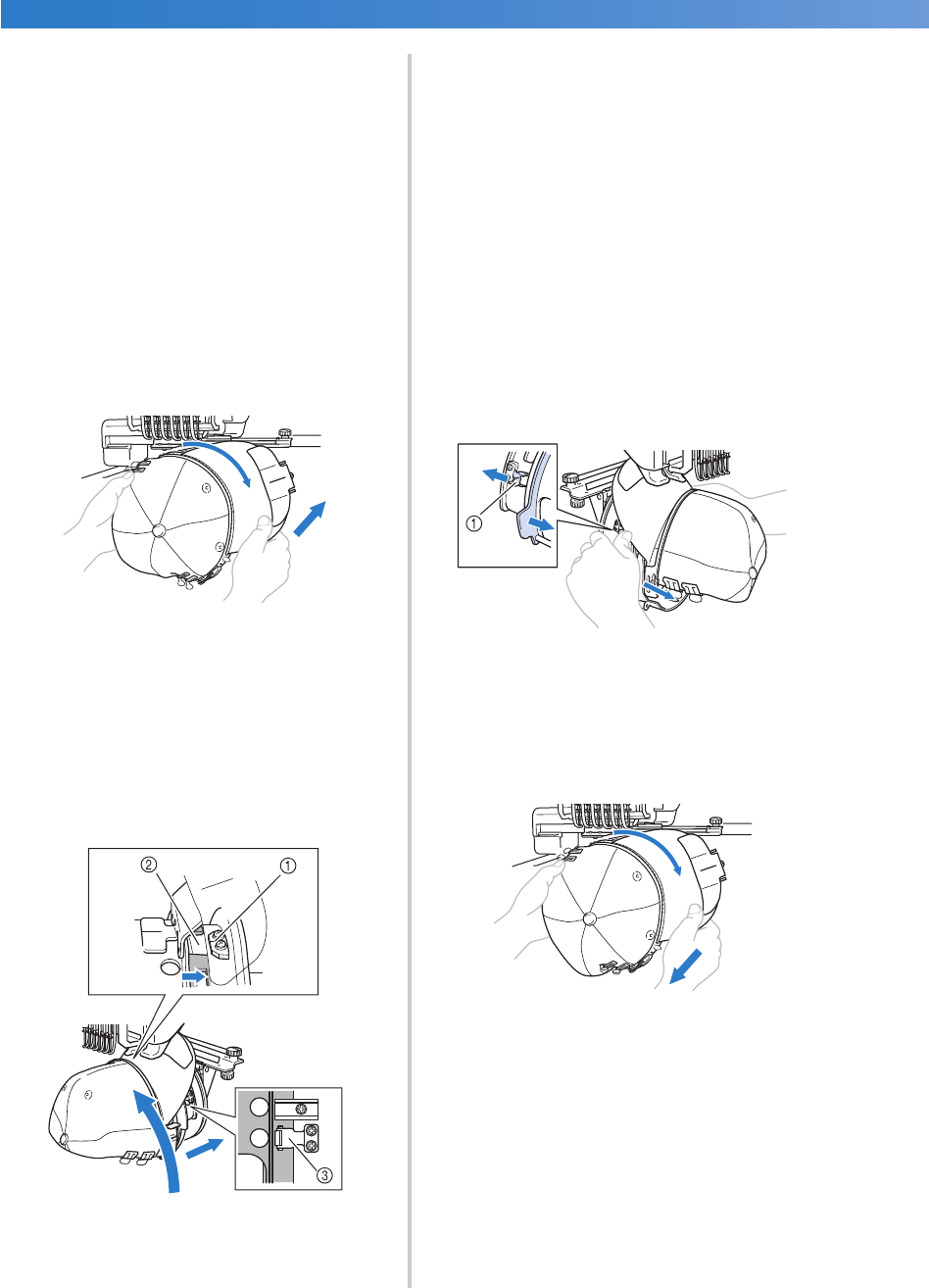
APPENDIX ——————————————————————————————————————————————————————————————————————————
——
236
■ Attaching the cap frame to the embroidery
machine
The cap frame driver is required in order to
attach the cap frame to the embroidery machine.
Before attaching the cap frame to the machine,
attach the cap frame driver to the carriage.
(Refer to “Installing the cap frame driver” on
page 227.)
1
Attach the cap frame to the cap frame
driver.
As shown in the illustration, turn the
embroidering position to the side when
inserting the cap frame so the brim of the cap
does not hit the embroidery machine.
• Be careful that the cap frame does not hit
any nearby parts, such as the presser foot.
After turning the cap frame so that the
embroidering surface faces upward, align the
ring of the cap frame driver with the ring of
the cap frame. While sliding the cap frame to
the left and right, align the notch in the cap
frame with the guiding plate on the cap frame
driver, and then snap the frame into place.
1 Guiding Plate on cap frame driver
2 Notch on cap frame
3 Holder
X The cap frame is secured with holders.
Make sure that all of the holders on the
driver are firmly secured in the frame
holes. This completes the installation of
the cap frame, and the cap is ready to be
embroidered.
■ Removing the cap frame
After embroidering is finished, remove the cap
frame, and then remove the cap.
1
Remove the cap frame from the cap frame
driver.
Press both of the two holders at the base of
the cap frame with both thumbs, and then
pull off the embroidery frame, as shown in
the illustration.
1 Holder
As shown in the illustration, turn the
embroidering position to the side when
removing the cap frame so the brim of the
cap does not hit the embroidery machine.
• Be careful that the cap frame does not hit
any nearby parts, such as the presser foot.


















