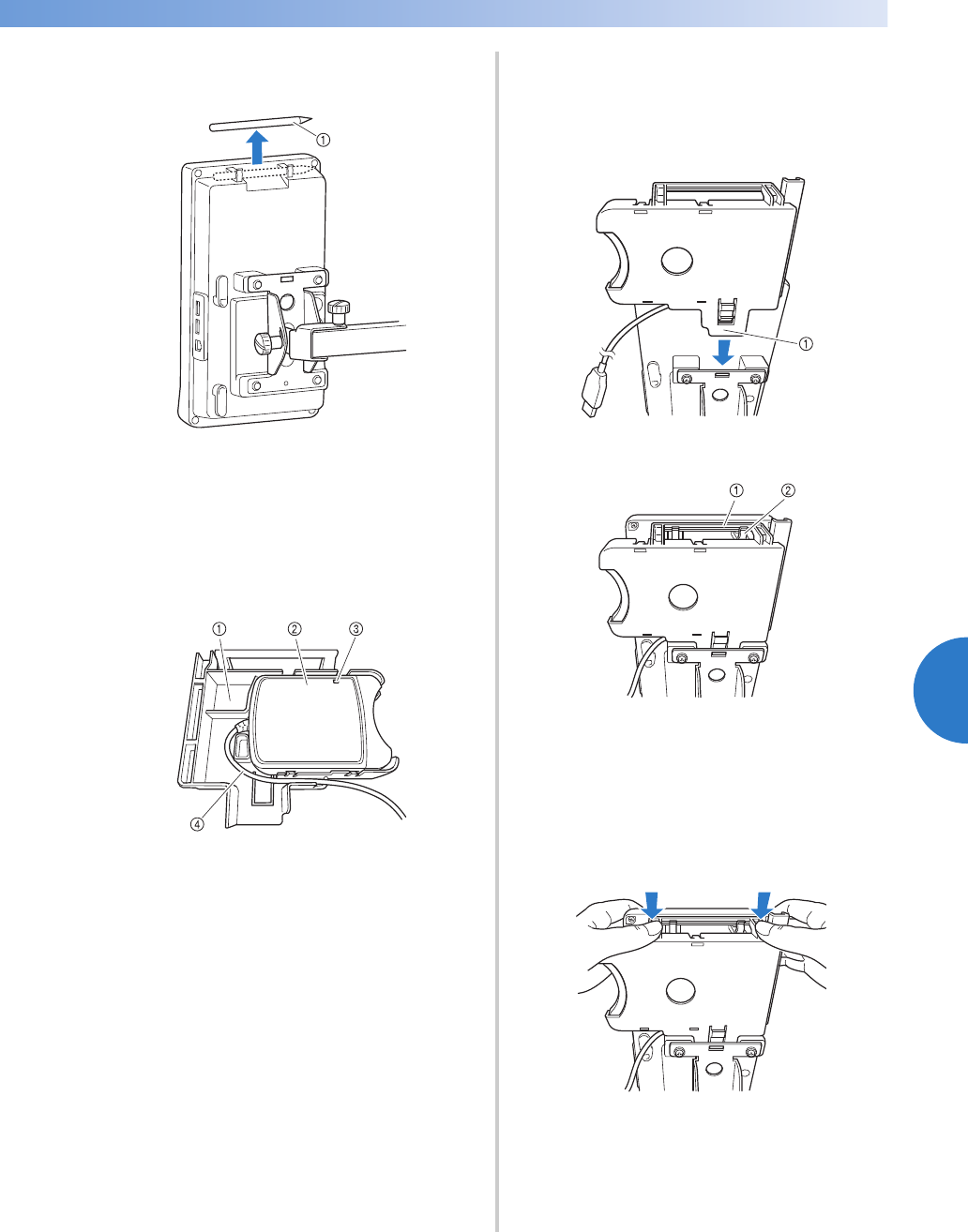
Selecting an Embroidery Pattern 153
——
—————————————————————————————————————————————————————————————————————
—
—————————————
5
1
If the touch pen is stored in the touch pen
holder, remove it.
1 Touch pen
2
With the indicator side facing up, place the
embroidery card reader in the card reader
holder.
Be sure to feed the card reader cable through
the card reader holder, as shown below.
1 Card reader holder
2 Embroidery card reader
3 Indicator
4 Card reader cable
3
Insert the arm on the card reader holder into
the corresponding opening on the back of
the operation panel. Make sure that the
handle on the card reader holder fits into the
touch pen holder.
1 Arm
1 Handle on card reader holder
2 Touch pen holder on operation panel
4
Push down on the card reader holder until it
snaps into place to attach it to the operation
panel.


















