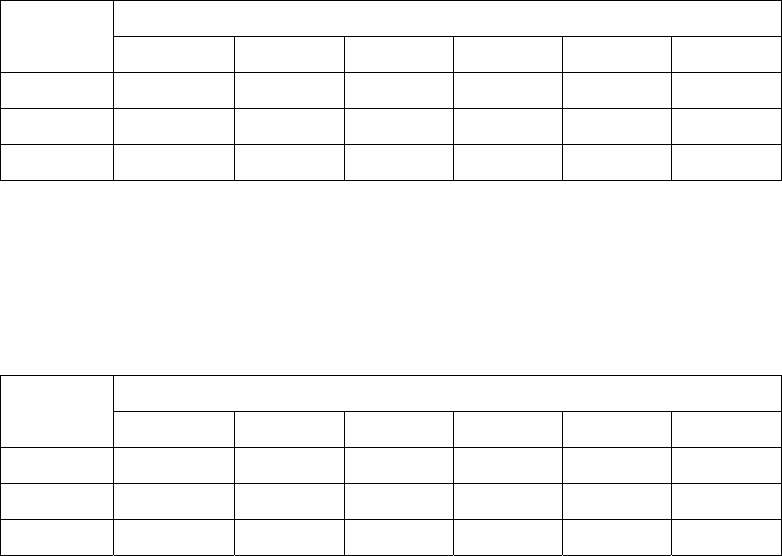
● SW 2/8 - Silent Zone Test:
Select sounder response in One Man [Detector] Test Mode:
○ OFF: Sounders operate once on each test.
○ ON: Sounders do not respond to a zone test.
● SW 2/9 - Buzzer Disable:
Enable/disable panel fire/fault buzzer.
○ OFF: Buzzer is enabled.
○ ON: Buzzer is disabled. General Disablement LED illuminated.
○ [Not EN54 compliant function. Provided for commissioning purposes.]
● SW 2/10 - Latched Faults:
When enabled, all fault conditions latch until the Reset switch is operated.
○ OFF: Non-latched faults.
○ ON: Latched faults.
15.7 Configurable Options via DIL switch selection on Repeater Interface
Board:
DIL switch SW1 on the C1631 Repeater Interface PCB is used to set the quantity of repeaters
and the repeater addresses as follows:
○ To set the repeater quantity, set SW1 on the C1631 fitted to the fire alarm panel in line
with Table 2 - C1631 setting for quantity of repeaters.
Table 2 - C1631 setting for quantity of repeaters
SW 1 Repeater Quantity
0 1 2 3 4 5
1-1 Off On Off On Off On
1-2 Off Off On On Off Off
1-3 Off Off Off Off On On
○ To set the addresses of the individual repeater panels, set SW1 on the C1631 fitted to
each repeater panel in line with Table 3 - C1631 setting for repeater addresses. Note that
each repeater must have a different address.
Table 3 - C1631 setting for repeater addresses
SW 1 Repeater Address
0 * 1 2 3 4 5
1-1 Off On Off On Off On
1-2 Off Off On On Off Off
1-3 Off Off Off Off On On
* Note: Address 0 = repeater disabled.
Page 32 of 40


















