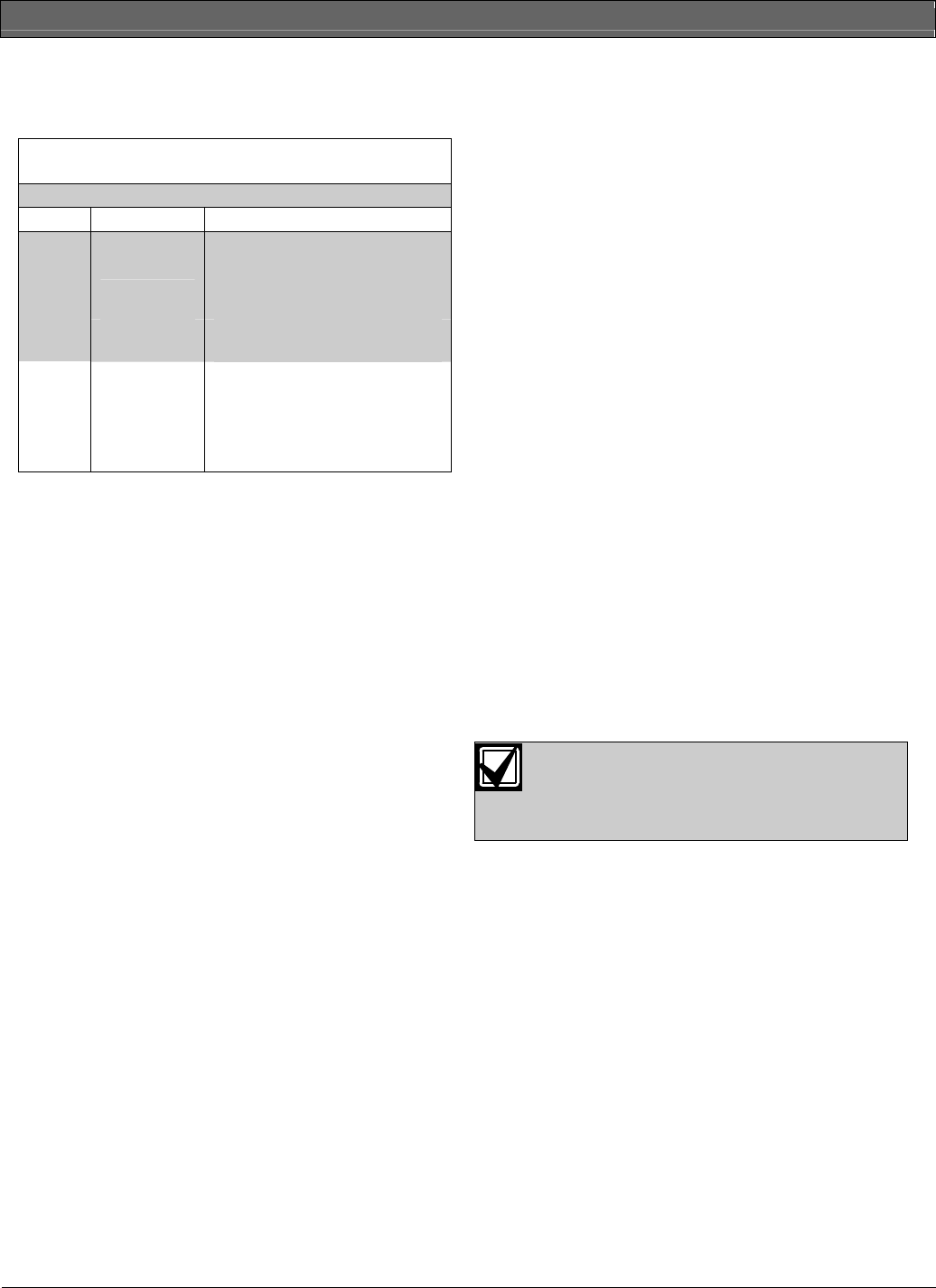
D623 Series/D625 Series | User's Guide | Keypad Tones
8 Bosch Security Systems | 9/04 | 46841E
Keypad LED Descriptions
The keypad LEDs are described below.
Table 3: Keypad LED Descriptions
LED State Description
On No system troubles present.
Slow Flash AC failure, system trouble, or
keypad was moved away from
its assigned area.
Status
Fast Flash Command center in Command
Mode.
Off Panel is disarmed.
Slow Flash Panel is armed with No Delay.
On
On Exit Delay timer is active or
control panel is armed with
Entry/Exit Delay.
Commands
Commands allow you to carry out various tasks such as
add/delete passcodes, set the date/time, or test the
system. Each command is detailed in this user guide.
Commands are written as: [CMD] [6] [3]. To enter this
command, first press the [CMD] key, followed by the
[6] key, and then the [3] key.
System Events
Your system responds to four types of alarm events. If
more than one event occurs, your system sorts them
into one of four groups: Fire Alarms (highest priority),
Burglary Alarms, Fire Troubles, and Non-Fire Troubles
(lowest priority). Events grouped as highest priority are
always sent to the central station first.
Fire Alarms
Fire alarms are the highest priority events. When a fire
point activates, your keypad emits a Fire Alarm tone.
The tone sounds for the length of time programmed by
your installation company. Evacuate all occupants and
investigate for smoke or fire. Ensure all occupants
know the difference between the Burglary Alarm tone
and the Fire Alarm tone.
Burglary Alarms
Burglary alarms are the second priority. When a
burglary point activates, your keypad emits a Burglary
Alarm tone. The tone sounds for the alarm set by your
security company. Ensure all occupants know the
difference between the Burglary Alarm tone and the
Fire Alarm tone.
The keypad scrolls through each point alarm, or you
can press the [*] key to manually advance the list.
Fire Trouble Events
When a fire trouble (such as a loose wire) occurs, your
keypad emits a Trouble tone.
The keypad displays the System Trouble message.
Refer to Check System Troubles (Cmd 4) on page 20 for
more information on determining the nature of the
trouble.
Non-Fire Trouble Events
When a trouble event such as a power failure occurs,
your keypad emits a trouble tone.
The keypad displays the System Trouble message.
Refer to Check System Troubles (Cmd 4) on page 20 for
more information on determining the nature of the
trouble.
How Your System Reports
Alarms
Your security system may be programmed to
automatically disconnect your telephone when sending
reports to your security company. Once the report is
complete, the system returns the telephone to normal
operation (check with your security company).
Your system makes repeated attempts to send reports
to your security company. If your system fails to report,
the keypad signals a system trouble. Refer to Check
System Troubles (Cmd 4) on page 20 to determine the
nature of the trouble.
If your telephone service is interrupted,
your security system cannot send reports
to your security company unless it has an
alternate means of transmitting them.


















