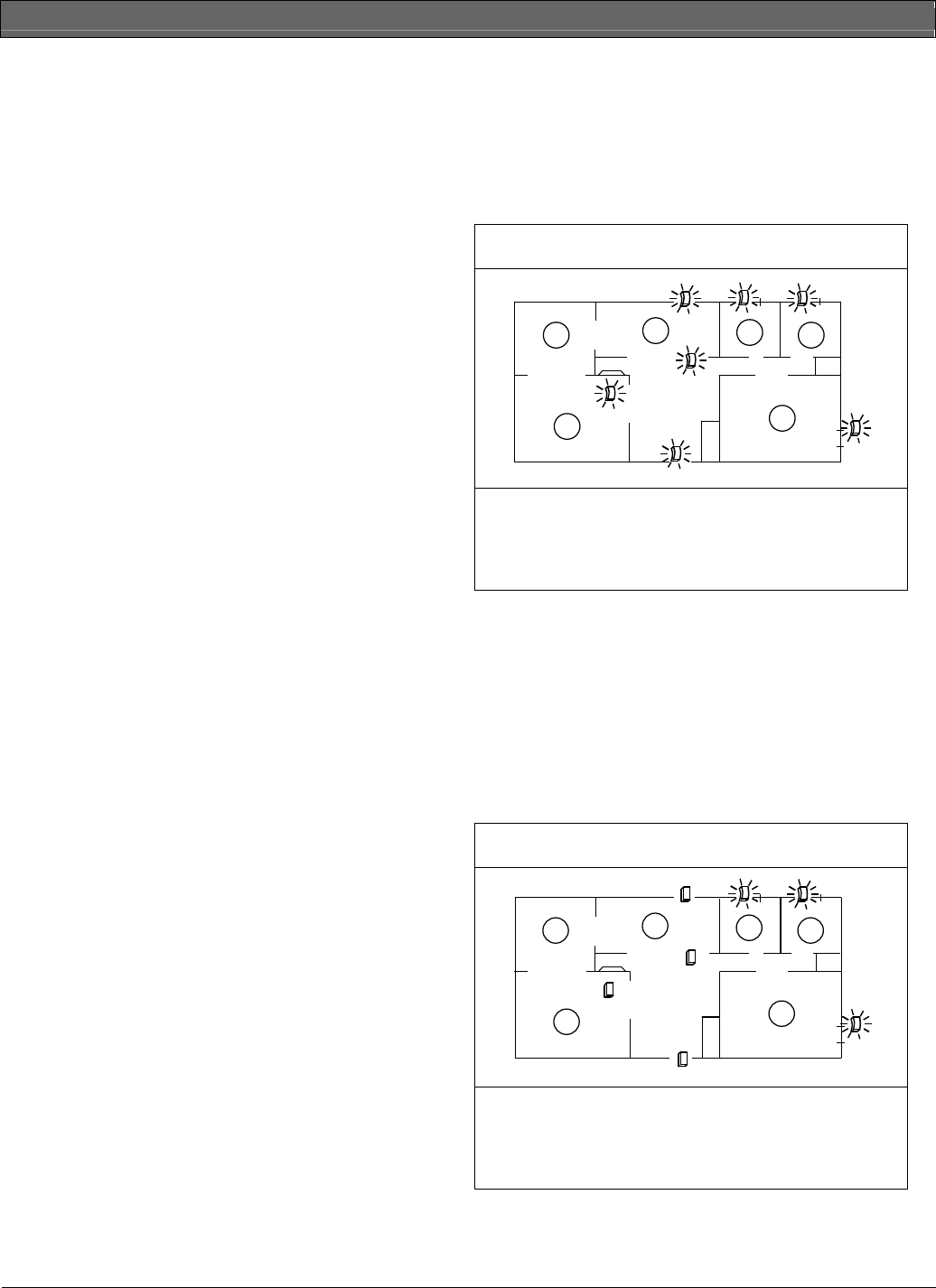
D623 Series/D625 Series | User's Guide | Security System Basics
6 Bosch Security Systems | 9/04 | 46841E
Security System Basics
What is a Point?
A Point is a detection device or group of devices
connected to your security system. Points are identified
by the area they monitor, such as a front door,
bedroom window, or hallway.
What is a Faulted Point?
When a point (such as a door or window) is closed, it is
said to be normal. When the door or window is open,
the point is said to be faulted, or not normal. When
you turn your system on, you usually want all of the
points in your system to be normal. However, you can
turn your system on with faulted points by using the
Bypass Points command.
You can see if there are any faulted points by pressing
the [*] key when the system is off.
Are All Points the Same?
Not all points are the same. In fact, there are two basic
types of points: Controlled and 24-hour.
Controlled Points
Controlled points respond to alarm conditions
depending upon whether the system is turned on or off.
They are programmed to either respond instantly to
alarm conditions, or to provide a delay for you to reach
the keypad and turn the system off. Various controlled
points may be located throughout your house.
When you turn your system on, you have the option of
turning on all controlled points (All On) or just some of
the controlled points (Part On). See All On and Part
On for more information.
24-Hour Points
24-hour points are always on, even when the system is
turned off. There are two types of 24-hour points: Fire
and Non-Fire. See Reset the System on page 30 for
more information.
• Fire Points: Only monitor fire detection devices
such as smoke detectors. They are always on and
cannot be turned off.
• Non-Fire Points: Always on and cannot be turned
off.
All On
When you turn your system All On you are turning on
all controlled points, both interior (motion detectors)
and perimeter (doors and windows of the building).
Figure 3: Controlled Points are All On
1
2
3
3
4
3
1 - Dining room
2 - Kitchen
3 - Bedroom
4 - Living room
Part On
When you turn your system Part On you are turning
on only a portion of the controlled points. The
particular points included in this portion are
determined by your alarm company. Part points may
include only the perimeter (doors and windows) of
your system, or the points on the first floor of a two-
story house. Check with your security company to
learn which points are Part points.
Figure 4: Controlled Points are Part On
1
2
3
3
4
3
1 - Dining room
2 - Kitchen
3 - Bedroom
4 - Living room


















