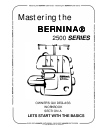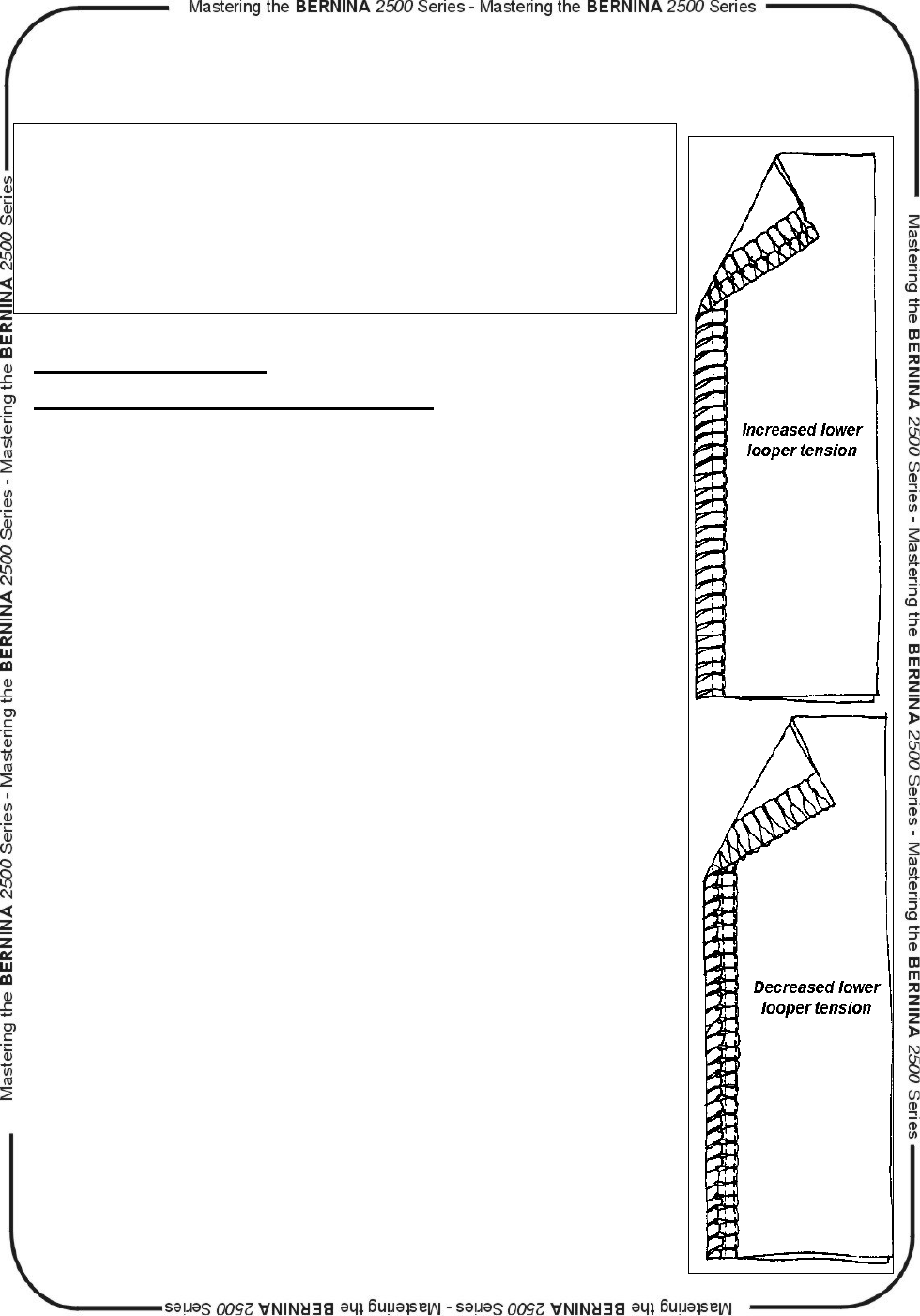
1999 BERNINA of America
page 6
ADJUSTING TENSIONS
Instruction Manual pg.____
Serger Library – Tips and Tricks
L
OWER
L
OOPER
•Turn the Stitch Selection Dial to select “A” on the Stitch
Display panel.
•Thread the serger for a 4-thread Overlock stitch using thread
colors to match the Color-Coded Threading Path on the serger.
•Fold each piece of the firm fabric to 1½” X 4” and set aside.
•Locate the Fine Tuning levers on the front of the serger. From
left to right these levers adjust tension for the Left Needle,
the Center Needle, the Upper Looper or Right Needle, and
the Lower Looper.
•Adjust the Lower Looper Fine Tuning Lever to increase (up)
the tension on the Looper thread.
•Place the first piece of folded fabric under the Presser Foot
with the fold to the right and serge to the end of the fabric,
cutting off the fold.
•Examine the sample. The Looper threads do not lock on the
edge of the fabric. The Upper Looper thread is pulled tightly
to the back of the stitch. The Left Needle thread may be
pulled to the back of the stitch.
• Trim, label, and mount the sample.
• Turn the Stitch Selection Dial to “B” and then to “A” to return
tensions to normal.
• Adjust the Lower Looper Fine Tuning Lever to decrease (down)
the tension on the Looper thread.
• Serge the second piece of folded fabric, cutting off the fold.
• Examine the sample. The Looper threads do not lock on the
edge of the fabric. The Lower Looper thread is visible on the
face of the fabric. The Looper threads are very loose.
• Label, trim, and mount the sample.
FABRIC: 6 pieces of firm woven fabric 3” X 4”
1 piece of light weight woven cotton 3” X 4”
NEEDLES: 80/12 Universal
THREAD: 4 cones of serger thread
(yellow,green,blue,red)
PRESSER FOOT: Standard