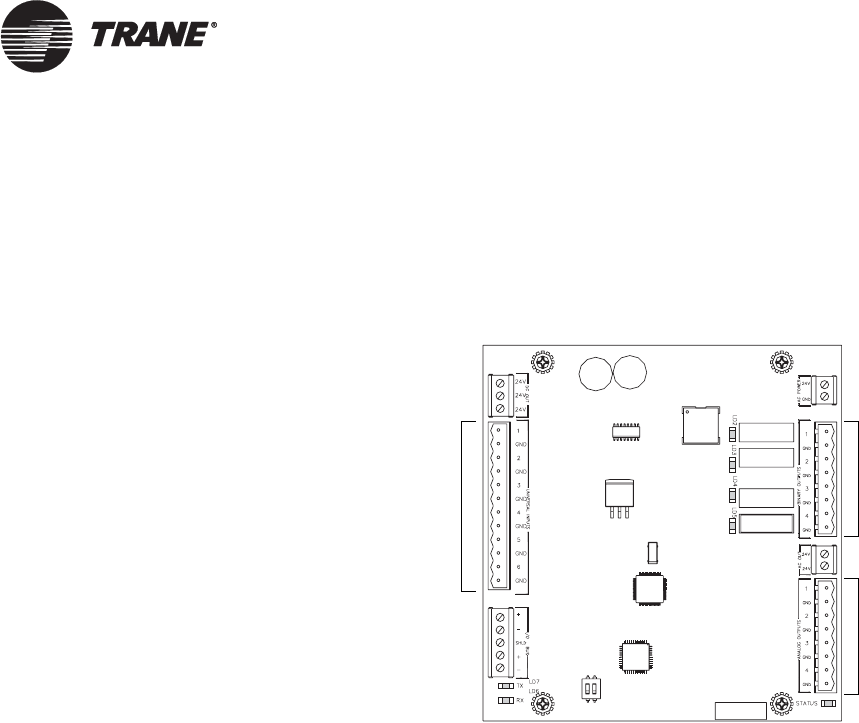
Terminal strips
BAS-APG001-EN 87
Te r m i n a l s t r i p s
The EX2 module is shipped with terminal strips already in place
(
Figure 45). If you need to replace the circuit board, you can transfer the
terminal strips to the new board without rewiring.
Figure 45. Terminal strip locations
Mounting the metal-enclosure module
To mount the enclosure:
1. Unscrew the two screws on the front of the enclosure and remove the
cover.
2. Using the enclosure as a template, mark the location of the four
mounting holes on the mounting surface (
Figure 46 on page 88).
3. Set the enclosure aside and drill holes for the screws at the marked
locations.
4. Drill holes for #10 (5 mm) screws or #10 wall anchors. Use wall
anchors if the mounting surface is dry wall or masonry.
5. Insert wall anchors if needed.
6. Secure the enclosure to the mounting surface with #10 (5 mm) screws
(not included).
Binary outputs
terminal strip
Analog outputs
terminal strip
Universal inputs
terminal strip


















