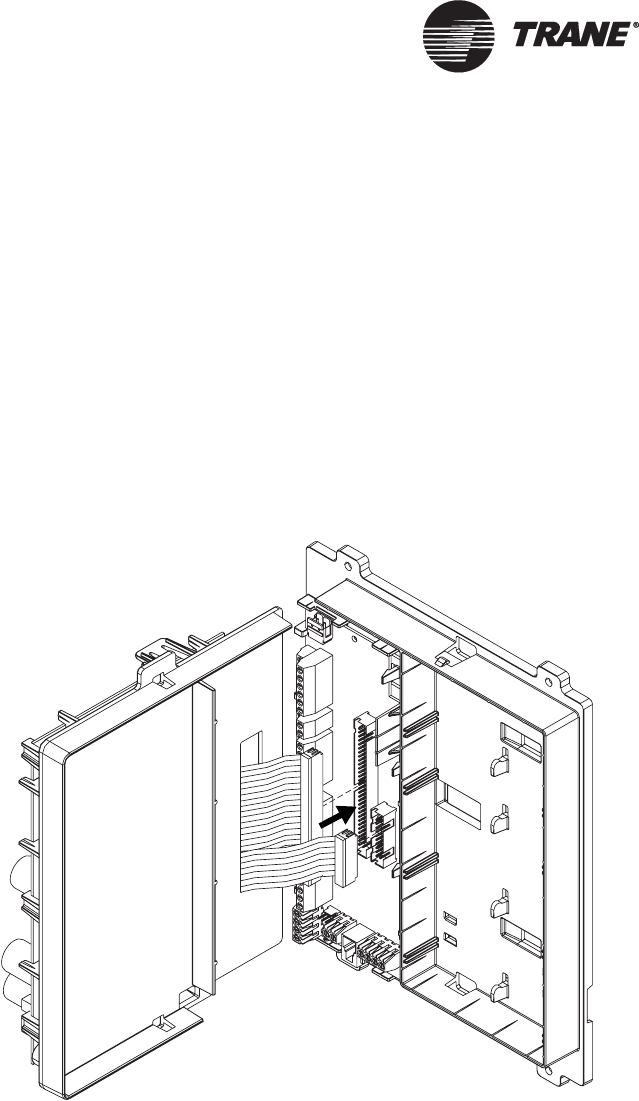
Chapter 5 Installing the Tracer MP581 programmable controller
76 BAS-APG001-EN
Installing the circuit board
The main circuit board is not installed in the Tracer MP581 enclosure
when it ships. You can store the circuit board in the office while the enclo
-
sure is mounted and wired. After wiring has been completed, connect the
circuit board to the termination board.
To install the circuit board:
1. Open the enclosure door.
2. Verify that the 24 Vac power cable is not connected to the termination
board (see
Figure 41 on page 78).
3. Hold the top plastic frame, which holds the circuit board, at a 90°
angle to the bottom frame as shown in
Figure 39.
Figure 39. Connecting the cables
4. Connect the 60-pin cable to the 60-pin slot, then connect the 20-pin
cable to the 20-pin slot.
The connectors fit only one way. If you have difficulty connecting
them, make sure that the plastic grooves line up with the slots.


















