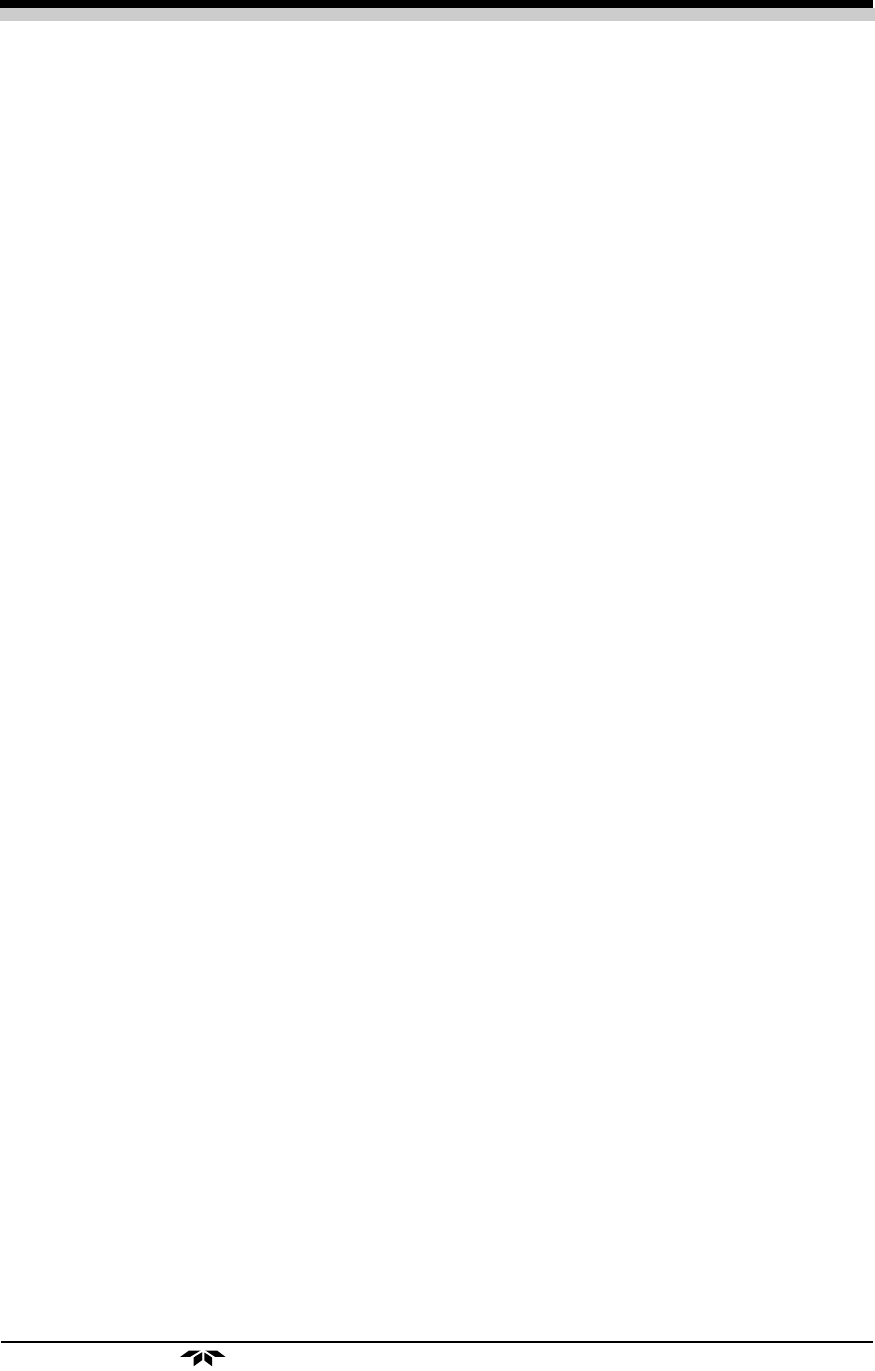
Oil in Water Analyzer Operation 3
Part I 3-19
Teledyne Analytical Instruments
3.4.1.3 Detector Failure
Detector failure in the 6600 is usually associated with inability to zero the
instrument with a reasonable voltage differential between the reference and
measure voltages. If this should ever happen, the 6600 system alarm trips, and
the LCD displays a failure message.
Detector cannot be balanced
Check your zero fluid
Before optical balancing:
a. Check your zero fluid to make sure it is within specifications.
b. Check for leaks downstream from the Sample Cell, where con-
tamination may be leaking into the system.
c. Check flowmeter to ensure that the flow is no more than 200
SCCM for liquids and 1000CCM for gases.
d. Check temperature controller board.
e. Check sample temperature.
f. Check the Sample Cell for dirty windows.
g. Perform a Zero calibration in the manual mode.
h. Check for air bubbles in liquid applications.
If none of the above, proceed to perform an optical balance as described in
chapter 3, part II.
3.4.1.4 Zero Offset Calibration
To access this function, the instrument zero mode must be entered by
pushing the Zero key on the front panel of the control unit. The VFD display will
show the following menu selection:
Select zero
mode: AUTO
or
Select zero
mode: MAN
Select whether you want the instrument to do an automatic or manual zero. If
you do an automatic zero, the instrument does the zero by itself. If you do a
manual zero you must manually enter inputs to the instrument to accomplish the
zero, see in the corresponding section of the manual on how this two functions
differ.
When the Enter key is pressed, the following menu will appear:


















