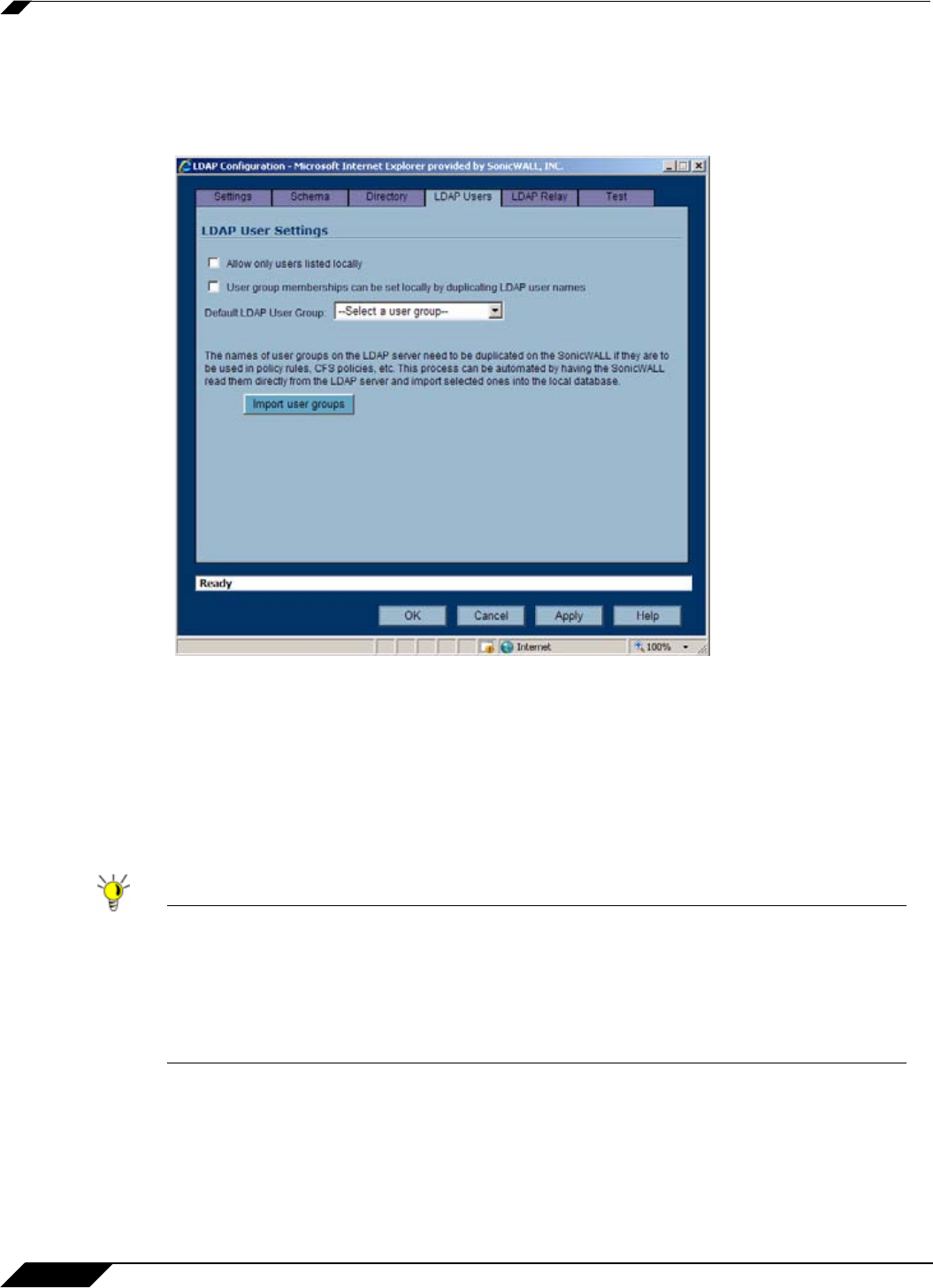
User Management
666
SonicOS Enhanced 4.0 Administrator Guide
If using multiple LDAP/AD servers with referrals, this process can be repeated for each,
replacing the ‘Domain to search’ accordingly and selecting ‘Append to existing trees’ on each
subsequent run.
Step 27 Select the LDAP Users tab.
Step 28 Check the Allow only users listed locally box to require that LDAP users also be present in
the SonicWALL security appliance local user database for logins to be allowed.
Step 29 Check the User group membership can be set locally by duplicating LDAP user names
box to allow for group membership (and privileges) to be determined by the intersection of local
user and LDAP user configurations.
Step 30 From the Default LDAP User Group pull-down menu, select a default group on the SonicWALL
security appliance to which LDAP users will belong in addition to group memberships
configured on the LDAP server.
Tip Group memberships (and privileges) can also be assigned simply with LDAP. By creating
user groups on the LDAP/AD server with the same name as SonicWALL security appliance
built-in groups (such as Guest Services, Content Filtering Bypass, Limited
Administrators) and assigning users to these groups in the directory, or creating user
groups on the SonicWALL security appliance with the same name as existing LDAP/AD user
groups, SonicWALL group memberships will be granted upon successful LDAP
authentication.


















