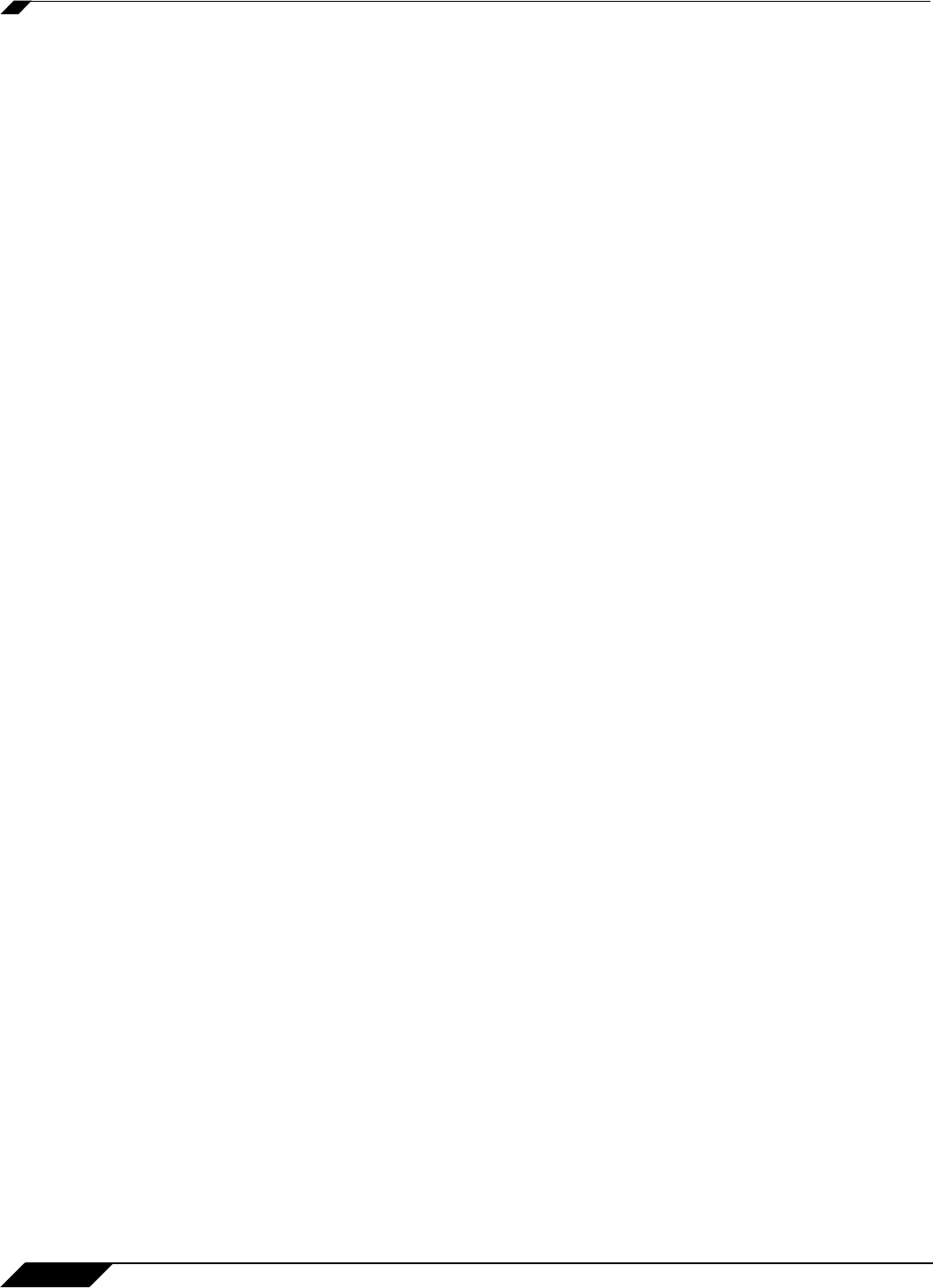
Wireless > Advanced
340
SonicOS Enhanced 4.0 Administrator Guide
Beaconing & SSID Controls
1. Select Hide SSID in Beacon. Suppresses broadcasting of the SSID name and disables
responses to probe requests. Checking this option helps prevent your wireless SSID from
being seen by unauthorized wireless clients.
2. Type a value in milliseconds for the Beacon Interval. Decreasing the interval time makes
passive scanning more reliable and faster because Beacon frames announce the network
to the wireless connection more frequently.
Wireless Client Communications
1. Enter the number of clients to associate with the SonicWALL wireless security appliance in
the Maximum Client Associations field. The default value is 32 which means 32 users can
access the WLAN at the same time. However, an unlimited number of wireless clients can
access the WLAN because node licensing does not apply to the WLAN.
2. If you do not want wireless clients communicating to each other, select Disabled from the
Interclient Communications menu. If you want wireless clients communicating with each
other, select Enabled. Enabling and disabling Interclient communications changes the
associated network access rule on the Firewall > Access Rules page.
3. Guests on the wireless network can download the SonicWALL Global VPN Client to install
on their computer or laptop. Type the URL location for the software in the VPN Client
Download URL http field. This field can contain up to 128 characters.
Configurable Antenna Diversity
The TZ 170 Wireless, TZ 180 Wireless, and TZ 190 Wireless employ dual 5 dBi antennas
running in diversity mode. The default implementation of diversity mode means that one
antenna acts as a transmitting, and both antennas act as potential receiving antenna. As radio
signals arrive at both antennas on the secure wireless appliance, the strength and integrity of
the signals are evaluated, and the best received signal is used. The selection process between
the two antennas is constant during operation to always provide the best possible signal. To
allow for external (higher gain uni-directional) antennas to be used, antenna diversity can be
disabled.
The Antenna Diversity setting determines which antenna the wireless security appliance uses
to send and receive data. You can select:
• Best: This is the default setting. When Best is selected, the wireless security appliance
automatically selects the antenna with the strongest, clearest signal. In most cases, Best
is the optimal setting.
• 1: Select 1 to restrict the wireless security appliance to use antenna 1 only. Facing the rear
of the SonicPoint, antenna 1 is on the left, closest to the console port. You can disconnect
antenna 2 when using only antenna 1.


















