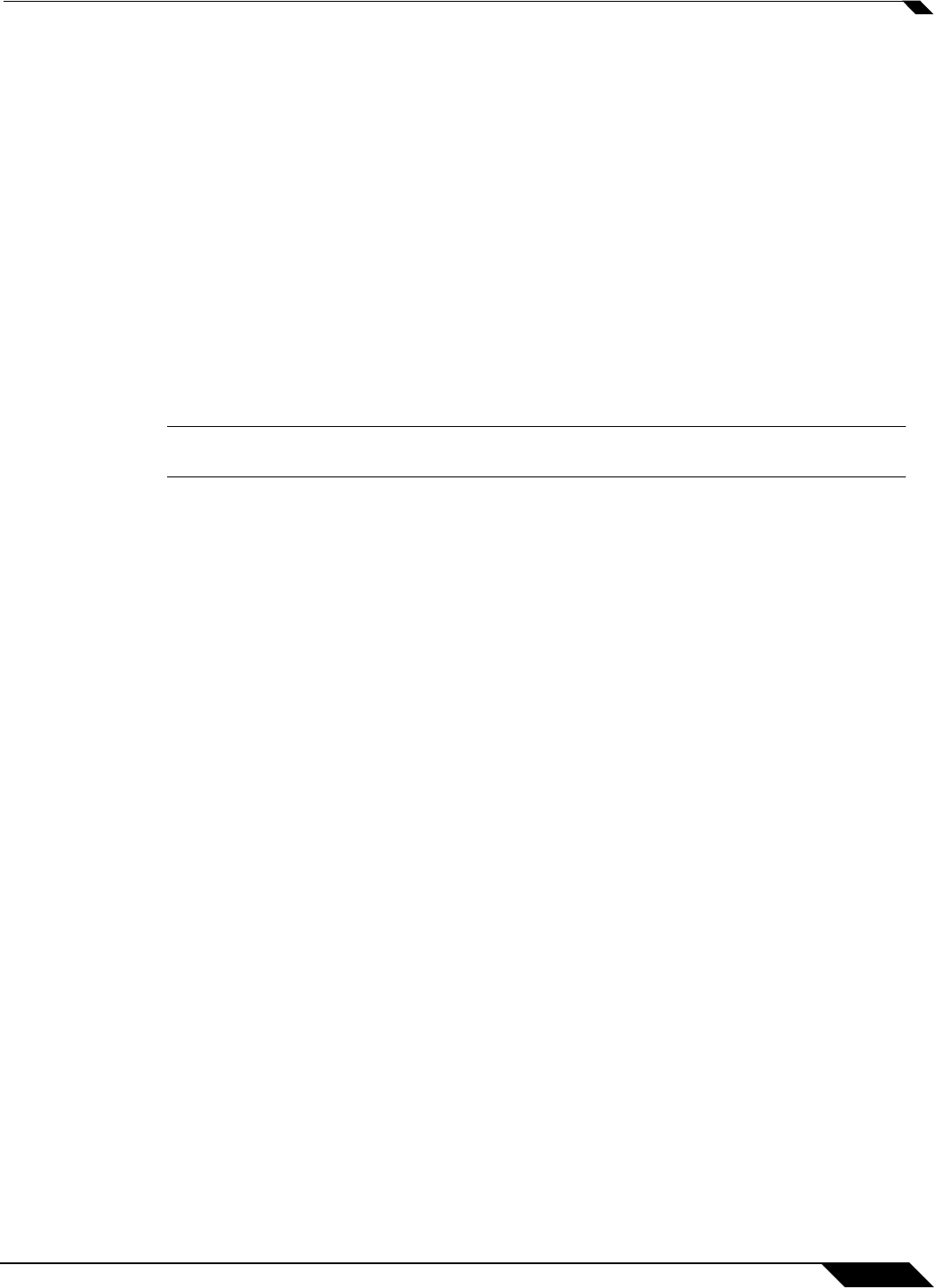
Configuring Interfaces
149
SonicOS Enhanced 4.0 Administrator Guide
Ethernet Settings
If you need to force an Ethernet speed, duplex and/or MAC address, click the Advanced tab.
The Ethernet Settings section allows you to manage the Ethernet settings of links connected
to the SonicWALL. Auto Negotiate is selected by default as the Link Speed because the
Ethernet links automatically negotiate the speed and duplex mode of the Ethernet connection.
If you want to specify the forced Ethernet speed and duplex, select one of the following options
from the Link Speed menu:
• 100 Mbps - Full Duplex
• 100 Mbps - Half Duplex
• 10 Mbps - Full Duplex
• 10 Mbps - Half Duplex
You can choose to override the Default MAC Address for the Interface by selecting Override
Default MAC Address and entering the MAC Address in the field.
Caution If you select a specific Ethernet speed and duplex, you must force the connection speed and
duplex from the Ethernet card to the SonicWALL as well.
Check Enable Multicast Support to allow multicast reception on this interface.
Check Enable 802.1p tagging to tag information passing through this interface with 802.1p
priority information for Quality of Service (QoS) management. Packets sent through this
interface are tagged with VLAN id=0 and carry 802.1p priority information. In order to make use
of this priority information, devices connected to this interface should support priority frames.
QoS management is controlled by access rules on the Firewall > Access Rules page. For
information on QoS and bandwidth management, see “Firewall > QoS Mapping” section on
page 467.
You can also specify any of these additional Ethernet Settings:
• Interface MTU - Specifies the largest packet size that the interface can forward without
fragmenting the packet.
• Fragment non-VPN outbound packets larger than this Interface’s MTU - Specifies all
non-VPN outbound packets larger than this Interface’s MTU be fragmented. Specifying the
fragmenting of VPN outbound packets is set in the VPN > Advanced page.
• Ignore Don’t Fragment (DF) Bit - Overrides DF bits in packets.
• Do not send ICMP Fragmentation Needed for outbound packets over the Interface
MTU - blocks notification that this interface can receive fragmented packets.
Bandwidth Management
SonicOS Enhanced can apply bandwidth management to both egress (outbound) and ingress
(inbound) traffic on the WAN interface. Outbound bandwidth management is done using Class
Based Queuing. Inbound Bandwidth Management is done by implementing ACK delay
algorithm that uses TCP’s intrinsic behavior to control the traffic.
Class Based Queuing (CBQ) provides guaranteed and maximum bandwidth Quality of Service
(QoS) for the SonicWALL security appliance. Every packet destined to the WAN interface is
queued in the corresponding priority queue. The scheduler then dequeues the packets and
transmits it on the link depending on the guaranteed bandwidth for the flow and the available
link bandwidth.


















