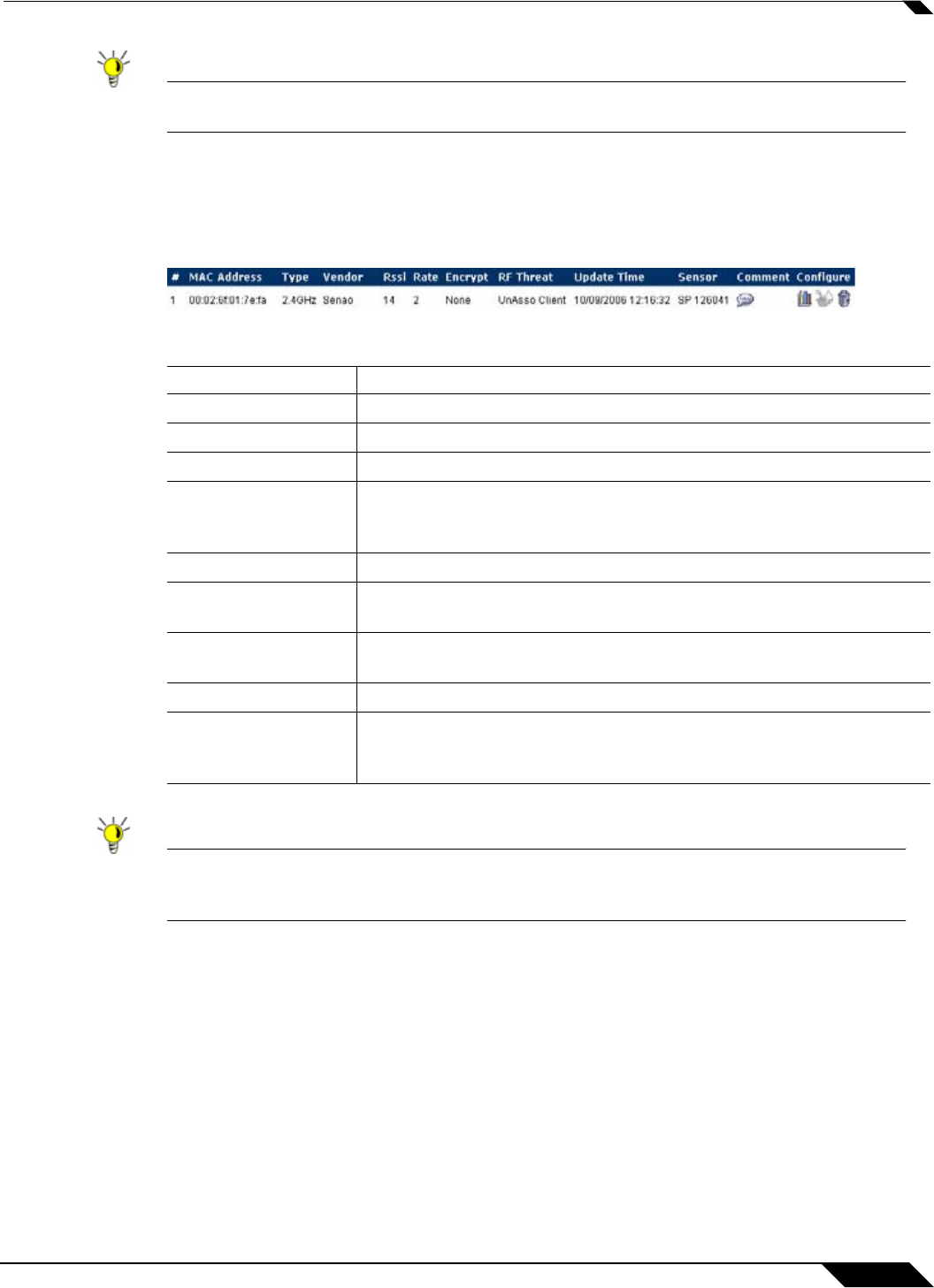
SonicPoint > RF Monitoring
413
SonicOS Enhanced 4.0 Administrator Guide
Tip For a complete list of RF Threat types and their descriptions, see the “Types of RF Threat
Detection” section on page 414 of this document.
Viewing Discovered RF Threat Stations
The RF Monitoring Discovered Threat Stations list allows you to view, sort and manage a list
of the most recent threats to your wireless network.
Each logged threat contains (and can be sorted by) the following information:
Tip Did you know? It is possible to find approximate locations of RF Threat devices by using
logged threat statistics. For more practical tips and information on using the RF Monitoring
threat statistics, see the “Practical RF Monitoring Field Applications” section on page 415
Adding a Threat Station to the Watch List
The RF Monitoring Discovered Threat Stations “Watch List” feature allows you to create a
watch list of threats to your wireless network. The watch list is used to filter results in the
Discovered RF Threat Stations list.
Log Data Description
MAC Address Physical address of the RF threat station.
Type Type of wireless signal received from the threat station.
Vendor Manufacturer of the threat station (determined by MAC address).
Rssi Received signal strength as reported by the SonicPoint. This entry,
along with the “sensor” entry, can be helpful in triangulating the actual
physical position of the RF threat device.
Rate Transfer rate (Mbps) of the threat station.
Encrypt Wireless signal encryption on the threat station, “None” or
“Encrypted”.
RF Threat RF Threat type. For a complete list with descriptions, see the “Types
of RF Threat Detection” section on page 414.
Update Time Time this log record was created/updated.
Sensor ID of the SonicPoint which recorded this threat. This entry, along with
the “Rssi” entry, can be helpful in triangulating the actual physical
position of the RF threat device.


















