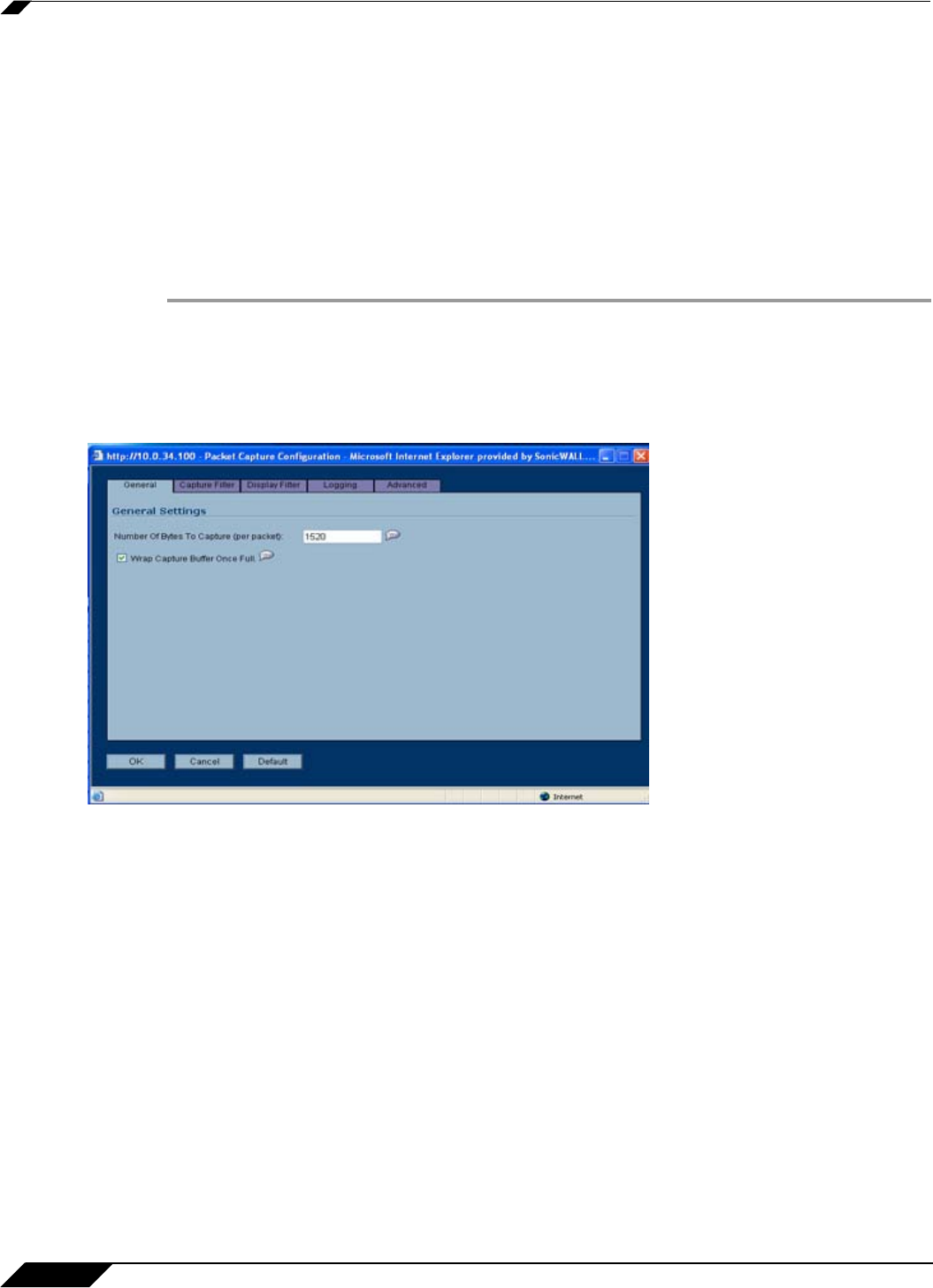
System > Packet Capture
112
SonicOS Enhanced 4.0 Administrator Guide
• “Configuring Advanced Settings” on page 119
• “Restarting FTP logging” on page 120
Configuring General Settings
This section describes how to configure packet capture general settings, including the number
of bytes to capture per packet and the buffer wrap option. You can specify the number of bytes
using either decimal or hexadecimal, with a minimum value of 14. The buffer wrap option
enables the packet capture to continue even when the buffer becomes full, by overwriting the
buffer from the beginning.
Step 1 Navigate to the Packet Capture page in the UI. See “Accessing Packet Capture in the UI” on
page 108.
Step 2 Under Packet Capture, click Configure.
Step 3 In the Packet Capture Configuration window, click the General tab.
Step 4 In the Number of Bytes To Capture (per packet) box, type a number. The minimum value is
14.
Step 5 To continue capturing packets after the buffer fills up, select the Wrap Capture Buffer Once
Full checkbox. Selecting this option will cause packet capture to start writing captured packets
at the beginning of the buffer again after the buffer fills.
Step 6 Click OK.
Configuring Capture Filter Settings
This section describes how to configure packet capture filter settings, including the following:
• Interface on your SonicWALL appliance
You can specify up to ten interfaces separated by commas. Refer to the Network >
Interfaces screen in the UI for the available interface names. You can use a negative value
to configure all interfaces except the one(s) specified; for example: !X0, or !LAN.For the TZ
190, you could specify WAN, LAN, WWAN, OPT, or !WWAN, !OPT.
• Ethernet type of the packets that you want to capture


















