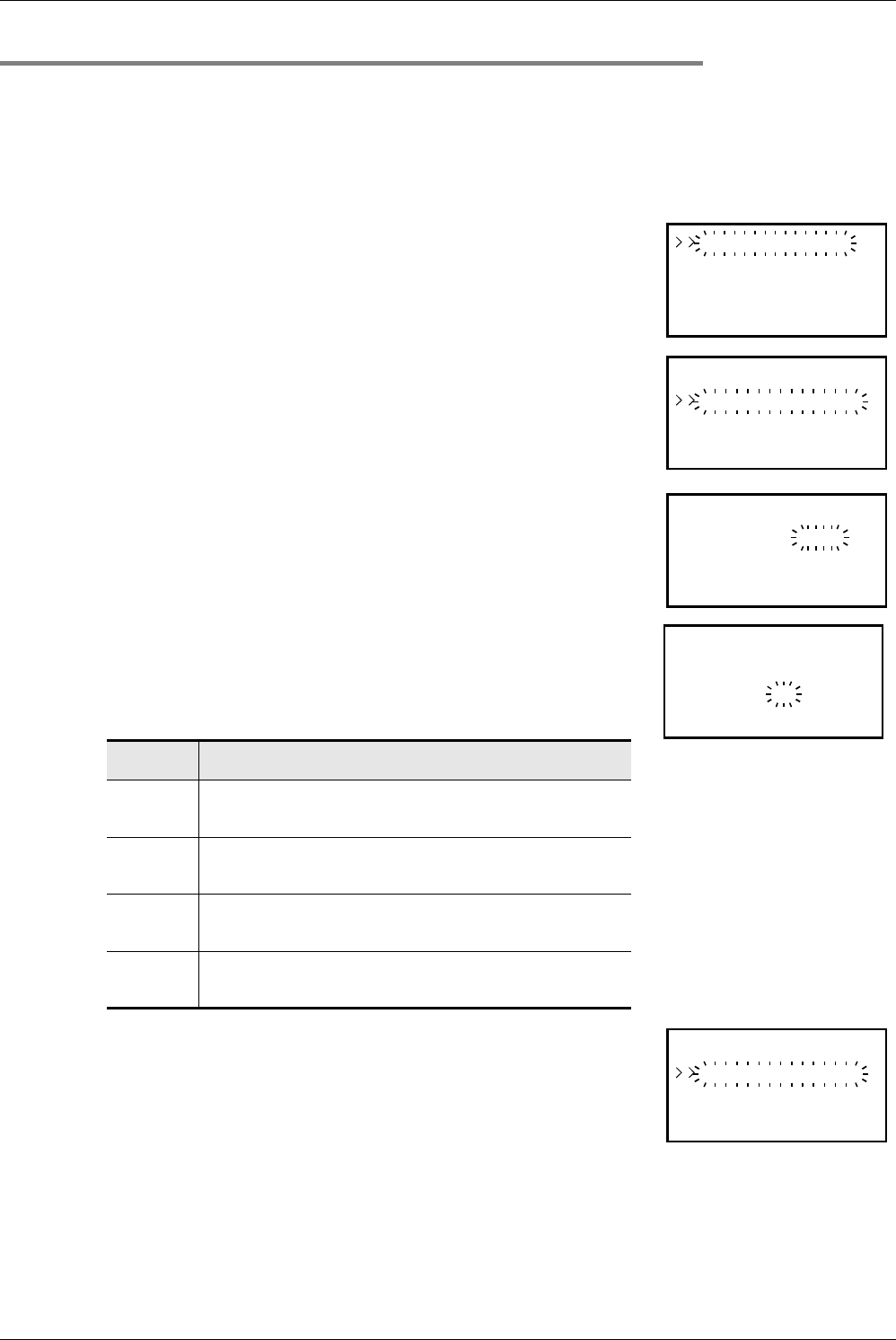
868
FX3S/FX3G/FX3GC/FX3U/FX3UC Series
Programming Manual - Basic & Applied Instruction Edition
37 Operation of Special Devices (M8000 -, D8000 -)
37.2 Supplement of Special Devices (M8000 - and D8000 -)
37.2.8 How to set real time clock
The real time clock is set by the following method.
1. Method using the display module
This subsection explains how to set the real time clock in the display module FX3U-7DM (built in the FX3UC-32MT-LT
(-2)).
Refer to the following manual for the display module FX
3G-5DM.
→ FX
3G Series User’s Manual - Hardware Edition
1) Scroll to "ClockMenu" by pressing the [+] or [-] key on the MENU screen, and
press the [OK] key. The selection screen on the right is displayed.
Press the [ESC] key to cancel the operation and return to "TOP screen".
2) Scroll to "Clock setting" by pressing the [+] or [-] key.
Press the [ESC] key to cancel the operation and return to the "MENU
screen".
3) Press the [OK] key, and the "Clock setting" screen on the right is displayed.
Press the [ESC] key to cancel the operation and return to the "selection
screen".
4) Change the flickering value by pressing the [+] or [-] key, and press the [OK]
key to set the value. The items are set in the order "year → month → day →
hour → minute → second".
When the last "second" value is decided by pressing the [OK] key, the
message "Current time is set" appears, and setting of the present time is
completed.
5) Press the [OK] or [ESC] key to return to "selection screen".
6) Press the [ESC] key to return to the "MENU screen".
Operation
key
Contents of operation
ESC
Return to the previous set item.
When pressed while "year" data is flickering, the "selection screen" is
displayed.
–
Decreases a numeric value.
A numeric value decreases at high-speed when pressed and held for 1
second or more.
+
Increases a numeric value.
A numeric value increases at high-speed when pressed and held for 1
second or more.
OK
Shifts to the next set item.
When pressed while "second" data is flickering, the message "Current
time is set" appears.
Cur r en t mti e
Clock estting
Cur r en t mti e
Clock estting
19. 8.19
7:11:19[ u]Th
93 *
tCcolkset gni
The default "Year" display is a
2-digit value indicating the
Western calendar year.
tCcolkset gni
3:59:59[ t]Sa2
*31. 1.2004
Cur r en t mti e
Clock estting


















