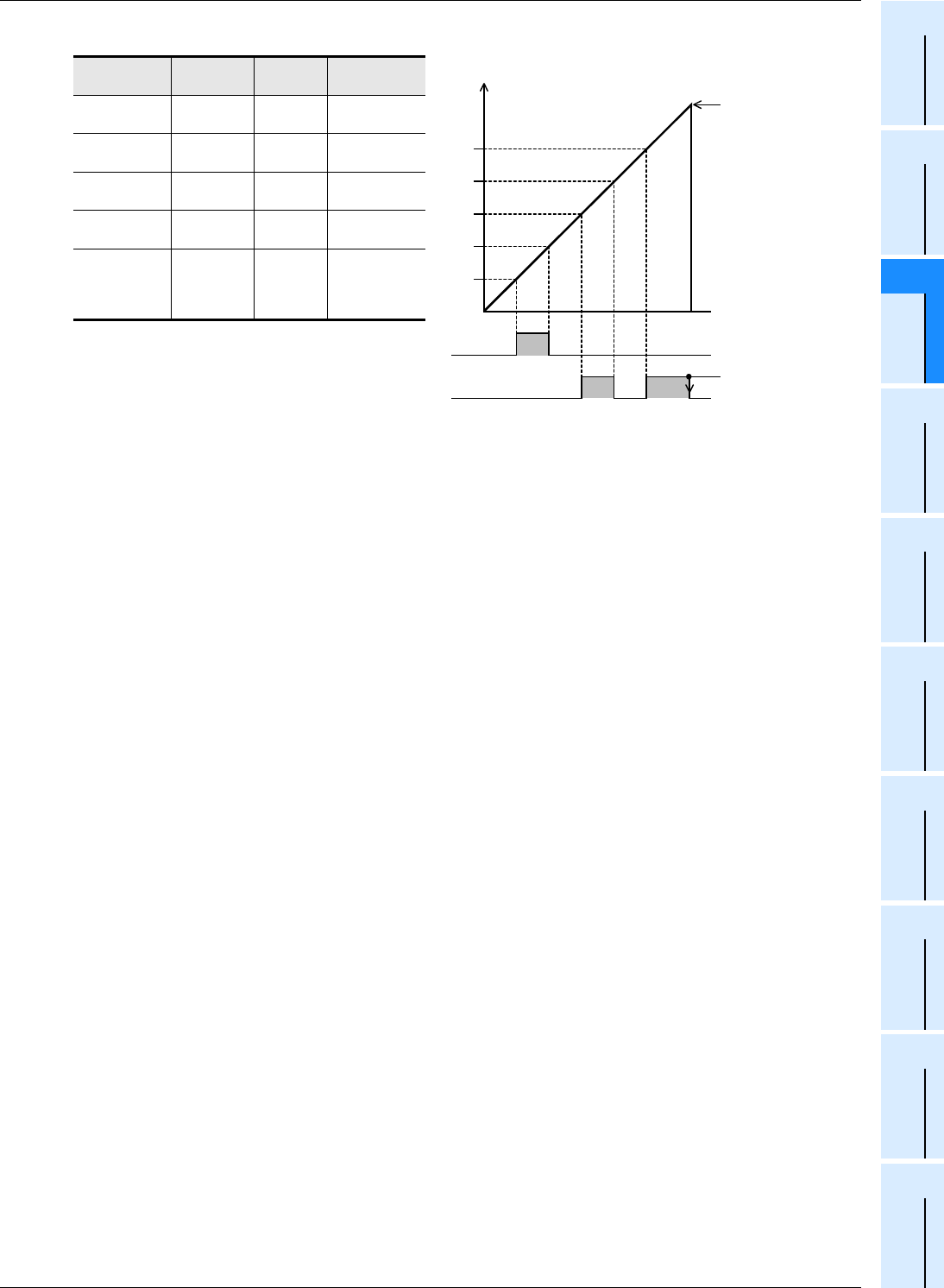
367
FX3S/FX3G/FX3GC/FX3U/FX3UC Series
Programming Manual - Basic & Applied Instruction Edition
13 High-Speed Processing – FNC 50 to FNC 59
13.6 FNC 55 – HSZ / High-Speed Counter Zone Compare
11
FNC30-FNC39
Rotation and
Shift
12
FNC40-FNC49
Data Operation
13
FNC50-FNC59
High-Speed
Processing
14
FMC60-FNC69
Handy
Instruction
15
FNC70-FNC79
External FX I/O
Device
16
FNC80-FNC89
External FX
Device
17
FNC100-FNC109
Data
Transfer 2
18
FNC110-FNC139
Floating Point
19
FNC140-FNC149
Data
Operation 2
20
FNC150-FNC159
Positioning
Control
Comparison table
1) When this instruction is executed, the top table
in the data table is set as the comparison target
data.
2) When the current value of the high-speed
counter C251 is equivalent to the comparison
target data table, the output (Y) number
specified in the table is set or reset.
This output processing is directly executed regardless of completion of output refresh by END instruction.
3) "1" is added to the current value of the table counter D8130.
4) The comparison target data table is transferred to the next table.
5) The steps 2) and 3) are repeated until the current value of the table counter D8130 becomes "4".
When the current value becomes "4", the program execution returns to the step 1), and the table counter D8130 is
reset to "0".
At this time, the complete flag M8131 turns ON.
6) When the command contact is set to OFF, execution of the instruction is stopped and the table counter D8130 is
reset to "0".
Cautions
1. Limitation in the number of DHSZ instructions
This instruction can be programmed only once in a program.
With regard to the DHSCS, DHSCR, DHSZ and DHSCT instructions used for other purposes, up to 32 instructions
including the DHSZ instruction can be driven at one time.
2. When the command input is set to OFF in the middle of execution
Execution of the instruction is aborted, and the table counter D8130 is reset to K0.
However, outputs which have been set or reset remain in the current status.
3. Output start timing
After the DHSZ instruction is first executed, creation of the table is completed by END instruction. After that, the DHSZ
instruction becomes valid.
Accordingly, the output is activated from the second scan.
4. Current value of a high-speed counter
Make sure to execute the DHSZ instruction from a point where the current value of the high-speed counter (regarded
as the operation target) is smaller than the value in the 1st line in the comparison table.
Comparison
data
Output (Y)
number
SET/RST Table counter
D201,D200
K123
D 202
H10
D 203
K1
0
↓
D205,D204
K234
D 206
H10
D 207
K0
1
↓
D209,D208
K345
D 210
H11
D 211
K1
2
↓
D213,D212
K456
D 214
H11
D 215
K0
3
↓
D217,D216
K567
D 218
H11
D 219
K1
4
↓
Repeated from
"0".
567
456
345
234
123
Y010
Y011
Present value
of C251
A program to reset
the counter is
required.
A program to reset
the output is
required.


















