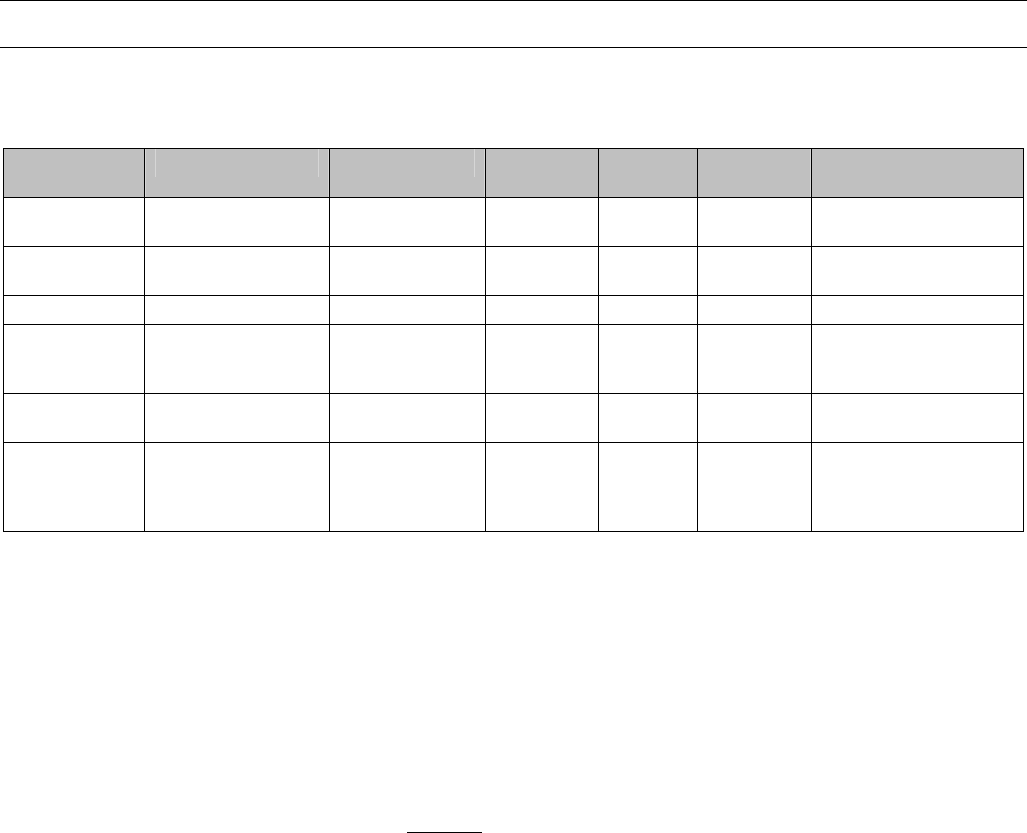
ARENA / RANGER USER GUIDE
EN2Z-0906GE51 R0708 8
ARENA also offers multi-level password protection to restrict access of unauthorized
users.
All adjustments to system operating parameters are logged by ARENA, together
with users identification. This access restriction provides a very high degree of
system protection against accidental or malicious damage.
ARENA can be equipped with individual graphic data and will be able to display
selected information in a graphical environment. The tool to be used to create
graphic templates and graphic navigations is the ARENA EDITOR.
ARENA / RANGER Versions
This user guide describes all functions of ARENA and RANGER. For both software
products, only the name ARENA is used. Available functions depend on the license
as described in the Version Overview table below.
Order
Number
Standard Upgrade Remote
Sites
Local
Buses
Nodes per
Bus
License Features
CLAR2SL10 x - - 4 10 ARENAEditor,
Max node count: 10
CLAR2SL99 x - - 4 120 ARENAEditor,
Max node count: 9999
CLAR2UL99 x CLAR2SL10 - 4 120 Max. node count: 9999
CLAR2SD99 x - x 4 120 ARENAEditor,
Remote sites,
Max node count: 9999
CLAR2ULD99 x CLAR2SL10 x 4 120 Remote sites,
Max node count: 9999
CLRANGER2 All except:
ARENA Editor,
graphics, global
time program
- via iLON
10 only
- 120 per
iLON 10
-
Order Number Description
CL = CentraLine
AR2 = ARENA Version 2.0
RANGER2 = RANGER Version 2.0
S = Standard version with basic functions including LON driver for local
sites and ARENA Editor
L = CentraLine LON driver
U = Upgrade to unlimited nodes
D = Dial-up
10, 99 = Max. number of nodes, 99 = unlimited but restricted by LON bus to
120
Example:
CLAR10SL = ARENA Standard version with basic functions
including Lon driver for local sites, max. 10 nodes


















