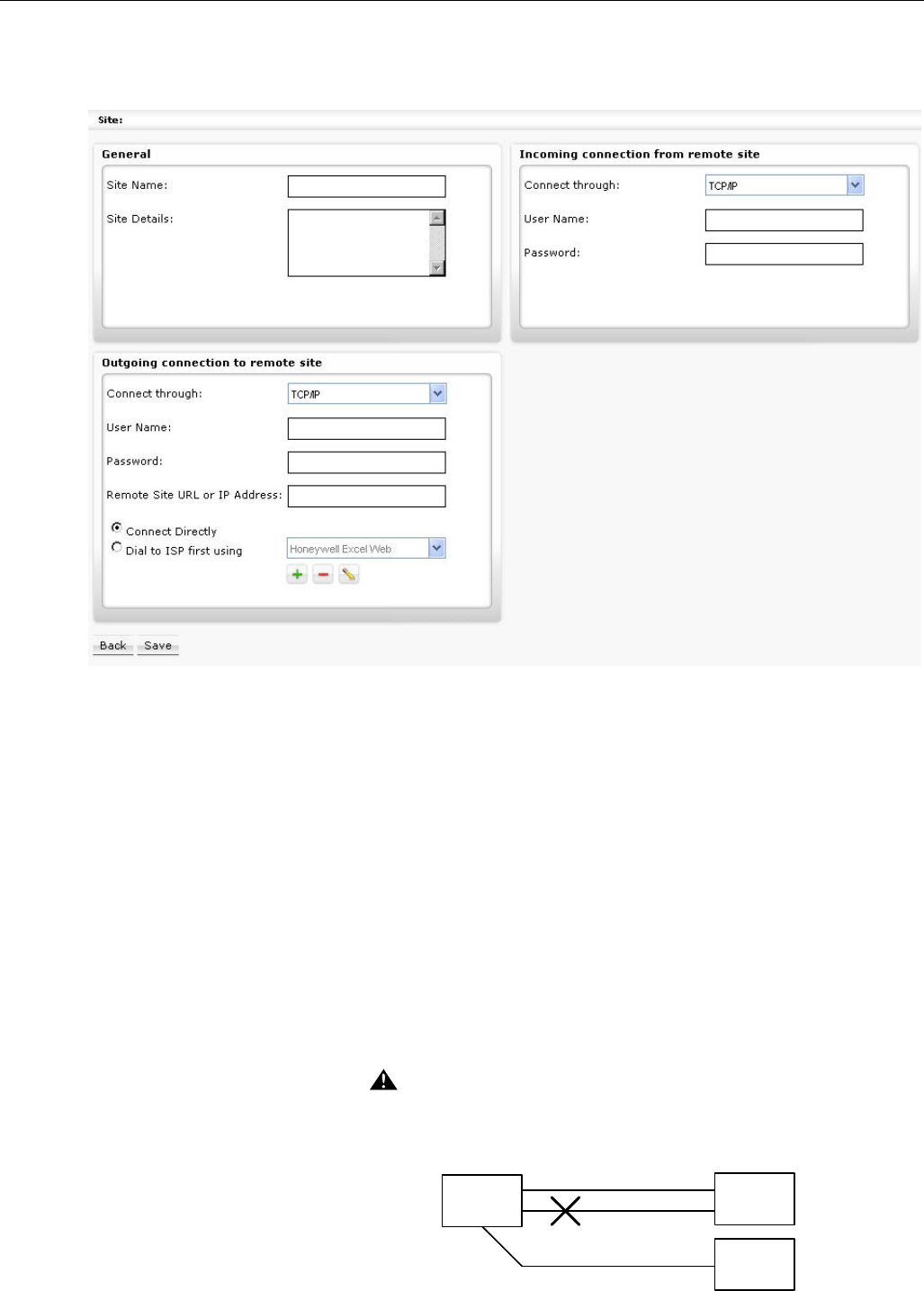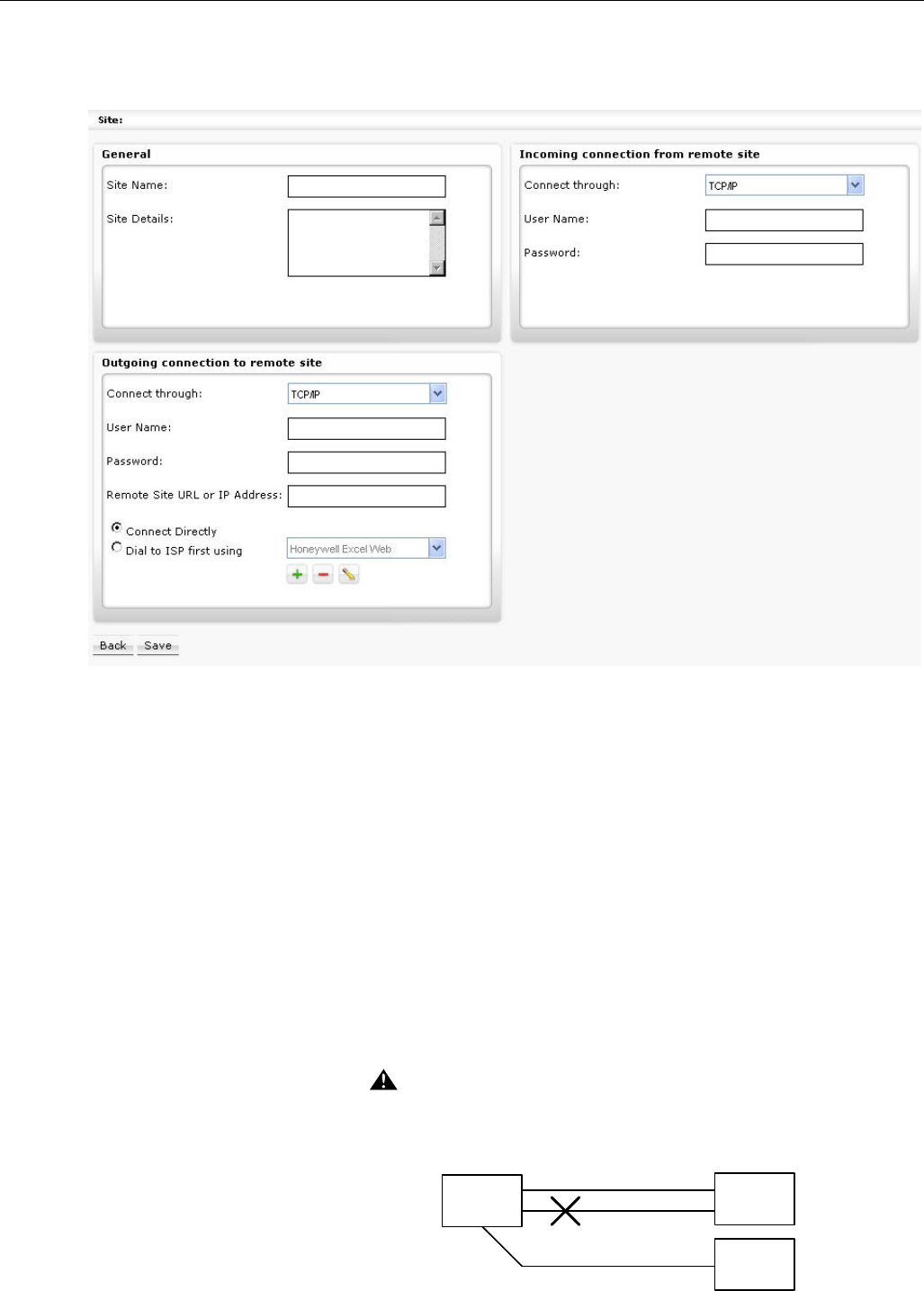
ARENA / RANGER USER GUIDE
EN2Z-0906GE51 R0708 54
Create Remote Site through ARENA
1. If not already done, select “Remote Site through ARENA” in New site of type
on the Sites Overview pane, and then click the Add button.
2. Under General, do the following:
a. In Site Name, enter a name for the site.
NOTE:
It is forbidden to use any of the Umlauts Ä, Ö, Ü, ä, ö, ü in site names
because this may result in an unexpected behavior of ARENA.
b. In Site Details, enter optional additional description, e.g. customer name,
address, etc.
3. Under Outgoing connection to remote site, select connection type In
Connect Through from the following:
• None
No connection is possible
• TCP/IP
ARENA connects to the remote site via TCP/IP.
• Modem
ARENA connects to the remote site via modem
• VPN
ARENA connects to the remote site via virtual private network.
CAUTION
Two ARENAs are only allowed to be connected via one connection type,
TCP/IP, modem, or VPN. That is, it is not allowed to connect two ARENAs to
each other in multiple ways, for example, via TCP/IP and modem.
ARENA 1
ARENA 2
ARENA 3
Modem
LAN
LAN