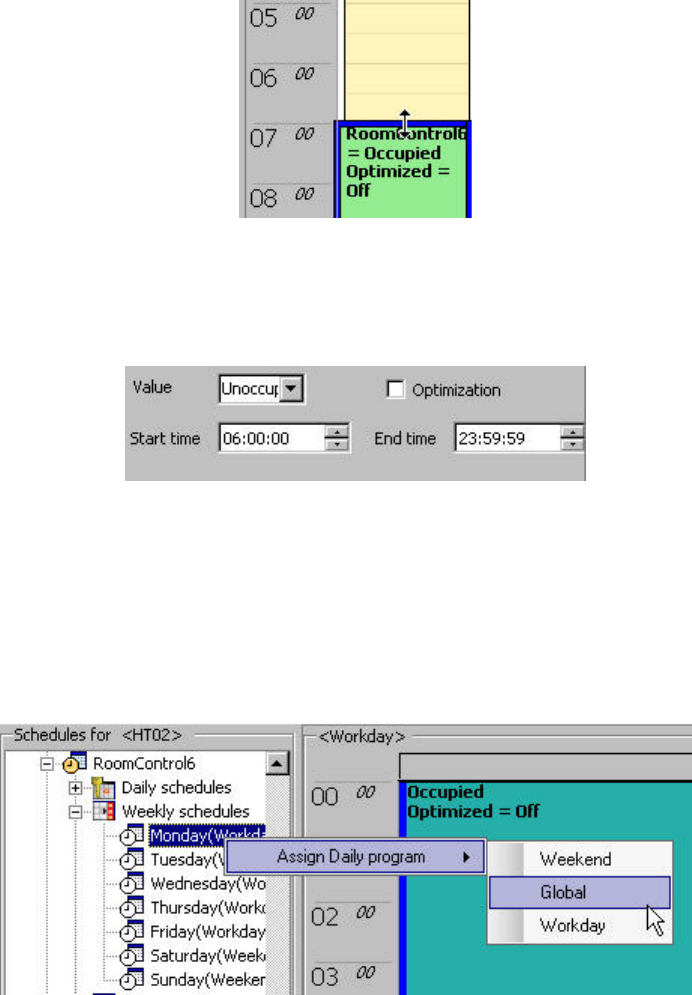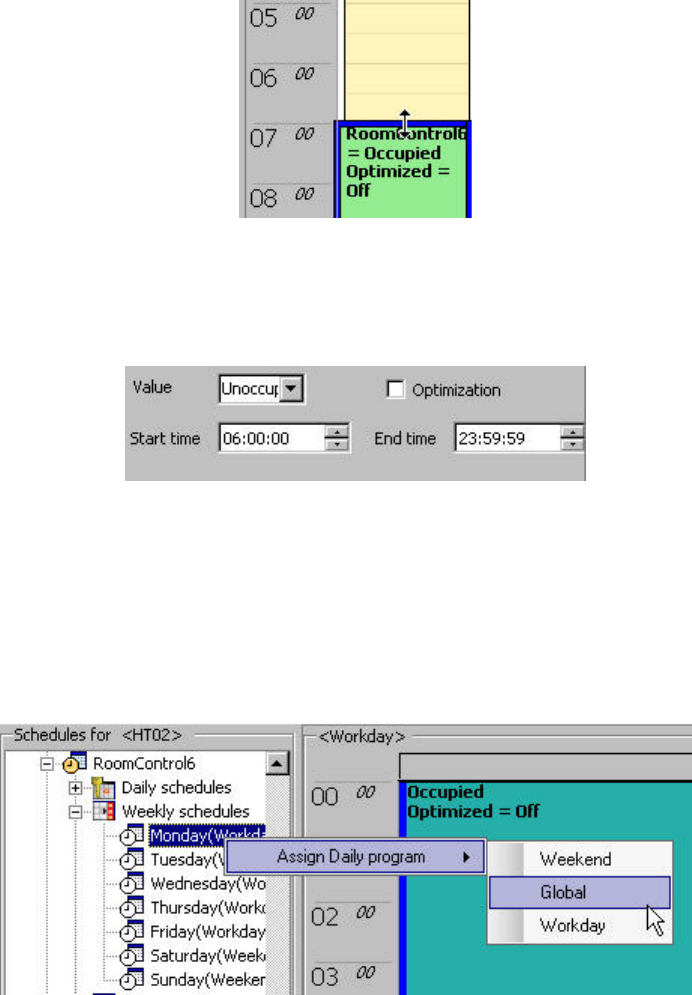
USER GUIDE ARENA/ RANGER
113 EN2Z-0906GE51 R0708
b. Or, right-click on the switchpoint area, then click Edit and change settings in
the Edit Value dialog box.
c. Or, enter settings in the enabled Value, Optimization, Start time and End
time fields on the top.
5. To add new switchpoints, click in the table row (time), where you want to make
the switchpoint start, then right-click and click Create. For details see “Create
Daily Schedule” section, step 3.
6. To delete a switchpoint, right-click on the switchpoints (green area) and click
Delete.
Or,
7. In the tree, right-click the weekday, select Assign Daily Program, then click the
daily schedule you want to assign to the weekday.
8. If desired, change switchpoint settings in the table (detailed view) as follows: