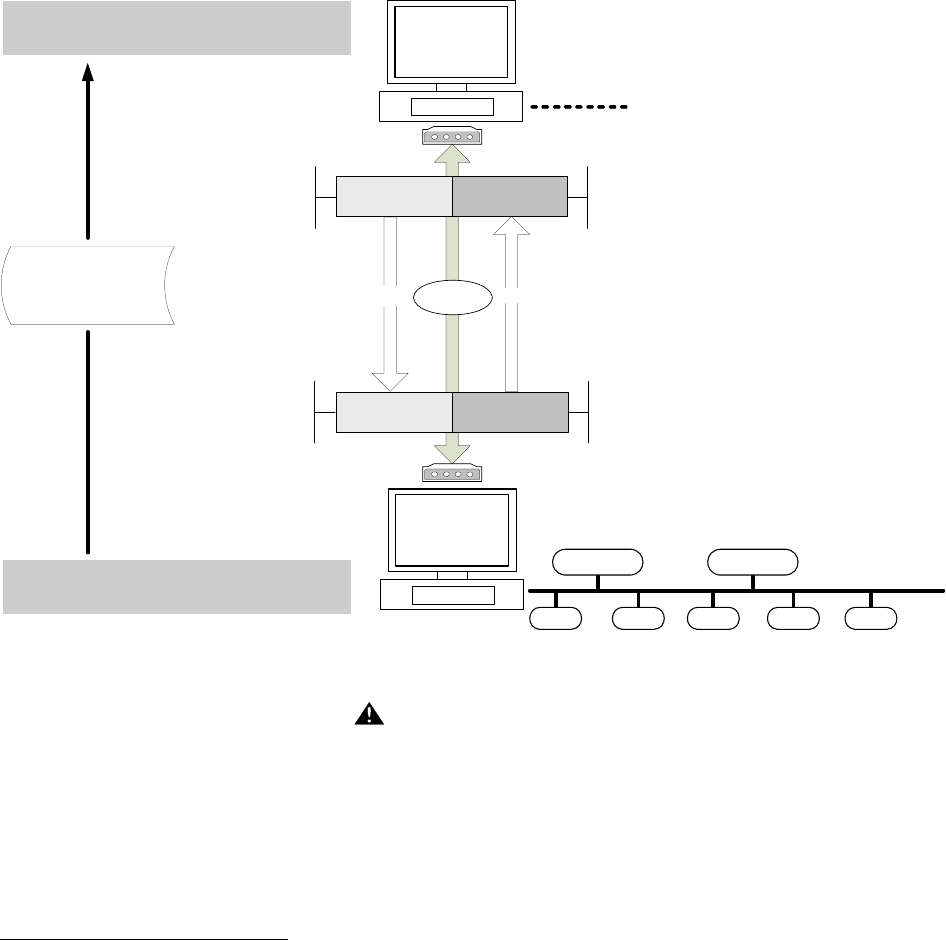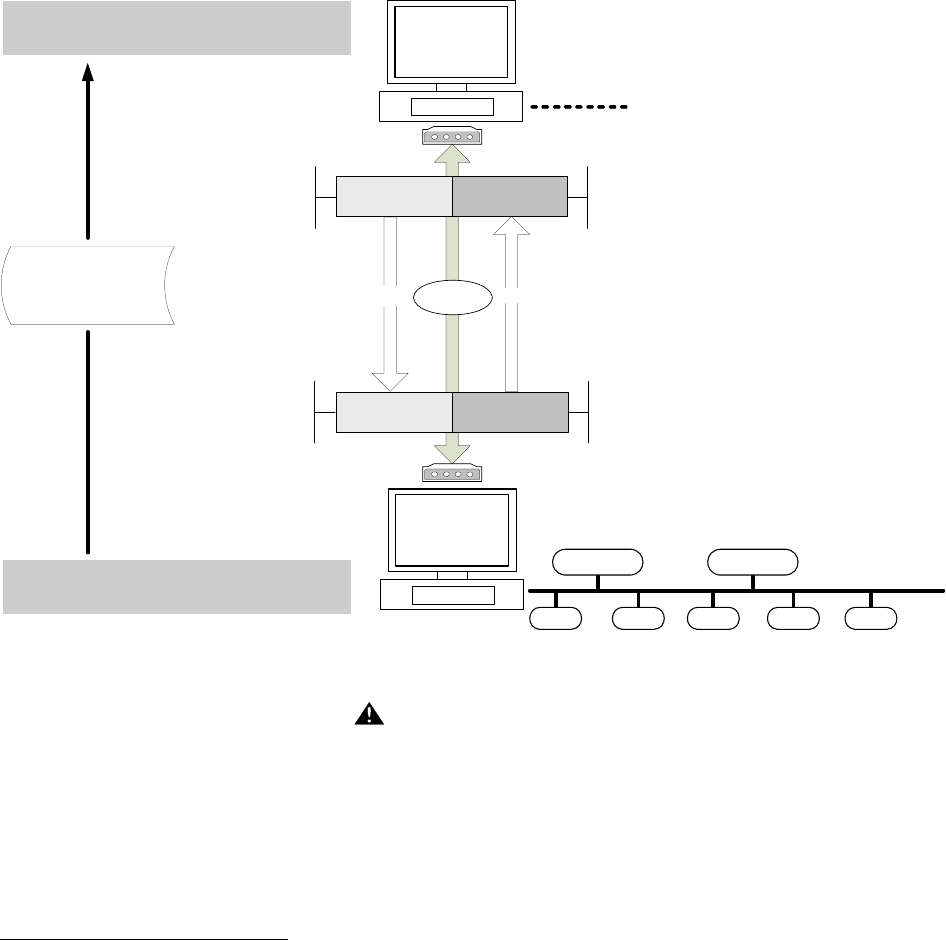
ARENA / RANGER USER GUIDE
EN2Z-0906GE51 R0708 56
Dial-up connections are typically used to connect to an ISP (internet service
provider) when the mail server is not reachable via LAN.
NOTES:
– Yahoo cannot be used as ISP because there are issues on the provider
side concerning external email access. Use an alternative ISP.
– ARENA shows all dial-up connections on your PC here, except the ones
used to connect to remote sites. ARENA will also allow creating new
Dial-up connections to ISPs, which is the recommended way for alarm
forwarding. You can choose an existing dial-up connection to an ISP.
ATTENTION!
When selecting an existing dial-up connection, make sure that the modem
connection is set up in a way that it does not attempt to retry after the phone
line drops, because this conflicts with the retry attempts of ARENA. You can
check this by selecting Connect to / Show all connections from the Windows
Start menu. Then open the properties of the connection.
e. Continue with step 110.
6. Create Remote Site through ARENA via Modem
4
*
The following descriptions refer to an Example of a typical scenario of a Supervisor
ARENA – Remote ARENA configuration via Modem as shown in the graphic above.
Monitoring (Home) Site (A)
Remote Site (B)
Outgoing Connection Incoming Connection
LON Bus
SERVAL SERVAL SERVALSERVALSERVAL
PANTHER / TIGER PANTHER / TIGER
Outgoing ConnectionIncoming Connection
Modem
Supervisor ARENA
Site A
Remote ARENA
Site B
SITE Configuration
Name: represents site B
User Name / Password:
must match user name / password
of outgoing connection of site B
SITE Configuration
Name: represents site A
User Name / Password:
must match user name / password
of incoming connection of site A
SITE Configuration
Name: represents site B
User Name / Password:
must match user name / password
of incoming connection of site B
SITE Configuration
Name: represents site A
User Name / Password:
must match user name / password
of outgoing connection of site A
Prevent Supervisor ARENA
from ACCESS and VIEWING
through Remote ARENA
ALARMS
MAINTENANCE CALLS
Fig. 17. System Diagram: Remote Through ARENA via Modem
CAUTION
Do not switch off or disconnect a modem when operating a modem-connected site.
This causes a malfunction and as a result the need to reboot the PC.
TIP:
Connect PC and modem to the same power supply. In case of a general power
failure, PC and modem will be restarted simultaneously.
7. If not already done, select ´Modem` in Connect Through under Outgoing
connection to remote site and do the following: