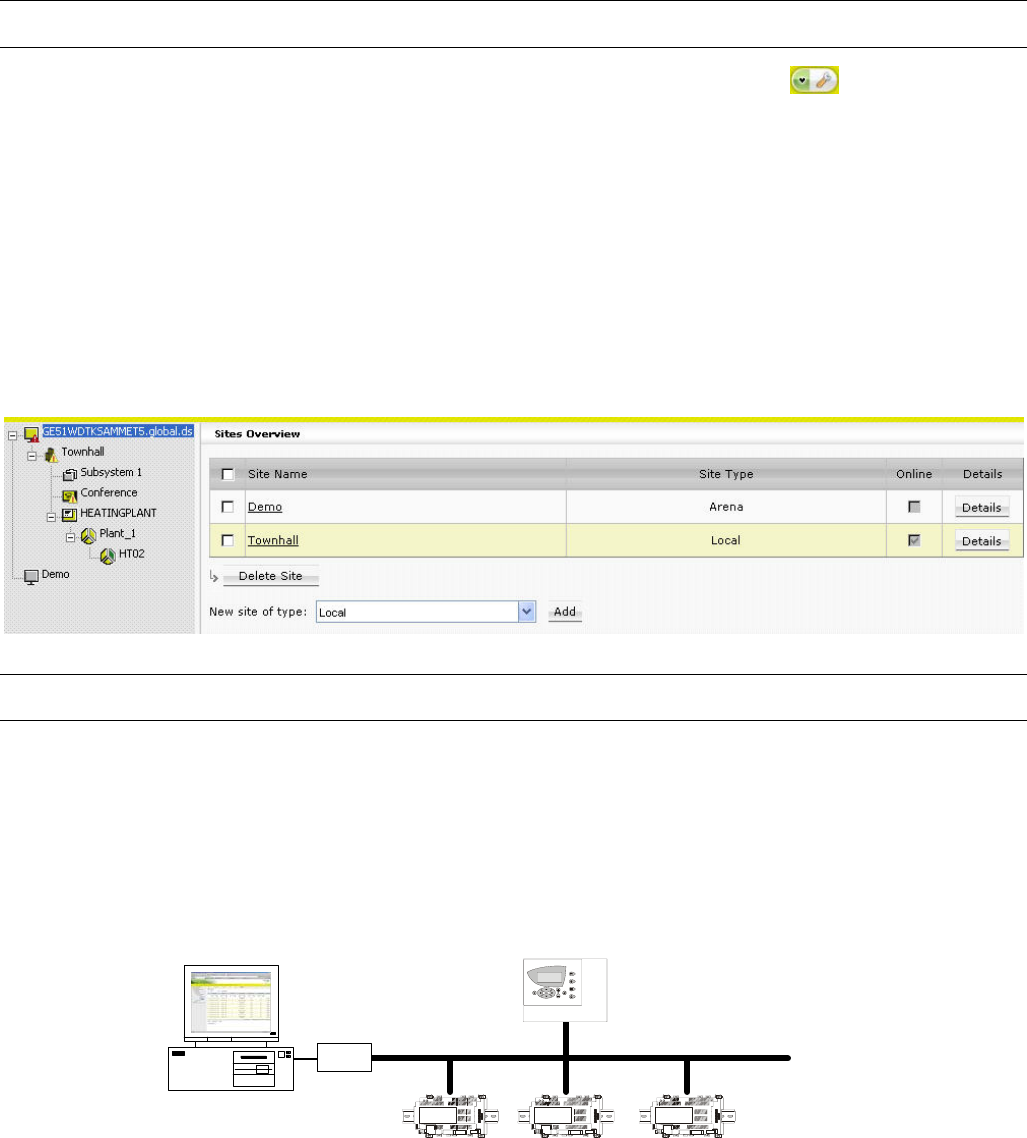
ARENA / RANGER USER GUIDE
EN2Z-0906GE51 R0708 42
when trend data are requested for display from the remote site and this data is not
already available in the Supervisor ARENA’s trend database.
Alarm data upload from sites of a remote ARENA
Alarm data stored on the remote site is unloadable and can be merged into the
Supervisor ARENA’s alarm database upon any user request (manual upload).
Timeout after Disconnection If the remote site of an ARENA-ARENA via LAN site combination is disconnected,
the supervisor ARENA has a time out of up to 2 minutes before the tree gets
refreshed to indicate offline state.
Show Sites Overview
1. Hover the cursor over the Configuration menu icon and click Site in the
configuration menu.
The Sites Overview displays. Sites are listed by
• Site Name
• Site Type
Local site or remote site with ARENA or iLON 10
• Online (Offline) status
A site which is online is checked in the Online column. A site which is offline
is not checked.
2. Here you can do the following:
• Create a new site (see “Create New Site” section)
• Edit a site´s Details (see “Edit Site Details” section)
• Delete a site (see “Delete Site” section)
Create New Site
1. In the tree, click on the site level where you want to create a new site. The
selected level determines the selectable LON interface(s) and site types that
can be created on that level (see description in step 2).
2. In New site of type on the Sites Overview page, select site type from:
• Local
Creates a local site with ARENA. Site will be connected via the internal or
external LON interface. ARENA can operate max. 4 installed LON interfaces
in one local PC.
TIGER / PANTHER
SERVALSERVALSERVAL
Local ARENA
LON Bus
LON
Interface
Fig. 10. “Local” Site Type


















