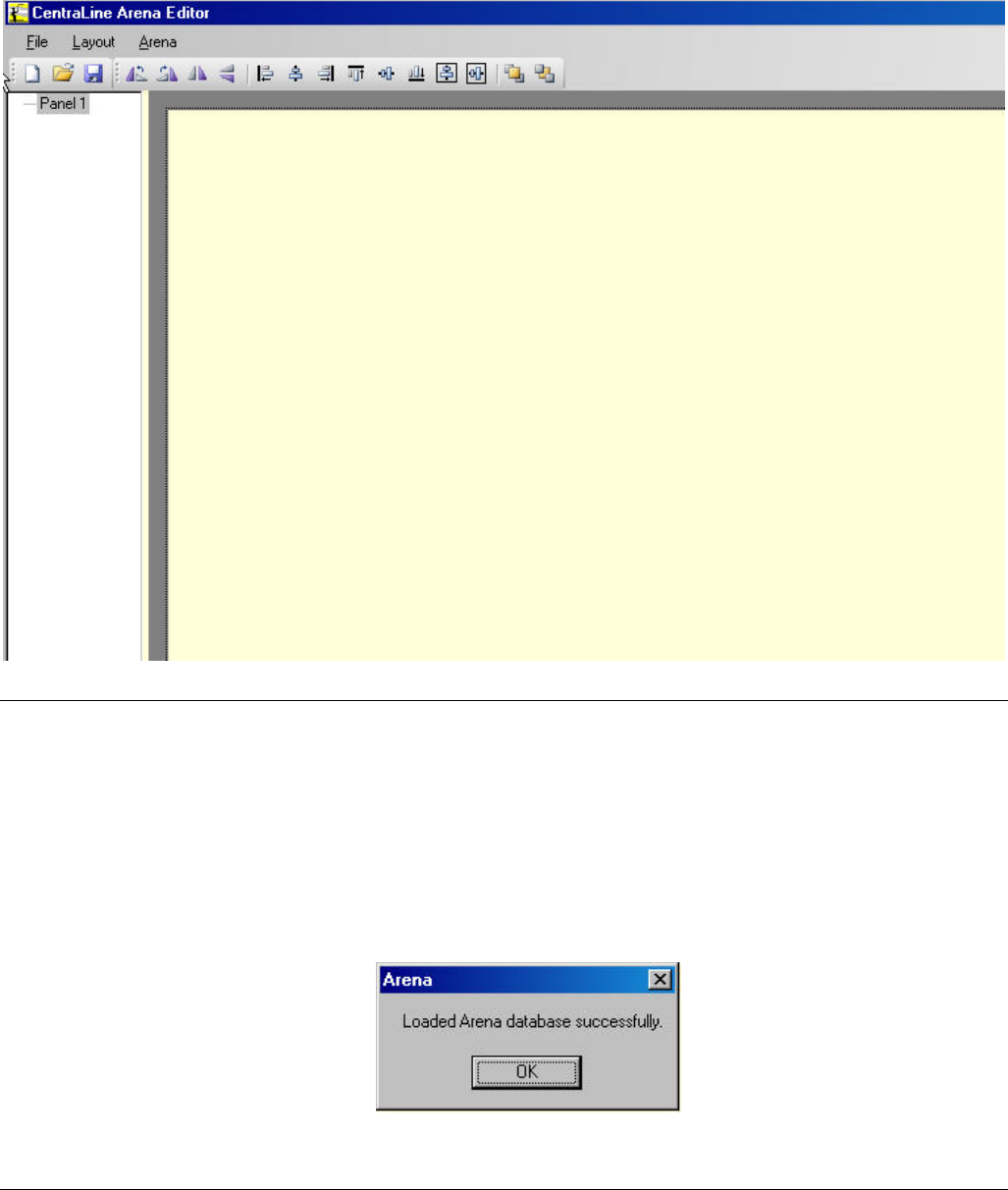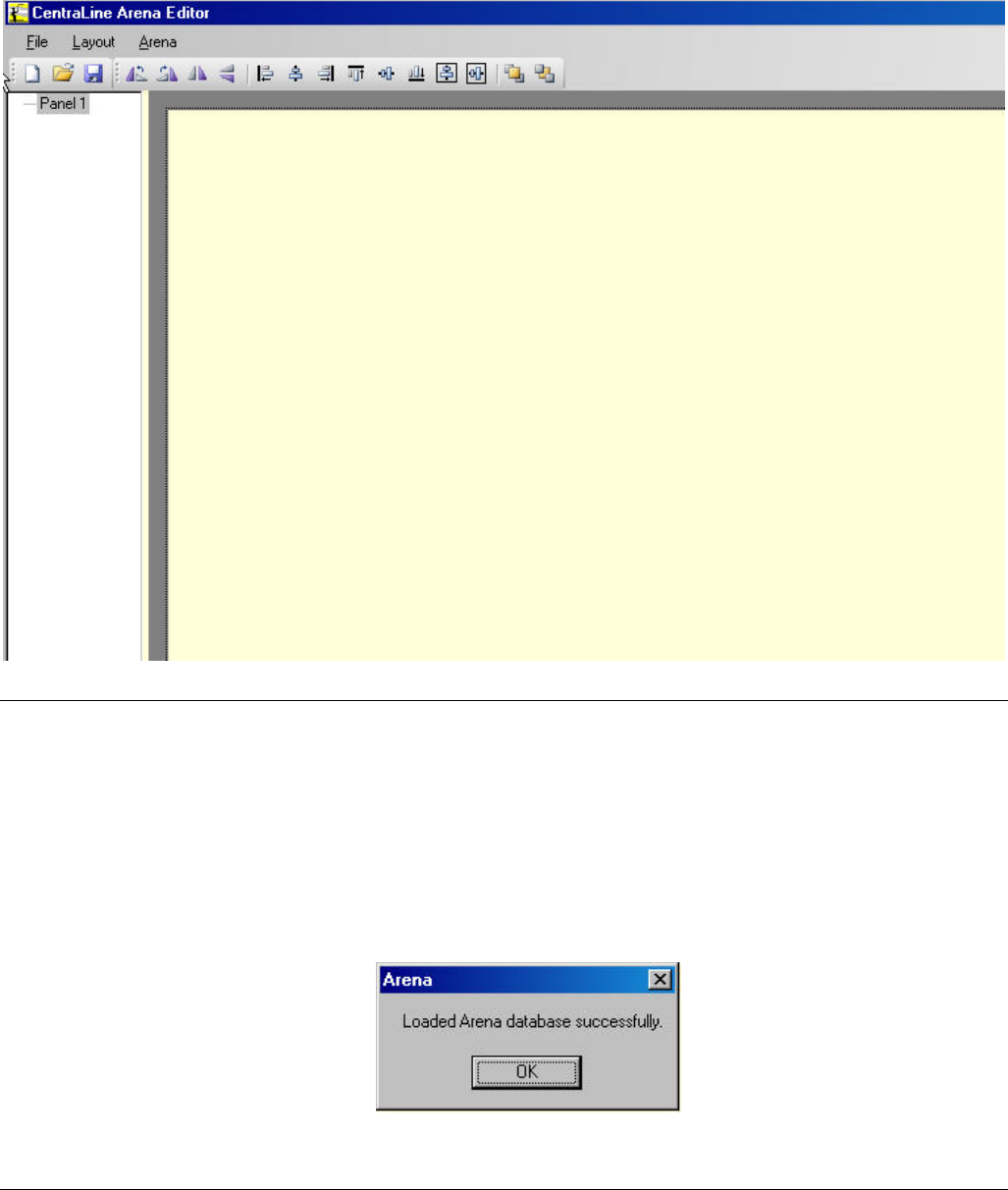
USER GUIDE ARENA/ RANGER
149 EN2Z-0906GE51 R0708
Import ARENA Database
To assign datapoints or settings to graphics, the ARENA database must be
imported. The ARENA database contains information about all the devices and sites
installed.
1. In the Arena menu, click Import Arena database.
2. In the Select Arena Database dialog box, browse to the location where the .are
file is saved.
3. Select the .are file and click Open button.
When successfully imported, the following message displays:
4. Confirm the message by clicking OK button.
Create Graphic
The graphic user interface can include multiple graphics depending on the number
of levels (panels) included. Each panel includes one graphic. There are many
scenarios for the creation of a graphic user interface and the included graphics may
look very different. However there are some typical procedures, which are described
in the following sections. The procedures can be combined with each other:
• Draw application schematic
• Creating display field for datapoint, datapoint attribute, or setting values