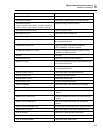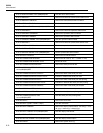Digital Communications Interface
Introduction 6
6-3
Introduction
The communication feature allows an external device, such as a computer, to
communicate with the thermo-hygrometer readout to obtain measurement data and
control operation settings. Communication is accomplished by issuing commands to the
thermo-hygrometer readout through RS-232 or IR communication ports.
Communications
The thermo-hygrometer readout is equipped with an RS-232 serial interface and an
infrared window. The serial interface allows communications up to distances of
approximately 50 feet. The IR interface allows close proximity, line-of-sight, wireless
communications. The serial interface and infrared window allow the user to access the
functions, parameters, and settings discussed in Comm Setting.
Serial Wiring
The serial communications cable attaches to the thermo-hygrometer readout through the
RS-232 port on the left side of the instrument. Figure 6-1 shows the pin-out of this
connector and suggested cable wiring. Note the TxD line on one side connects to the RxD
line on the other side and vice-versa. To eliminate noise, the serial cable should be
shielded with low resistance between the connector and the shield.
The serial period, baud rate, linefeed, and echo (duplex) are programmable. Refer to
Section , Comm Setting, for instructions on accessing and setting these parameters.
All commands sent to the thermo-hygrometer readout through the serial interface must be
terminated with a carriage return (ASCII 0D hex, 13 decimal) or new line character
(ASCII 0A hex, 10 decimal).
1
2
3
4
5
6
7
8
9
RxD
TxD
GND
RxD
TxD
GND
avu056.eps
Figure 6-1. Serial Cable Wiring