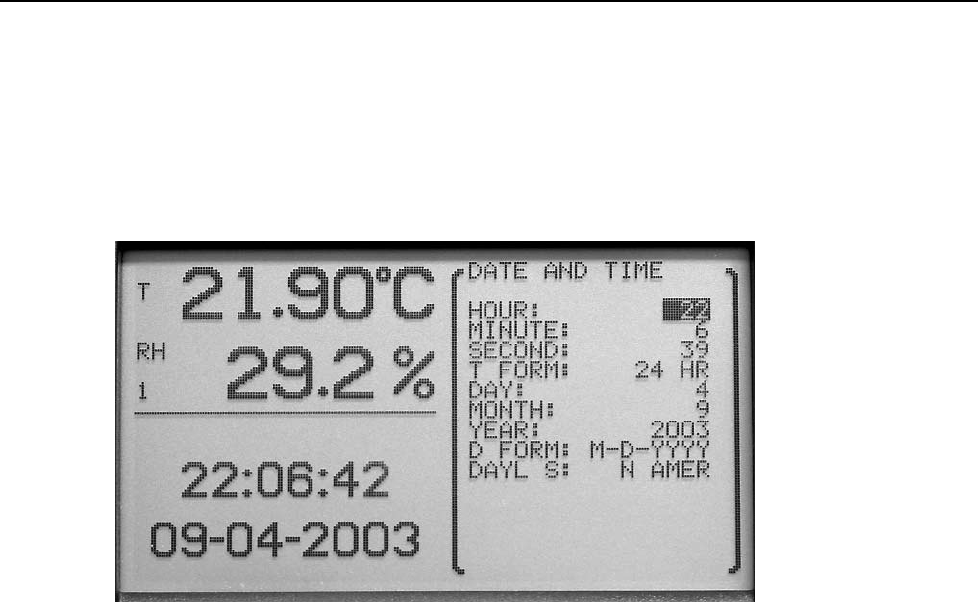
Menu Functions
System Menu 5
5-29
Date Time
The DATE TIME function is used for setting the time-of-day clock, time format, date,
and date format. This may be password protected using the TIME password parameter in
the PASSWORD menu functions.
When this function is selected available parameters are HOUR, MINUTE, SECOND, T
FORM, DAY, MONTH, YEAR, D FORM, and DAYL S.
avu041.jpg
Figure 5-40. Data Time
The HOUR parameter allows the user to set the time-of-day clock hour (0 through 23).
The MINUTE parameter allows the user to set the time-of-day clock minutes (0 through
59).
The SECOND parameter allows the user to set the time-of-day clock seconds (0 through
59).
The T FORM parameter allows the user to set the time format used for displaying the
time. The choices are 12-hour format or 24-hour format.
The DAY parameter allows the user to set the current day of the month (1-31).
The MONTH parameter allows the user to set the current month (1 - 12).
The YEAR parameter allows the user to set the current year (1999 through 9999).
The D FORM parameter allows the user to set the date format used when displaying the
date. The choices are M-D-YY, M-D-YYYY, D/M/YY, and D/M/YYYY.
The DAYL S parameter allows the user to set the clock to automatically adjust for
daylight saving shifts in the spring and fall. The choices are N AMER (United States and
Canada), EUROPE, or OFF.
Be aware that automatic time changes due to the daylight saving time shift feature, and
also manual time changes for that matter, will cause discontinuities in the time that may
have unusual effects that should be noted.
One possible effect is with recorded daily stats. If the record time is reached twice within
one day due to a time shift backwards, daily stats will be recorded twice for the same
date. This can happen if the daily stats record time is set to 00:00, the daylight saving
mode is set to Europe, and a fall backwards time shift occurs. Since the time 00:00 occurs
twice for one day, two daily stats records will be created for the same day. It can also


















