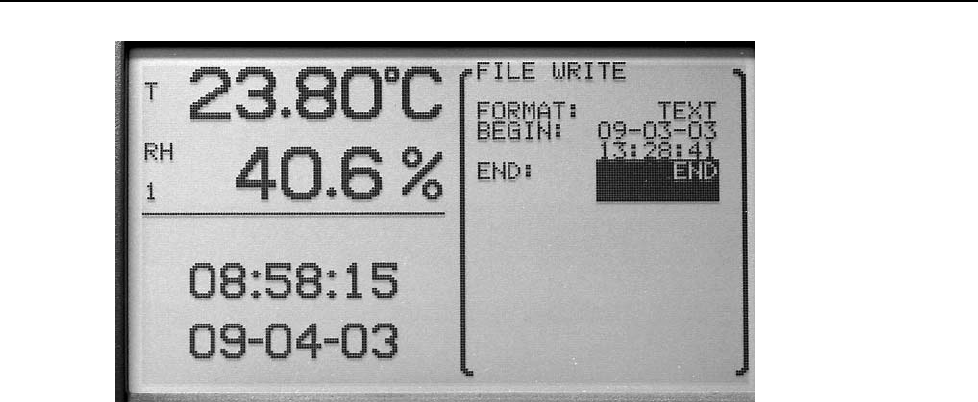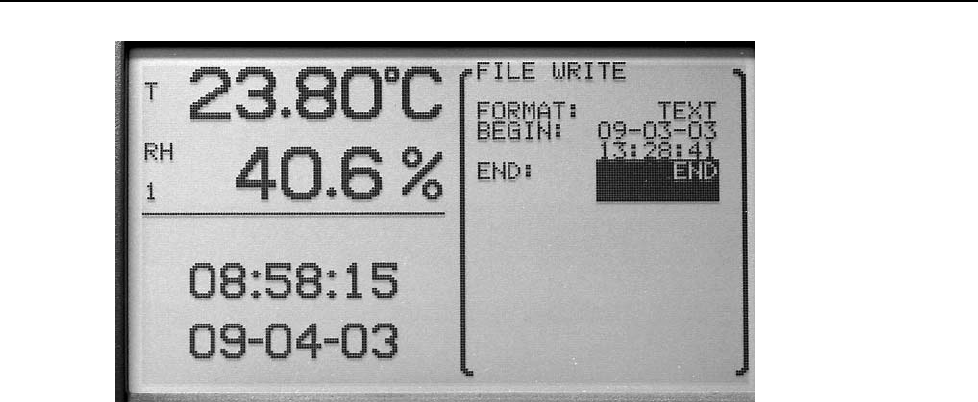
Menu Functions
Data Menu 5
5-23
avu032.jpg
Figure 5-31. File Write
Note
In order to view the data using the thermo-hygrometer or the LogWare III
software, the data must be saved in BINARY format.
Set the BEGIN parameter to the beginning date and time of the data that is to be written
to a data card. Set the END parameter to the ending time and date of the data that is to be
written to a data card. Choosing END for the END parameter will automatically select
the most recent reading as the END parameter.
After the BEGIN and END parameters are entered and the E button is pressed, a
message is displayed stating READY, the FILE NAME, and the number of DATA
BYTES to be written.
The E button is used to save the data to the file. Press the F button to cancel any
changes and exit to the menu.
File View
The FILE VIEW function is used to view data from a binary (.rec) file on a data card. In
order to view the data using the thermo-hygrometer or the LogWare III software, the data
must be saved in BINARY format. If no binary (.rec) files are found on the data card, a
NO FILES FOUND message will be displayed.